Premium Only Content

How to be Anonymous #1: Installing Lokinet on Windows 10
Looking to boost your online privacy and security? In this tutorial, we'll show you how to easily install Lokinet on your Windows 10 device. Lokinet is a powerful anonymous networking tool that routes your internet connection through a series of secure servers, masking your IP address and protecting your identity. Follow along as we guide you through the simple installation process step by step. By the end of this video series, you'll be well on your way to achieving complete anonymity online. Be sure to check out our other 'How to Be Anonymous' tutorials for more tips on safeguarding your privacy. #anonymous #privacy #security #lokinet
DISCLAIMER: This serie of tutorials is just for education purpose. Just to clarify, I'm not an expert. I hope this will help you to maintain your anonymity. Any advice is very welcomed. I have used Windows 10 OS for this tutorial as is the main OS of most people, but if you really care about your privacy you shouldn't use it as your main OS. Use Linux instead, and when possible, open source software. You don't have to strictly follow the things I'm going to do. This is just to give you an idea so you can follow it or change whatever fits you better.
In this episode we are going to install Lokinet: an onion-router that lets you access the internet anonymously. Built on LLARP, the fastest onion-routing protocol in the world.
-Go to https://github.com/oxen-io/lokinet/re...
-Scroll down to find the .exe file: Click on it and save.
-Go where you saved it and run it: Skip the Windows "protection".
-Follow the installation process.
-Now before running Lokinet go to https://whatismyip.com
and check your ISP IP.
-Run Lokinet and turn it ON. Write "exit.loki" in EXIT NODE and toggle the exit ON. You need to wait a bit until the number of active paths rise.
-Now check again your IP in whatismyip.com. It should be different. If so, well done! :D
Note: The internet speed in the Windows version decreases a lot.
The linux version works super well.
Website: https://zeos.one/
Twitter: https://twitter.com/ZEOSonEOS
Telegram: https://t.me/ZeosOnEos
Medium: https://medium.com/@matthias.schoenebeck
Github: https://github.com/mschoenebeck
Whitepaper: https://github.com/mschoenebeck/zeos-...
ZEOS ecosystem: ttps://twitter.com/ZEOSonEOS/status/1556299609449824257
-
 2:48:59
2:48:59
TimcastIRL
5 hours agoTrump Endorses Cuomo, Says NO COMMIE MAMDANI, Obama REFUSES To Endorse Mamdani | Timcast IRL
244K130 -
 LIVE
LIVE
Drew Hernandez
23 hours agoGOP CIVIL WAR: TUCKER CARLSON DERANGEMENT SYNDROME AT ALL TIME HIGH
1,077 watching -
 14:44
14:44
Sponsored By Jesus Podcast
1 day agoYou Can't Serve God & MONEY | Is Money the Root of All Evil?
11.1K14 -
 2:47:28
2:47:28
Barry Cunningham
9 hours agoYOU'VE BEEN MISINFORMED! GREED IS ACTUALLY GOOD! ESPECIALLY NOW! (AND MORE NEWS)
80.8K32 -
 LIVE
LIVE
SpartakusLIVE
8 hours agoSNIPING in Battlefield 6 - REDSEC || Monday MOTIVATION to CONQUER the Week
159 watching -
 49:25
49:25
ThisIsDeLaCruz
4 hours ago $5.80 earnedBack Stage Pass with Avenged Sevenfold
40.3K8 -
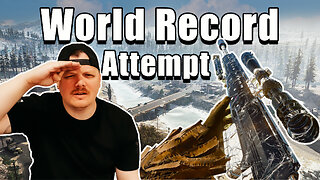 6:43:40
6:43:40
GritsGG
9 hours agoWorld Record Win Streak Attempt! #1 Most Wins 3880+!
20.6K2 -
 3:12:05
3:12:05
Tundra Tactical
7 hours ago $12.45 earnedProfessional Gun Nerd Plays Battlefield 6
51.6K5 -
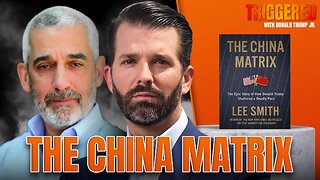 1:01:12
1:01:12
Donald Trump Jr.
9 hours agoThe China Matrix with Journalist Lee Smith | TRIGGERED Ep.288
142K86 -
 11:56:00
11:56:00
Dr Disrespect
14 hours ago🔴LIVE - DR DISRESPECT - ARC RAIDERS - FULL SEND INTO THE RED
161K18