Premium Only Content

Android Auto Won't Connect or Not Working in Nissan? How to fix and Troubleshooting
Is your Android Auto not connecting to your car? Here Christopher shows some common solutions and how to fix most immediate problems. First thinks first get yourself a quality cord, preferably the one that came with your phone.
#androidauto #carsunlocked #connect
SUBSCRIBE- https://bit.ly/2RduVe7
Instagram- https://bit.ly/37mwAGe
Business and Sale Inquires
Contact Christopher at St Catharines Nissan
https://www.dealerrater.ca/sales/Christopher-Van-Wiechen-review-368955/
905 646 9999
[email protected]
Troubleshooting Android Auto connection issues in your Nissan vehicle can be a bit frustrating, but there are several steps you can take to get it working again. Here's a list of ways users can reconnect to Android Auto:
Check Compatibility: Ensure that your Nissan's infotainment system is compatible with Android Auto. Not all Nissan models support Android Auto, so make sure yours does.
Update Android Auto: Ensure that both your Android Auto app on your phone and your vehicle's infotainment system are running the latest updates. Outdated software can cause compatibility issues.
Use a High-Quality USB Cable: Connect your phone to the vehicle using a high-quality USB cable. A poor-quality cable can result in connection problems. Consider using the cable that came with your phone.
Enable Android Auto: In your vehicle's infotainment system, make sure Android Auto is enabled and set up correctly. This usually involves navigating to the Android Auto settings and following the on-screen instructions.
Enable USB Debugging: On your Android device, go to "Developer Options" in your phone's settings and enable USB debugging. This can help with the connection.
Restart Your Phone: Sometimes, a simple restart of your Android device can resolve connection issues.
Restart Your Vehicle: Turn off your Nissan's engine, wait for a moment, and then restart the vehicle. This can help reset the infotainment system.
Factory Reset Android Auto: In some cases, performing a factory reset of Android Auto can help. Go to your Android Auto settings on your phone, tap on the three dots in the upper-right corner, select "About," and then tap "Reset Head Unit."
Check Permissions: Ensure that Android Auto has the necessary permissions on your phone. Go to your phone's settings, find the "Apps" or "Application Manager," locate Android Auto, and ensure it has all the required permissions enabled.
Clear App Data and Cache: In your phone's settings, under "Apps" or "Application Manager," find Android Auto, and clear both app data and cache. This can resolve any data-related issues.
Check Bluetooth Connectivity: Make sure Bluetooth is enabled on both your phone and your vehicle. Android Auto often uses Bluetooth for initial pairing.
Test with Another Phone: If possible, try connecting another compatible Android device to your Nissan's infotainment system. This will help determine if the issue is with your phone or the vehicle.
Contact Nissan Support: If none of these steps work, contact Nissan's customer support or visit a Nissan dealership. There could be a deeper issue with the infotainment system that needs professional attention.
-
 2:14:13
2:14:13
FreshandFit
14 hours agoShe Was Given Extravagant Gifts And STILL Friendzoned Him +EXPOSED
188K37 -
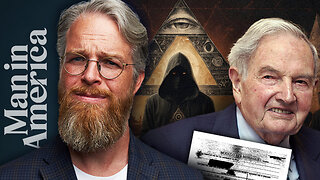 1:16:07
1:16:07
Man in America
11 hours agoOperation Gladio: The CIA, Mossad & City of London’s Plan for a New World Order
25.5K31 -
 2:11:41
2:11:41
Badlands Media
13 hours agoDEFCON ZERQ Ep. 016: Shadow Governments, Ancient Tech & the Spiritual War for Humanity
81.9K60 -
 2:09:24
2:09:24
Inverted World Live
8 hours agoRats Have Learned to Hunt Bats | Ep. 135
31.2K15 -
 2:48:01
2:48:01
TimcastIRL
8 hours agoLIVE Election Coverage: Polling Stations SWATTED, Bomb Threats Called In | Timcast IRL
254K177 -
 3:30:07
3:30:07
Barry Cunningham
9 hours agoBREAKING NEWS: COUNTDOWN TO COMMUNISM! ELECTION RESULTS SHOW!
59.5K48 -
 2:11:28
2:11:28
DeVory Darkins
8 hours agoLIVE NOW: 2025 Election results and Exit Polls AMA
70K50 -
 2:34:04
2:34:04
DLDAfterDark
7 hours ago $0.08 earnedJust Another Tuesday - In Virginia - The Governor's Race & Glock Talk
29.3K7 -
 3:21:38
3:21:38
The Charlie Kirk Show
10 hours agoJUDGMENT DAY 2025: The Election Results Stream
200K82 -
 3:51:07
3:51:07
MattMorseTV
11 hours ago $0.82 earned🔴Election Day LIVE COVERAGE.🔴
99.2K49