Premium Only Content
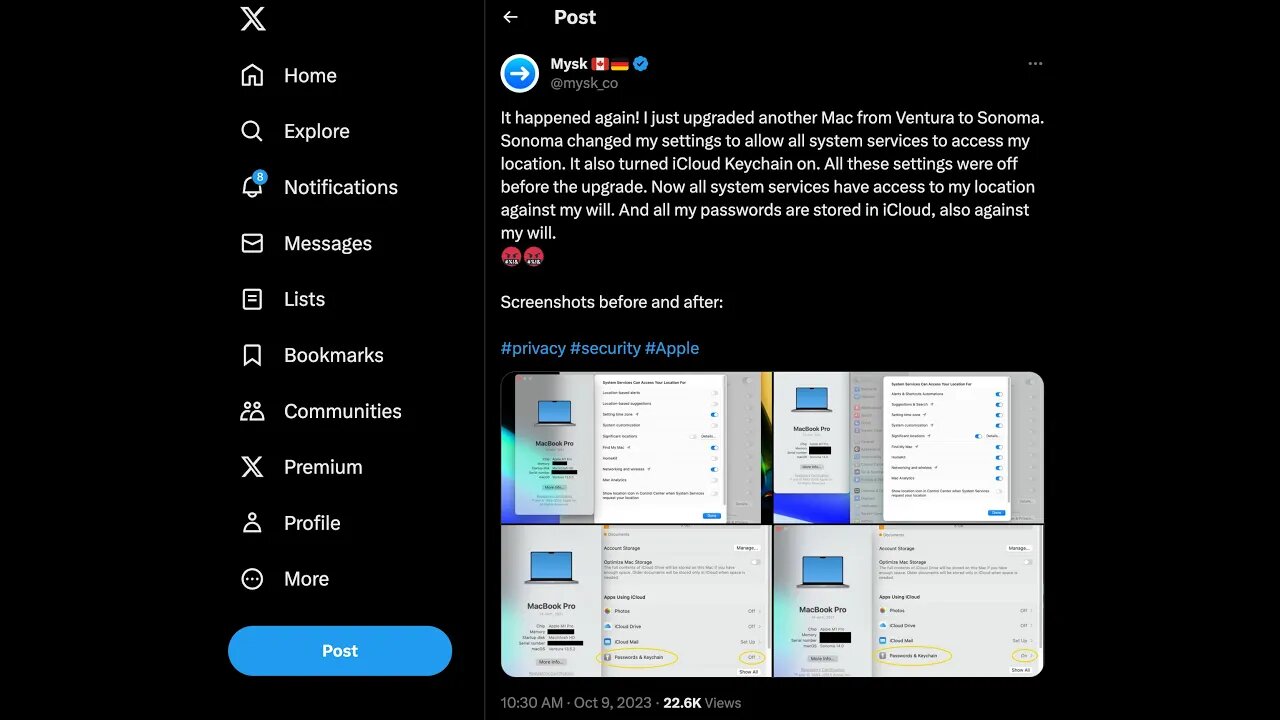
What to disable in MacOS to Protect Your Online Privacy
🔥 Key Resources 🔥
Seize this opportunity! For a limited time, enjoy a generous 40% discount on our membership: http://cryptojay.net
Familiarize yourself with our platform and the benefits we offer - Tour The Bitcoin Academy - https://thebitcoinacademy.io/start/
Stay updated with the latest from us on Twitter: https://twitter.com/_BitCoinAcademy
Subscribe to our YouTube channel for the newest video content: https://www.youtube.com/c/TheBitcoinAcademy
MacOS Settings Post-Upgrade: A Guide to Preserving Your Privacy
Summary:
In this webinar, George initiates the discussion by highlighting some significant changes that users may notice after updating their MacOS. He stresses on the importance of checking certain settings post an upgrade, as the operating system sometimes modifies user preferences. Using a specific example of an upgrade from Ventura to Sonoma, George pointed out that the new OS version had altered settings to allow all system services to access his location and turned on iCloud Keychain, both against his preferences. The key focus was on how these automated changes might compromise the user's privacy and security. George walked the audience through a step-by-step guide to rectifying these changes, emphasizing location services, microphone settings, camera access, analytics, input monitoring, and screen recording. He rounded off his segment by underscoring the importance of enabling file vault for enhanced security.
Key Points:
1. Upgrading MacOS can sometimes change user-specific settings automatically.
2. After upgrading from Ventura to Sonoma, the system altered preferences to allow access to the user's location and enable iCloud Keychain.
3. To check and modify settings, one should navigate to the Apple menu system settings and click on Privacy and Security.
4. Location services can be toggled on or off for specific apps like Brave Browser, Calendar, Firefox, and others.
5. In the microphone section, users have the liberty to choose which applications can access their mic.
6. The camera setting is crucial for apps that require QR code scanning or authentication.
7. Analytics and Improvements are generally turned off for privacy reasons.
8. Input monitoring, which might monitor keyboard actions, is critical for apps like LastPass.
9. Screen recording permissions are essential for apps like Team Viewer.
10. George emphasizes the importance of enabling file vault for added data protection.
Disclaimer
The content shared in this presentation is intended solely for informational and educational purposes. It should not be considered as financial, legal, or tax advice. The views and opinions expressed are exclusively those of the presenter, who does not hold any licensure as a financial advisor or registered investment advisor.
Investing and trading in cryptocurrencies are activities that carry a substantial risk of financial loss. The information provided does not imply or guarantee success or any specific outcomes. Potential investors and traders are urged to consult with professional advisors before making any financial decisions.
Please conduct your own research and due diligence, and acknowledge that you are solely responsible for any investment decisions you make. The presenter is not liable for any potential losses incurred.
-
 LIVE
LIVE
The Quartering
13 hours agoThanksgiving Day Yule Log!
1,702 watching -
 15:32
15:32
IsaacButterfield
21 hours ago $2.29 earnedAussie Reacts To UNHINGED Woke TikToks!
14.7K11 -
 3:24:28
3:24:28
PandaSub2000
13 hours agoNintendo Platformers - Thanksgiving 2025 Special | ULTRA BEST AT GAMES (Original Live Version)
35.4K7 -
 1:03:06
1:03:06
MetatronGaming
1 day agoThis is the scariest game ever (for an Italian)
24.9K9 -
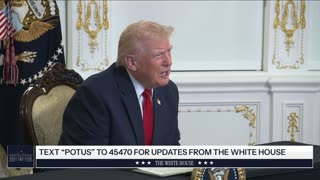 1:09:35
1:09:35
The White House
7 hours agoPresident Trump Participates in a Call with Service Members
46.5K77 -
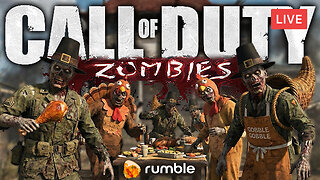 5:20:01
5:20:01
a12cat34dog
7 hours agoHAPPY THANKSGIVING - I APPRECIATE YOU ALL SO MUCH {18+}
22.9K4 -
 24:55
24:55
Jasmin Laine
1 day agoCarney BRAGS About ‘Investment’—Poilievre Drops a FACT That Stops the Room
30.4K28 -
 2:14:15
2:14:15
SIM_N_SHIFT GAMING
5 hours ago $1.31 earnedGRAND THEFT AUTO WITH FRIENDS
15.5K -
 6:43:27
6:43:27
VikingNilsen
15 hours ago🔴LIVE - VIKINGNILSEN - THE NEW PRELUDE - SOULFRAME
14K -
 7:45
7:45
Colion Noir
1 day agoThey Made Glock “Unconvertible” To Please Politicians, Guess What The Internet Did?
19.8K23