Premium Only Content
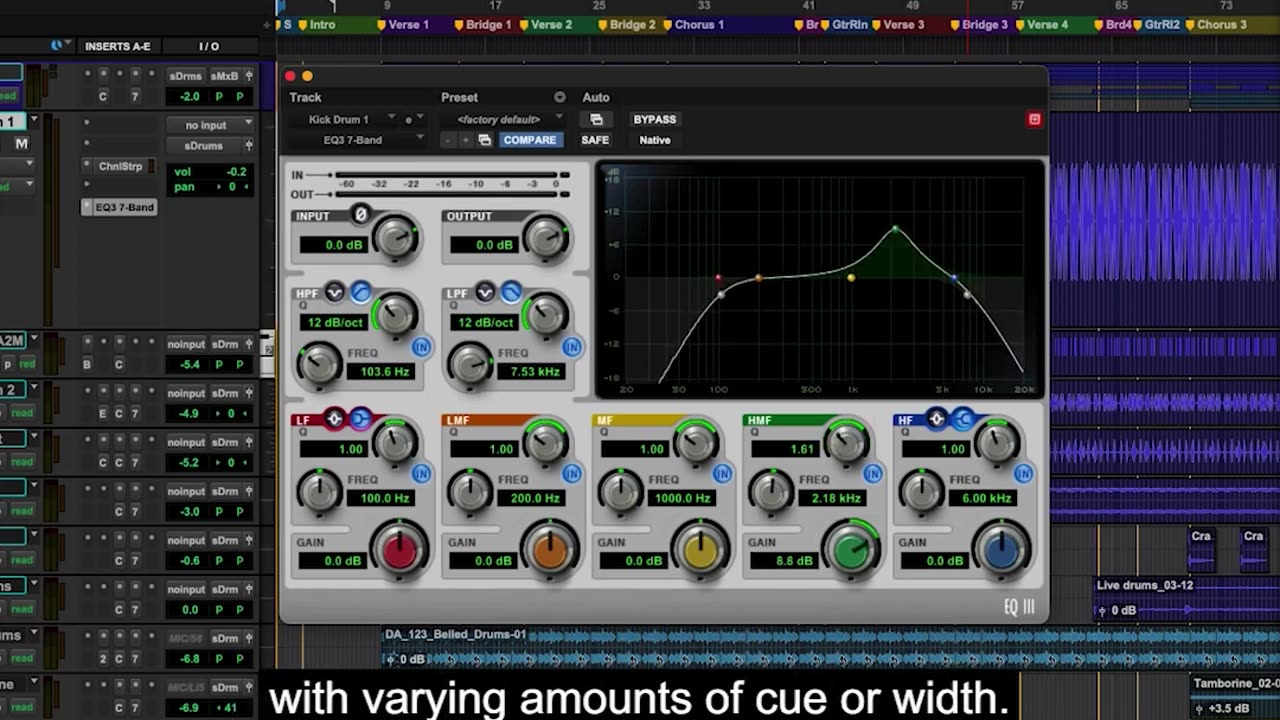
Pro Tools EQ for beginners
Here are some tips for beginners learning to use EQ in Pro Tools:
- Start with the parametric EQ III plugin. This allows you to make precise boosts or cuts to specific frequencies.
- When EQing, less is often more. Make subtle boosts or cuts of only a few dB rather than drastic changes.
- Use a high-pass filter to cut out low frequencies that just add mud. Start around 80-100 Hz and adjust as needed.
- Use a low-pass filter to cut out high frequencies that add harshness. Start around 10-15 kHz and adjust as needed.
- To make something sound brighter, boost the high-mids around 2-5 kHz just a bit.
- To reduce hardness or harshness, cut slightly around 1-3 kHz.
- Use a narrow boost around 100-200 Hz to add body or fullness to a thin track.
- Cut around 300-500 Hz to reduce boominess or muddiness.
- Always listen on multiple speakers and headphones. EQ can sound different on different systems.
- Compare your EQ'd track to professional references for your genre. Try to match the overall tonal balance.
- Make subtle boosts and cuts over multiple bands rather than one dramatic change.
- Automate your EQ moves so they only happen where needed in the track.
The key for beginners is to take it slow, listen carefully, and make small but deliberate EQ moves. With practice, you'll develop an ear for what frequencies to target.
-
 9:39
9:39
MattMorseTV
12 hours ago $0.72 earnedVance just DROPPED a BOMBSHELL.
24.1K59 -
 23:47
23:47
GritsGG
1 day agoThe Forgotten Best Sniper Support AR!
1321 -
 1:15:48
1:15:48
The Pascal Show
14 hours agoMUGSHOTS RELEASED! Emmanuel Haro's Parents Mugshot Released To The Public
185 -
 14:45
14:45
BlabberingCollector
17 hours agoKings Cross Station SET LEAKS! | Harry Potter HBO Show Update & News
39 -
 33:20
33:20
SB Mowing
9 days agoHealth Struggles + Endless Rain = A Yard Out of Control
2.28K18 -
 1:09:42
1:09:42
Mike Rowe
4 days agoHow Did THIS Dirty Job Make Tommy Mello A Billionaire?! | #447 | The Way I Heard It
54.6K19 -
 LIVE
LIVE
SpartakusLIVE
9 hours agoThe BADDEST Duo in WZ Exhibits PEAK Physique || Duos w/ Sophiesnazz to start, quads later
6,139 watching -
 2:49:37
2:49:37
RattlesnakeTV
21 hours ago $0.15 earnedLIVE DEBATE! Lord Jake vs Crazy Feminist
21.5K11 -
 4:00:42
4:00:42
Badlands Media
12 hours agoThe Narrative Ep. 35: Codex of Truth
87.9K44 -
 3:55:56
3:55:56
Due Dissidence
15 hours agoSchmuley TRASHES Shapiro, Maxwell Sings For Pardon, Uhuru Doc Preview - Live From St. Louis!
44.3K44