Premium Only Content

How to Add a Contact Us Page on Shopify - Shopify Setup | Shopify Tutorial
How to Add a Contact Us Page on Shopify - Shopify Setup | Shopify Tutorial
To add a "Contact Us" page on your Shopify store, follow these steps in this Shopify setup tutorial:
1. **Login to Your Shopify Admin:** Start by logging in to your Shopify admin dashboard using your credentials.
2. **Navigate to Online Store:** In your admin panel, click on "Online Store" in the left-hand menu.
3. **Pages:** Under the "Online Store" section, click on "Pages."
4. **Add Page:** To create a new "Contact Us" page, click the "Add page" button.
5. **Title Your Page:** Enter a title for your page. "Contact Us" is a common choice, but you can customize it to fit your brand.
6. **Content:** In the content area, you can add information you want to display on your "Contact Us" page. This may include your business address, phone number, email address, a contact form, or any other relevant information.
7. **Contact Form:** To add a contact form, you can use the built-in Shopify form or consider using a third-party app for more advanced options.
8. **SEO Settings:** Optimize your page for search engines by adding a meta title and description.
9. **Visibility:** Choose whether you want to publish the page immediately or schedule it for later.
10. **Save:** Once you're satisfied with your "Contact Us" page, click "Save" or "Save and publish" to make it live on your Shopify store.
11. **Navigation:** To make it accessible to your customers, you can add the "Contact Us" page to your navigation menu. Go to "Navigation" under the "Online Store" section, and add the page to your desired menu.
12. **Customize:** You can further customize the design and layout of your "Contact Us" page by using the Shopify theme editor or by modifying the page template.
13. **Testing:** Before promoting the page, it's a good practice to test the contact form to ensure that it works as expected.
14. **Promote:** Share the link to your "Contact Us" page through your website, social media, and other communication channels.
By following these steps, you'll successfully add a "Contact Us" page to your Shopify store, making it easy for customers to reach out to you with any inquiries or feedback.
👉
Click the Link and Create Own Store Today👇
https://shopify.pxf.io/gbnbor
► Website: http://www.dailyinfopoint786.com
Monetize your Website:_
https://monetag.com/?ref_id=njoe
Join Adsterra:_
https://beta.publishers.adsterra.com/referral/eDJjZNmax3
Watch Funny and Romantic Video:_
https://www.highcpmrevenuegate.com/evtcr3n1u?key=39c7fa13a109c756f67afeb5d520d27a
--------------------------------------| Thanks |---------------------------
#Shopify #ShopifyStore #ShopifyTutorial
-
 34:08
34:08
Bannons War Room
6 hours agoMEGYN KELLY: Jimmy Kimmel and Sore Cultural Losers, and Charlie Kirk's Spiritual Revival, w/ Bannon
70.3K70 -
 59:27
59:27
NAG Podcast
7 hours agoBrandon Straka: BOLDTALK with Angela Belcamino
63.7K11 -
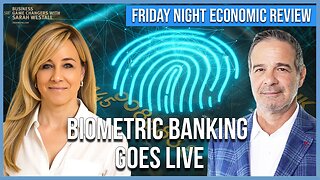 59:43
59:43
Sarah Westall
5 hours agoVietnam Shuts down 86 Million Bank Accounts, The Fourth Turning & more w/ Andy Schectman
46.4K11 -
 1:17:51
1:17:51
Flyover Conservatives
12 hours agoMary Flynn O’Neill and Clay Clark: The Church Must Rise or America Falls | FOC Show
36.8K3 -
 3:36:01
3:36:01
I_Came_With_Fire_Podcast
14 hours agoThe Global ANTIFA Connection You've Never Heard Of | The Israel Question
29.4K6 -
 16:38
16:38
RTT: Guns & Gear
22 hours ago $2.73 earnedExtar EP9 Review: The Best Budget 9mm PCC?
46.6K6 -
 7:53
7:53
Rethinking the Dollar
14 hours agoMass Firings in Tech: The Real Agenda Behind 166,000 Cuts
53.4K11 -
 1:02:28
1:02:28
BonginoReport
9 hours agoFeds Monitor Threats Ahead of Kirk Memorial - Nightly Scroll w/ Hayley Caronia (Ep.138)
260K151 -
 55:51
55:51
Candace Show Podcast
8 hours agoWho Moved The Camera Right Above Charlie's Head? | Candace Ep 239
115K651 -
 13:09:13
13:09:13
LFA TV
1 day agoBREAKING NEWS ON LFA TV! | FRIDAY 9/19/25
263K55