Premium Only Content

Shopify Setup - How to Manage Policies and Legal Settings in Shopify | Shopify Tutorial
Shopify Setup - How to Manage Policies and Legal Settings in Shopify | Shopify Tutorial
In this Shopify tutorial, we will guide you through the process of setting up and managing your store's policies and legal settings. Shopify makes it easy for you to ensure your online business complies with legal requirements and provides clear guidelines for your customers.
1. **Accessing Your Shopify Admin**: To begin, log in to your Shopify admin panel. If you don't have a Shopify store yet, you can sign up and create one easily.
2. **Navigating to Legal Settings**: Once you're in the admin panel, navigate to your "Settings" menu, located on the bottom left. From there, select "Legal" under the "Policies" section.
3. **Policy Pages**: You'll find several policy pages that are essential for your online store, including:
- **Privacy Policy**: This explains how you collect, use, and store customer data.
- **Refund Policy**: Clearly outline your refund and return procedures.
- **Terms of Service**: Set the rules and terms under which customers can use your website.
- **Shipping Policy**: Detail your shipping process, times, and costs.
4. **Customizing Policies**: Click on each policy to edit and customize the content to match your business practices and legal requirements. Shopify provides a template to get you started.
5. **Legal Settings**: In the "Legal Settings" section, you can customize the way you display and require agreement to your policies during the checkout process.
6. **Cookies and Consents**: Ensure that your store complies with regulations such as GDPR by configuring your cookie banner and consent settings.
7. **Age Restriction**: If your products or services have age restrictions, configure the age verification settings.
8. **Additional Legal Considerations**: Depending on your business and location, you may need to address additional legal considerations such as sales tax, digital goods tax, and more. Shopify provides tools to help with these aspects.
9. **Save and Publish**: After customizing your policies and legal settings, make sure to save your changes and publish them to your storefront.
10. **Regular Updates**: Remember that laws and regulations change over time. It's essential to review and update your policies as needed to stay compliant with the latest legal requirements.
By following this Shopify setup tutorial, you can confidently manage your store's policies and legal settings, providing transparency and trust for your customers while staying in compliance with the law.
👉
Click the Link and Create Own Store Today👇
https://shopify.pxf.io/gbnbor
► Website: http://www.dailyinfopoint786.com
Monetize your Website:_
https://monetag.com/?ref_id=njoe
Join Adsterra:_
https://beta.publishers.adsterra.com/referral/eDJjZNmax3
Watch Funny and Romantic Video:_
https://www.highcpmrevenuegate.com/evtcr3n1u?key=39c7fa13a109c756f67afeb5d520d27a
--------------------------------------| Thanks |---------------------------
#Shopify #ShopifyStore #ShopifyTutorials
-
 LIVE
LIVE
Katie Miller Pod
18 minutes agoEpisode 5 - Mike Tyson | The Katie Miller Podcast
44 watching -
 LIVE
LIVE
Donald Trump Jr.
51 minutes agoProtecting Home Field: Cartels on Notice, Plus Biden Autopen Scandal Goes From Bad to Worse | Triggered Ep.273
11,082 watching -
 LIVE
LIVE
The Nick DiPaolo Show Channel
4 hours agoMedia Ignores Slaughter of White Woman | The Nick Di Paolo Show #1789
1,897 watching -
 1:04:12
1:04:12
TheCrucible
1 hour agoThe Extravaganza! EP: 33 (9/08/25)
11.4K5 -
 LIVE
LIVE
Kim Iversen
3 hours agoDepartment Of War is BACK: JD Vance Says "I Don't Give A Sh*t"
1,398 watching -
 LIVE
LIVE
The Amber May Show
3 hours agoSocialism Rising, Immigration Operation, and Tariff Battles | Sam Anthony
171 watching -
 LIVE
LIVE
Dr Disrespect
6 hours agoLIVE - DR DISRESPECT - MARVEL RIVALS, PUBG, OFF THE GRID - TRIPLE THREAT GAME CHALLENGE
964 watching -
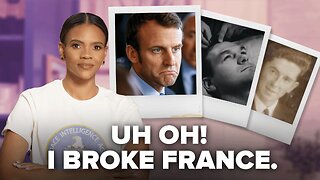 1:11:09
1:11:09
Candace Show Podcast
2 hours agoBecoming Brigitte: MK Ultra And The French Gold Rush.
14.4K22 -
 LIVE
LIVE
Rallied
1 hour ago $0.02 earnedSolo Challenges All Day
70 watching -
 1:44:19
1:44:19
Redacted News
2 hours agoHIGH ALERT! BRICS CALLS EMERGENCY MEETING IN BRAZIL, TRUMP THREATENS TO DESTROY RUSSIAN ECONOMY
94.4K58