Premium Only Content

How to Update Email Address without losing Data in Google Workspace | Google Admin FAQ | Admin Tips
Hi Google Admin,
Don't miss to read these Great Books for Google Admins
https://amzn.to/44f4qaG
You can change a user’s work profile name or email address without losing any of their data. For example, if Jane Smith’s name changes to Jane Doe, you can change her profile name and her email address from [email protected] to [email protected] in the Google Admin console. Jane will continue to receive email sent to both her new and old email addresses. To learn more, choose what you want to change from the options below.
This short video guide you how to update email address quickly. After the update of user email address.
The user will:
Start receiving email sent to their new email address
Sign in to their account with the new address (the old email address won't work)
Continue to get email sent to their old address, which becomes an email alias
Continue to access emails, files, and data associated with the old address
Email sent to the new email address and the old (alias) address is delivered to the user’s same inbox.
#GoogleWorkspaceAdmin #GoogleWorkspace #GoogleWorkspaceAdminTips
#GoogleAdmin #googleWorkspaceAdmin #googleworkspace #googleworkspacewdmintips
#googleadmin #googleworkspacetutorial #googleworkspacehowto
-
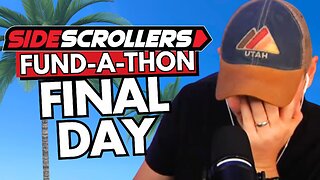 LIVE
LIVE
Side Scrollers Podcast
1 day ago🔴SIDE SCROLLERS SUB-A-THON🔴FINAL DAY!🔴Craig Makeover + US Dart Throw + More!
9,750 watching -
 2:05:58
2:05:58
TimcastIRL
6 hours agoSHOTS FIRED, Leftists ATTACK Coast Guard & Feds In SHOCK Terror Attack | Timcast IRL
212K113 -
 LIVE
LIVE
Man in America
11 hours agoThe BRICS War on the Dollar Just Hit Endgame—What's Next Changes EVERYTHING
1,101 watching -
 LIVE
LIVE
SOLTEKGG
2 hours ago🔴LIVE - Community Game Night - GIVEAWAY
244 watching -
 LIVE
LIVE
SpartakusLIVE
5 hours ago#1 Friday Night HYPE, viewers GLUED to the screen
188 watching -
 55:50
55:50
NAG Podcast
3 hours agoAda Lluch: BOLDTALK W/Angela Belcamino
531 -
 LIVE
LIVE
VapinGamers
58 minutes agoKellan Graves - Fallen - Game Review and Game KeyGiveaway - !rumbot !music
64 watching -
 1:06:41
1:06:41
MattMorseTV
3 hours ago $24.46 earned🔴Trump PREPARES for WAR with VENEZUELA.🔴
28.1K43 -
 39:59
39:59
Clownfish TV
8 hours agoHollywood NO MORE! Animation Industry Will DIE First?! | Clownfish TV
6302 -
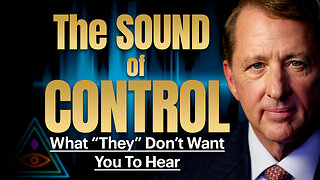 25:57
25:57
The Kevin Trudeau Show Limitless
2 days agoThe Sound Of Control: This Is How They Program You
54.9K17