Premium Only Content

Set Up A Custom Notion Template For Your Creative Projects
Getting organized and staying on top of your tasks and projects has never been easier with Notion. In this tutorial, I'll show you how to set up powerful databases, templates, and views to transform Notion into your own personal productivity hub.
We'll start with the basics - what is Notion and why it's such a popular all-in-one workspace. Then I'll walk through the different pricing plans so you understand what's included for free vs. the paid upgrades.
A big part of this video is setting up sample databases to demonstrate Notion's flexibility. You'll learn how to create databases for tracking videos, sharing tasks with a team, and more. I also cover relating databases together so your information stays interconnected.
Speaking of organization - I show various view types like calendars, boards, and filtration that make it simple to focus on what's most important. Don't miss my template examples for tasks, notes, wikis, and other common use cases.
By the end of this Notion overview, you'll feel confident customizing it to your specific needs, whether that's for work, school, creative projects, or just daily living. It's the perfect tool for bringing structure to chaos while keeping everything accessible on any device.
So if you're ready to supercharge your productivity and information management, start your free Notion trial today at notion. so. I guarantee this will quickly become an essential part of your digital workflow.
(When available, we use affiliate links and may earn a commission!)
---
CREATOR TOOLS:
►Notion: https://notion.grsm.io/saizlstfeeri
►Nerd or Die: https://nerdordie.com/shop/ref/indiecreator/
►Ecamm Live: https://www.ecamm.com/mac/ecammlive/?fp_ref=indiecreator
►Epidemic Sound: https://share.epidemicsound.com/q1miqk
Get a 10% discount when you sign up for Beepbot Pro with the code “2TonWaffle”
---
📰Keep up to date on everything within the independent creator space by signing up at https://indiecreatorhub.com
---
🏘️ SOCIAL NETWORKS
Mastodon: https://feed.indiecreatorhub.com/@2TonWaffle
TikTok: https://www.tiktok.com/@2tonwaffle
Website: https://thisindiecreator.com
Threads: https://threads.net/@joshbaileyindie
---
Watch live here on YouTube or on one of the following services
Twitch: twitch.tv/indiecreatorhub
Owncast: https://live.indiecreatorhub.com
TILvids: https://tilvids.com/c/indie_creator_hub_channel/videos
---
Check out our community server!
Discord: https://discord.gg/QZCY44YAwP
---
Music used in many of our videos is from the following artists.
Streambeats by Harris Heller - https://www.senpai.tv/
Streamsight - https://streamsight.net/
Backing Track - https://backingtrack.gg/
Epidemic Sound - https://share.epidemicsound.com/q1miqk
Some links in this description are affiliate links and when clicked, if you buy the service or product, I may make a small commission from that sale. This helps keep this channel afloat. My opinions on products and services remain unbiased.
-
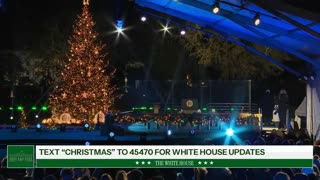 22:27
22:27
The White House
4 hours agoPresident Trump and The First Lady Participate in the National Christmas Tree Lighting
6 -
 DVR
DVR
Kim Iversen
2 hours agoThe UK Has Covered Up THOUSANDS Of Grooming Gang Rapes | IDF Soldiers Are Killing Themselves At Record Levels
61.5K32 -
 LIVE
LIVE
Barry Cunningham
2 hours agoLIVE BREAKING NEWS: President Trump And Melania Trump Host The National Christmas Tree Lighting
905 watching -
 25:05
25:05
Nick Shirley
1 hour ago $0.13 earnedConfronting The Deported Migrant Scammers in NYC
542 -
 UPCOMING
UPCOMING
Quite Frankly
7 hours agoMalachi Martin: Miracles, Exorcisms, and The Deep Church | Robert Marro Jr & Timothy Gordon 12/4/25
1.1K3 -
 UPCOMING
UPCOMING
The Daily Signal
1 hour ago🚨BREAKING: SUPREME COURT SIDES w/ TEXAS GOP, Jan. 6 Pipe Bomber Arrested, Jack Smith Subpoenaed
45 -
 1:02:49
1:02:49
TheCrucible
2 hours agoThe Extravaganza! EP: 70 (12/04/25)
37.3K3 -
 2:59:04
2:59:04
Redacted News
3 hours agoBREAKING! PIPE BOMB SUSPECT BRIAN COLE ARRESTED, FBI COVER-UP GOES NUCLEAR | Redacted News
122K40 -
 35:24
35:24
Stephen Gardner
2 hours ago🔥Tucker's BOMBSHELL warning + Trump FBI Makes BIG ARREST!!
20.3K21 -
 1:16:48
1:16:48
vivafrei
4 hours agoFBI Announces ARREST of Suspected Pipe Bomber! Judge Boasberg Should be IMPEACHED! & MORE!
82.4K48