Premium Only Content
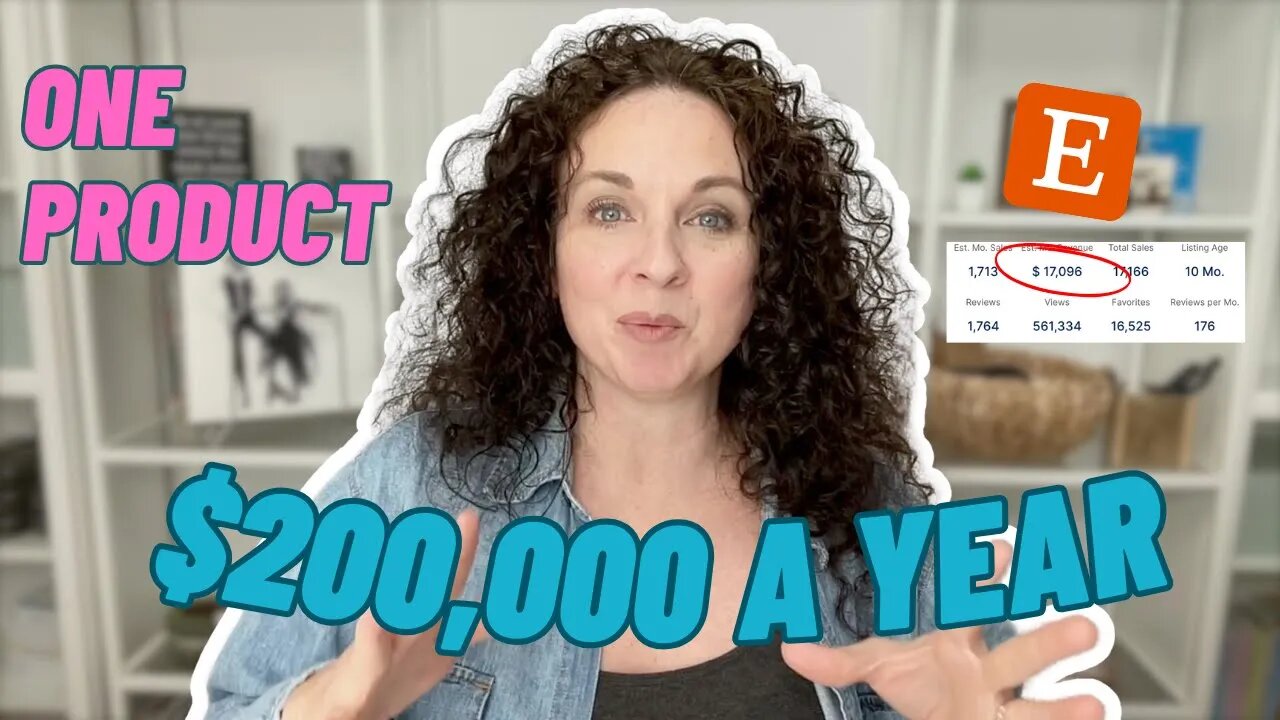
Escape the 9-5: Unveiling the Secret to a $200K Digital Planner Empire on Etsy
Escape the 9-5: Unveiling the Secret to a $200K Digital Planner Empire on Etsy
Do you dream of creating a product that you can make from home and sell online? Do you love the idea of making an extra $200,000 or more a year? Crafting a professional digital planner is the perfect way to get started. This video will show you, even as a beginner, how to create a planner that you can sell on Etsy with ease. I'll take you step-by-step through the process of setting up your planner, designing the perfect planner, and marketing your product. Get the insider tips you need to start making bank from your digital planners today. Click to watch now and learn how to become an Etsy success!
*Products I talk about in this video:*
• PLR Ultimate Digital Planner Template: https://www.mwco.shop/products/the-ultimate-digital-business-planner-business-finance-social-media-plr-product
• PLR Self-Care Planner Template: https://www.mwco.shop/products/plr-digital-planner-template-canva-editable-canva-planner-template-kit-hyperlinked-tabs-commercial-use-resale-rights-self-care
*Research Tools I Use:*
Everbee: https://www.everbee.io/?via=wendy-davis
Sales Samurai: https://salesamurai.io/723.html
Alura: https://www.alura.io/?via=wendy
Marmalead: https://marmalead.com/
Erank: https://erank.com
*Join the Done-For-You Digital Product Membership:*
https://www.mwco.shop/pages/membership-subscription
*Tools to get you started:*
3-month Shopify Trial: https://shopify.pxf.io/jrWvQM
Canva Pro 30-Day Trial: https://partner.canva.com/XxooVX
*Etsy Tutorials Playlist*
https://youtube.com/playlist?list=PL2whdYTR6DJgZ28A8T22iBwA86PYnxA58
How to Upload Digital Template To Sell On Etsy Here:
https://youtu.be/JH6k-EUx584
// COME SAY HI!
Website: https://www.wendyjodavis.com
Instagram: https://www.instagram.com/wendyjodavis
Tiktok: https://www.tiktok.com/@thewendyjo
Pinterest: https://www.pinterest.com/thewendyjo/
// CONTACT:
For business inquiries ONLY, please use this email: allthingswendyjo@gmail.com
// CAMERA AND RECORDING GEAR USED:
○ https://amzn.to/41WNKUh
// TOOLS & SERVICES I USE:
○ Where I find my music (Epidemic) - https://www.epidemicsound.com/referra...
○ Keyword research tool for YouTube (TubeBuddy) - https://www.tubebuddy.com/thewendyjo
○ Free Ecommerce Site Through Ecwid: http://open.ecwid.com/3vBnrW
◦ Three months of Shopify for $1/Month! https://shopify.pxf.io/jrWvQM
◦ Purchase or transfer your domain here: https://namecheap.pxf.io/OgKEK
DISCLAIMER: Links included in this description might be affiliate links. If you purchase a product or service with the links that I provide I may receive a small commission. There is no additional charge to you! Thank you for supporting my channel so I can continue to provide you with free content each week!
XO
WJ
00:00 Introduction
01:43 The Planner That Is Making Bank
07:42 How To Create A Digital Planner
12:24 Looking Inside Keynote
15:19 Creating A Planner From A Template
21:10 How To Download The Backgrounds
21:27 How To Change The Cover and Backgrounds In Keynote
23:31 How To Edit Color + Text In Keynote
27:30 Creating A Smaller Planner Inside Of Canva
34:01 Editing and Creating Hyperlinks
37:18 Duplicating Pages In Goodnotes
38:02 Researching Keywords For Listing Your Product
39:58 Tools That I Use For Research
41:49 How To Start From Scratch And Create Your Own Planner
42:10 Sizes I Use
44:31 How To Create A Link To Text In Canva
45:36 What Pages You Should Add
46:01 An Example of a 170 Page Hyperlinked Planner In Canva
47:56 Listing Images
48:51 Descriptions and Titles
49:30 List Multiple Ways
50:14 The Wrap Up
-
 21:08
21:08
Clownfish TV
23 hours agoElon Musk Tells WotC to BURN IN HELL for Erasing Gary Gygax from DnD!
13.6K6 -
 48:22
48:22
PMG
4 hours ago $2.49 earned"IRS Whistleblowers Speak Out on Biden Family with Mel K In-Studio"
11.2K3 -
 2:59
2:59
BIG NEM
6 hours agoLost in the Wrong Hood: Who Do I Check In With?
8.69K1 -
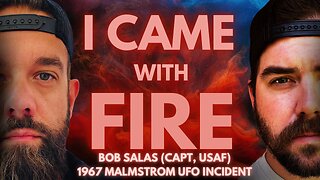 1:29:32
1:29:32
I_Came_With_Fire_Podcast
16 hours ago"UFOs, Nukes, & Secrecy: Bob Salas on the 1967 Malmstrom Incident, UAPs, & Disclosure"
124K23 -
 1:57:05
1:57:05
The Quartering
10 hours agoElon Musk To BUY MSNBC & Give Joe Rogan A Spot, MrBeast Responds Finally To Allegations & Much More
116K93 -
 3:01:18
3:01:18
EXPBLESS
11 hours agoFirst Time Playing Extraction Shooters | *LIVE* Arena BreakOut | #RumbleTakeOver
95.1K7 -
 1:26:18
1:26:18
LumpyPotatoX2
10 hours agoArena Breakout: Infinite - #RumbleGaming
71.8K1 -
 2:19:57
2:19:57
GamingWithHemp
11 hours agoCall of Duty BO6 Zombies episode #7
69K3 -
 39:47
39:47
Brewzle
1 day agoPennsylvania Wouldn’t Let Me Film…So I Went Bourbon Hunting in NY
109K13 -
 10:12
10:12
Space Ice
1 day agoBallistic: Ecks vs Sever - Underrated Masterpiece Or Incoherent Mess?
73.4K12