Premium Only Content
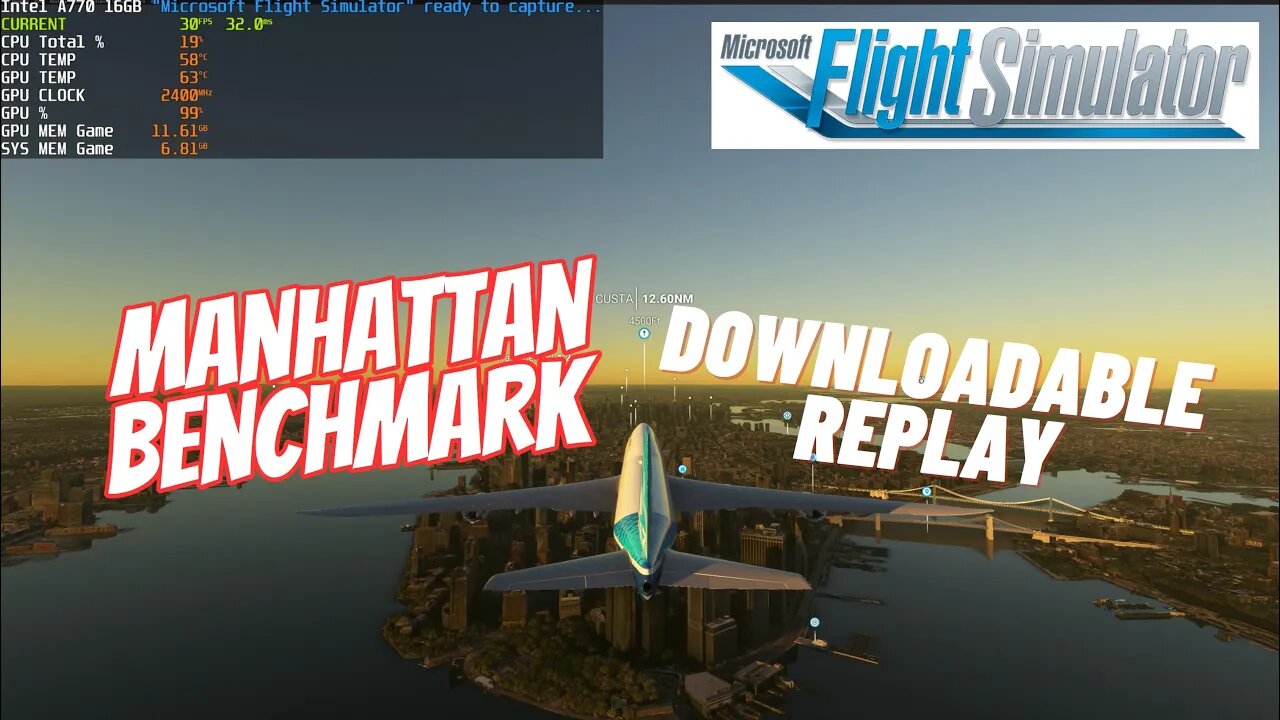
Microsoft Flight Simulator 2020 Downloadable Benchmark Replay
Video example for a 3 minute Microsoft Flight Simulator 2020 benchmark flight over Manhattan, New York that can be downloaded and tested on your own GPU using the following links. This benchmark replay provides a consistent, lower GPU load the first 40 seconds starting over New York Harbor, then gradually increases GPU load during Manhattan approach and fly-through of Central Park to Upper Manhattan.
Graphics Card is an ASRock Phantom Gaming Intel A770 16GB OC.
Graphics settings at 4K Ultra.
New York Benchmark Flight Plan File = https://drive.google.com/file/d/1wGk3o5wg0QvZK8oUMXTd91voBcqGH_TI/view?usp=drive_link
New York Benchmark Replay File = https://drive.google.com/file/d/1b7TJEFjNW3zhKI56nCPiE35HP3QqYCDs/view?usp=drive_link
#1 - Enter World Map and press [Space Bar] to load custom flight plan.
#2 - Select downloaded "MSFS 2020 BENCHMARK Flight Plan-Manhattan.FLT" flight plan.
#3 - Select [FLY] to load flight.
#4 - Once flight is ready select [READY TO FLY].
#5 - When flight starts press [ESC] and select [GENERAL OPTIONS].
#6 - Select [EXPERIMENTAL] and toggle [REPLAY TOOL] to ON then press [F11] to save.
#7 - Return to flight and move mouse cursor to upper part of screen and select [REPLAY]
#8 - Select [LOAD] and choose downloaded "BENCHMARK-Manhattan.ReplayDesc" file.
#9 - Press Play button to begin Manhattan flyover replay.
👍SUBSCRIBE👍 to see more tech videos! → https://www.youtube.com/channel/UCS7Q_pcIDNHefwBwuH7FhrQ?sub_confirmation=1
🔷FOLLOW MY SOCIALS🔷
Twitter - https://twitter.com/Warning_56k
Facebook - https://www.facebook.com/Warning56k
TikTok - https://www.tiktok.com/@warning56k
-
 59:47
59:47
TheCrucible
4 hours agoThe Extravaganza! EP: 68 with guest co-host Rob Noerr (12/02/25)
75.7K4 -
 1:20:19
1:20:19
Kim Iversen
3 hours agoHegseth Throws Admiral Bradely Overboard | Kash Patel's Bomber Jacket Tantrum
9.16K37 -
 LIVE
LIVE
LFA TV
21 hours agoLIVE & BREAKING NEWS! | TUESDAY 12/02/25
1,134 watching -
 LIVE
LIVE
The Bold Lib
39 minutes agoBOLDCHAT: Trump Accounts | Venezuela | Somalia w/ANGELA BELCAMINO
40 watching -
 23:01
23:01
Jasmin Laine
3 hours agoCTV Catches Carney LYING!—Poilievre Drops a NUCLEAR Fact-Check
50513 -
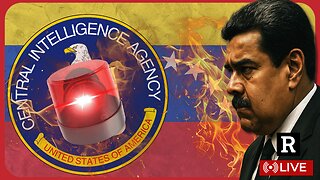 1:29:39
1:29:39
Redacted News
3 hours agoWar Alert! CIA Caught Inside Venezuela Trying to Kill Maduro, Russia Captures 86 cities since Sept
110K98 -
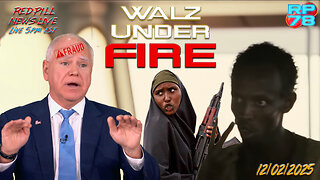 LIVE
LIVE
Red Pill News
3 hours agoMinnesota Fraud Gets Worse - Walz Under Investigation on Red Pill News Live
3,787 watching -
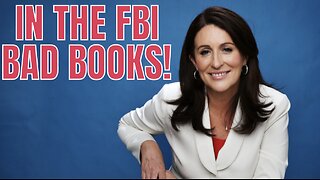 1:17:03
1:17:03
vivafrei
4 hours agoMiranda Divine & Dan Bongino Go Fisticuffs! Jillian Michaels & Crowder Go Fisticuffs! AND MORE!
102K53 -
 1:19:31
1:19:31
The Quartering
5 hours agoWoke Church Exposed, Income Taxes To End?, Gross Doordash Video, & Based Chic At Planet Fitness
133K67 -
 24:55
24:55
Stephen Gardner
4 hours ago🔥Trump Just Got THE EVIDENCE we’ve ALL been waiting for!
35.5K47