Premium Only Content
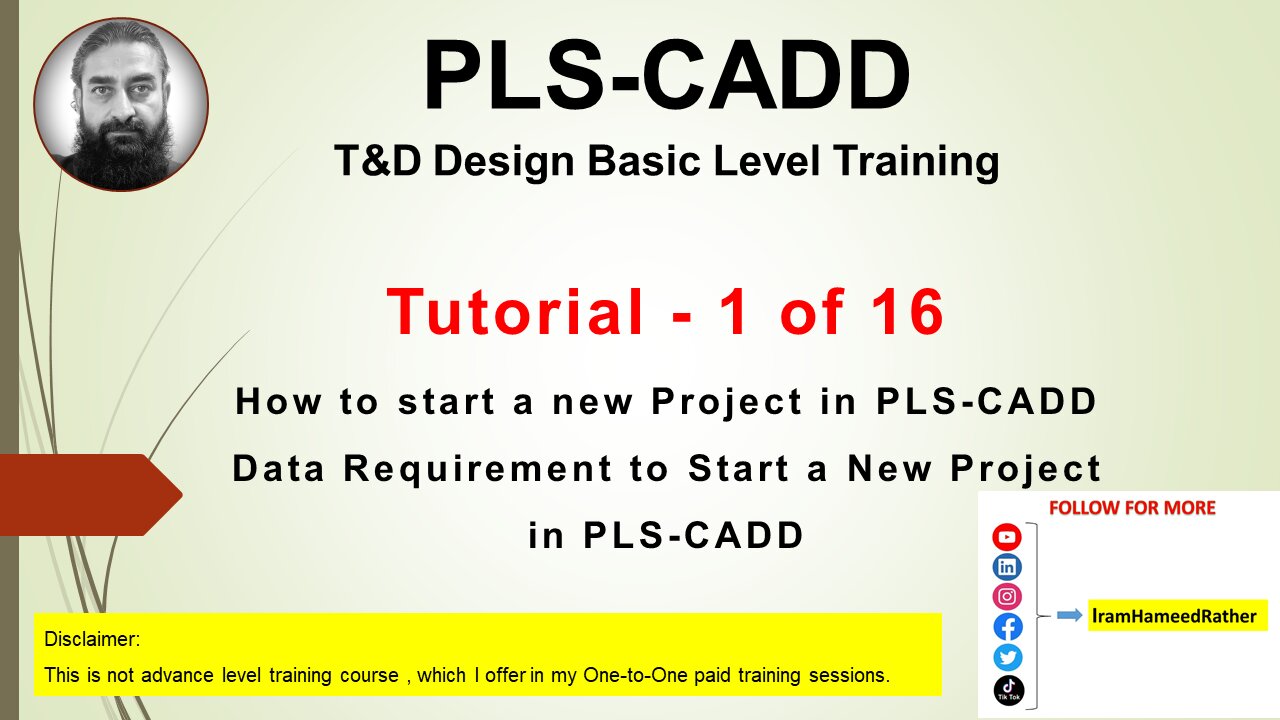
Tutorial-1:Learn how to start a new OHTL Design project in PLS-CADD | Iram Hameed Rather
Tutorial-1:Learn how to start a new OHTL Design project in PLS-CADD or what is data requirement to Start OHTL Project in PLS-CADD.
This course will be covered in 16 tutorials. watch all tutorials and share with your engineering fellows for their professional growth. I am uploading my tutorials on YouTube, Facebook, LinkedIn and TikTok, so get connected with me on all platforms. Share it and help engineering community to grow. Wish you all great practice.
This video is part of 16 tutorials of basic level PLS-CADD training for T&D design. Watch it and share it with your community. Below is list of the training course content which is going to be covered in this program.
1. How to start a new Project in PLS-CADD | Data Requirement to Start a New Project in PLS-CADD.
2. Preference Setting in PLS-CADD
3. Define Feature Codes in PLS-CADD
4. Import Survey Data (X,Y,Z) in PLS-CADD
5. TIN Creation / Surface Creation in PLS-CADD
6. Route Alignment Creation in PLS-CADD
7. Ground C/L and Side Profiles Creation in PLS-CADD
8. M1 Structure Creation in PLS-CADD
9. Structure Spotting in PLS-CADD (Manual / Automatic)
10. Criteria Setting in PLS-CADD
11. Stringing & Sagging in PLS-CADD(Auto / Manual)
12. Clearances / Violation Checking in PLS-CADD
13. Plan & Profile Sheet Configuration in PLS-CADD
14. Stringing Chart / Sag & Tension Reports in PLS-CADD
15. & Weight Span report creation in PLS-CADD
16. Staking Table / Structure List creation in PLS-CADD
Contact me for my Professional Mentorship:
https://iramhameed.com/contact-me
#IramHameedRather
#plscadd
#training
#tlDesign
#engineering
#mentor
#trainer
#IHR
#corporatetraining
#transmissionlinedesign
ارم حمید راتھر
-
 1:56:01
1:56:01
Inverted World Live
5 hours agoHome is Where The Great Pacific Garbage Patch is | Ep. 148
54.7K6 -
 5:32:24
5:32:24
Drew Hernandez
1 day agoTHE CURRENT STATE OF MAGA 2025 W/ GUEST: OWEN SHROYER
29.4K21 -
 34:21
34:21
Stephen Gardner
6 hours agoThey have NO IDEA what they just UNLEASHED!!
26.1K61 -
 3:08:15
3:08:15
Decoy
6 hours agoFinally
43.6K11 -
 2:55:01
2:55:01
TimcastIRL
6 hours agoTrump Calls Democrat RETARDED, Whistleblower EXPOSES Democrat FRAUD | Timcast IRL
214K62 -
 LIVE
LIVE
Akademiks
5 hours agoMeg Thee Stallion spent $2 mil on lawyers to win $59k vs Milagro! 50 Cent BURIES Diddy. SNAKES HIM!
1,038 watching -
 5:37:32
5:37:32
SpartakusLIVE
6 hours agoI'M BACK from Florida || The RETURN to the Spartan Stronghold
54K -
 1:38:45
1:38:45
Joker Effect
5 hours agoWhy is everything so DIFFICULT?! Cuffem, Gypsy Crusader, WVAGABOND is getting SUED?! IDuncle is mad!
30K1 -
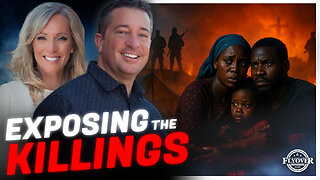 54:46
54:46
Flyover Conservatives
1 day agoInside the Kill Zones: Kidnappings, Camps & the War on Nigerian Christians Exposed - Judd Saul | FOC Show
30.7K1 -
 1:02:35
1:02:35
MattMorseTV
6 hours ago $26.15 earned🔴We just got the CONFIRMATION.🔴
42.2K85