Premium Only Content
Brush & Eraser Tool - Adobe Photoshop for Beginners - Class 06 - Urdu / Hindi
𝐀𝐬-𝐬𝐚𝐥𝐚𝐦𝐮 𝐚𝐥𝐚𝐲𝐤𝐮𝐦!
Welcome to our comprehensive tutorial on using the Brush Tool and Eraser Tool in Photoshop! Whether you're a beginner or looking to enhance your digital art and photo editing skills, this video is for you.
In this tutorial, we'll walk you through every aspect of these essential Photoshop tools, ensuring you have a solid grasp of their functionality and how to utilize them effectively.
Brush Tool Mastery: We'll cover everything from brush settings, brush types, and blending modes, to create beautiful digital art and retouch photos with precision.
Eraser Tool Techniques: Discover how to seamlessly erase parts of your image or artwork, with tips on eraser modes and brush settings for precise editing.
Advanced Techniques: Dive into advanced techniques like creating custom brushes, using pressure sensitivity (for those with graphic tablets), and more to take your skills to the next level.
By the end of this tutorial, you'll have the knowledge and confidence to create stunning digital art and perfect your photo editing projects using the Brush Tool and Eraser Tool in Photoshop.
Don't forget to like, share, and subscribe for more Photoshop tutorials and creative tips. Let's get started on your journey to becoming a Photoshop pro!
If you found this video helpful, please leave a comment and let us know what other Photoshop topics you'd like us to cover in future tutorials.
Thanks for watching, and happy editing!
-
 28:33
28:33
DeVory Darkins
1 day ago $7.13 earnedNewsom suffers stunning EMBARRASSMENT as MAJOR retailer makes devastating announcement
8.03K45 -
 32:46
32:46
Coin Stories with Natalie Brunell
2 days agoInside Look at Strategy’s $70+ Billion Bitcoin Treasury
109 -
 8:21
8:21
MattMorseTV
14 hours ago $6.31 earnedTrump just SCORED a $500,000,000 LEGAL WIN.
82.4K37 -
 2:11:05
2:11:05
Side Scrollers Podcast
18 hours agoDISASTROUS Cracker Barrel Rebrand + Destiny PDF Allegations + More | Side Scrollers Live
60.8K26 -
 18:57
18:57
Nikko Ortiz
17 hours agoTexas Stand Your Ground Law
8.79K5 -
 18:55
18:55
GritsGG
11 hours agoFastest Killing Warzone SMG!
4.15K -
 LIVE
LIVE
Lofi Girl
2 years agoSynthwave Radio 🌌 - beats to chill/game to
286 watching -
 12:48
12:48
The Pascal Show
8 hours ago $0.10 earnedEX FILES RESTRAINING ORDER! Jake Haro's EX Files Amid Search For Missing Emmanuel Haro
4.54K -
 16:22
16:22
Michael Button
7 days ago $1.66 earnedThe Timeline of Civilization is Completely Wrong
15.8K3 -
 10:02
10:02
Liberty Hangout
14 days agoPaid Protestors Silence Reasonable Democrat
43.3K65