Premium Only Content
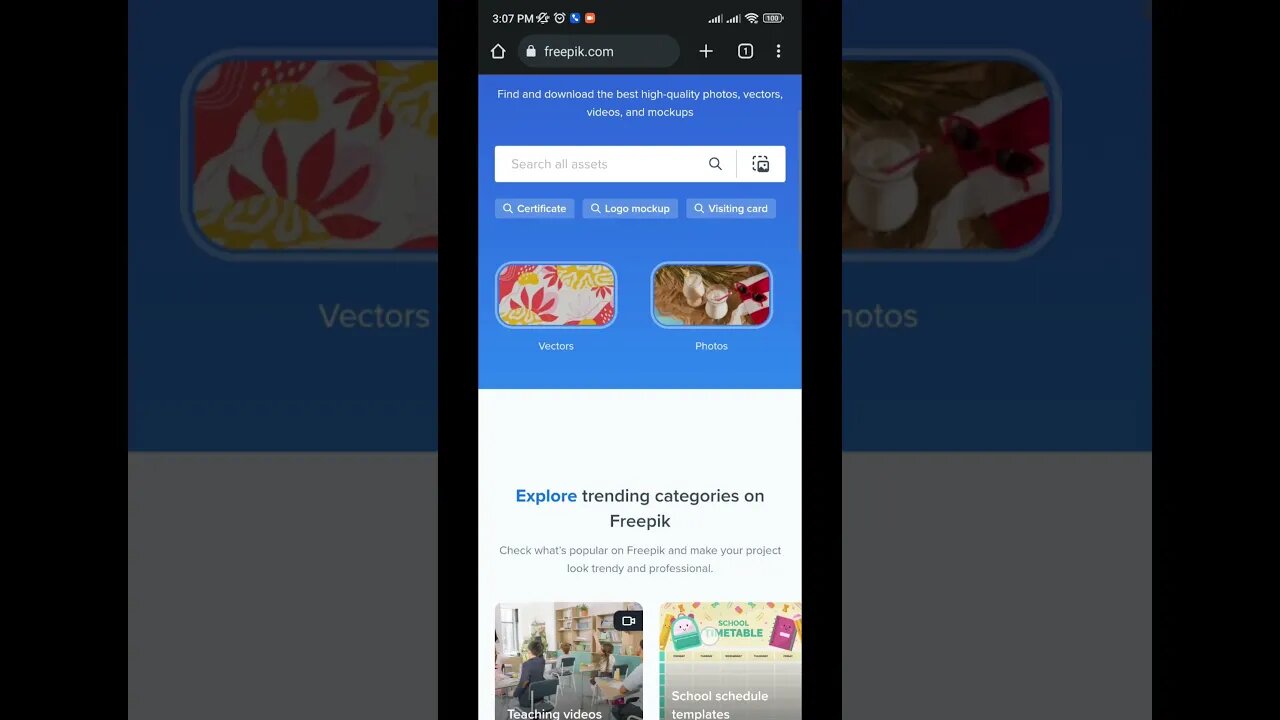
how to download copyright free backgraound #shorts #ytshorts #youtubeshorts #trending
@mjgsolutionhub @MrBeast
Welcome to my channel in this video
Downloading copyright-free backgrounds is a great way to enhance your creative projects without infringing on the rights of content creators. Here's a step-by-step guide on how to find and download copyright-free backgrounds:
Understand Copyright and Licensing:
Before you start, it's crucial to understand the different types of licenses for creative content. Common licenses include Public Domain, Creative Commons, and Royalty-Free. Make sure you're looking for backgrounds that are explicitly labeled as copyright-free or come with a license that allows you to use them for your intended purposes.
Use Reputable Sources:
Choose reputable websites and platforms known for providing copyright-free or licensed content. Some popular sources include:
Unsplash
Pexels
Pixabay
Flickr (Creative Commons section)
Wikimedia Commons
Stock photo websites (with free sections)
Search for Backgrounds:
Use the search bar on the chosen website to look for backgrounds. You can use keywords to refine your search, such as "nature background," "cityscape," or "abstract design."
Select the Right Background:
Browse through the results and select the background that suits your project. Ensure that the website provides information about the licensing and usage rights for each image.
Check Licensing Information:
Click on the image to access more details. Verify the licensing information provided by the creator. If it's labeled as copyright-free, public domain, or under a suitable Creative Commons license, it should be safe for your project.
Download the Background:
Most websites allow you to download the image directly. Look for a "Download" or "Free Download" button near the image. Click on it to initiate the download. Some websites might also offer various size and format options; choose the one that best suits your needs.
Cite the Source (if required):
Some content creators may request attribution, even for copyright-free images. If so, you need to include proper attribution in your project. This information is usually provided on the download page.
Save the Image:
After the download is complete, save the image to your computer in a location that's easy to access for your project.
Use the Background:
Incorporate the downloaded background into your creative project. You can use it in design software, presentations, websites, or any other relevant application.
Respect Licensing Terms:
Ensure that you use the background according to the terms specified in the licensing agreement. Different licenses may have different requirements, such as non-commercial use, no modifications, or the requirement to share your project under a similar license.
By following these steps and respecting the licensing terms of the background you choose, you can safely and legally download copyright-free backgrounds for your creative projects. Remember that it's always best to double-check the licensing details and be respectful of the creator's work.
#mjgsolutionhub
#MJGSolutionHub
#MJGSOLUTIONHUB
#MjgSolutionHub
#freepik
#trending
#how
#ai
#youtubeshorts
#shorts
#create
#ytshorts
#download
#background
#remove
-
 32:15
32:15
DeVory Darkins
8 hours ago $5.01 earnedDemocrats PAINFULLY WRECKED by Tom Homan as paid protesters ERUPT in Chicago
6.75K34 -
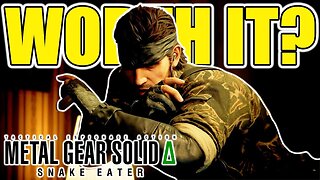 16:59
16:59
Degenerate Jay
13 hours ago $2.12 earnedIs Metal Gear Solid Delta: Snake Eater Worth Buying?
27.5K2 -
 4:26:28
4:26:28
Flex011
5 hours ago $0.16 earnedCronos: The New Dawn – Brutal Time-Travel Horror Survival
3.47K2 -
 33:11
33:11
The Finance Hub
17 hours ago $1.65 earnedBREAKING: JD VANCE JUST RELEASED A MASSIVE BOMBSHELL!!! OMG!!
7.97K21 -
 18:06
18:06
Professor Gerdes Explains 🇺🇦
15 hours agoAfter Major Attack, Trump Vows "Phase II" Sanctions on Russia
8.56K10 -
 5:24:59
5:24:59
EVASIVE_rabbi
5 hours ago✅️ 2 Dumb Navy Vets & A First Playthrough #Coop ✅️
4.28K1 -

Cook14u
10 hours agoSeahawks Let Me Down, DO NOT Talk About How I Look 🤐🙃🥴
2.76K -
 8:18
8:18
MattMorseTV
16 hours ago $9.72 earned2.2 MILLION in ONE YEAR.
69.5K145 -
 LIVE
LIVE
TheKappaConvict
3 hours agoRainbow Six Siege X Lets send Em Packing Boys | The kappa Convict
7 watching -
 1:05:18
1:05:18
Steve-O's Wild Ride! Podcast
3 days ago $7.17 earnedYUNGBLUD Stands Up For His Generation | Wild Ride #265
70.1K14