Premium Only Content

Rip Vocals from Music with ONE CLICK!
Stem splitter that will make your life easy! Looking to remove the backing track from your song or make karaoke tracks by removing the lyrics - this tool is fast, simple and free!! = CHECK OUT LALAL - https://www.lalal.ai/?fp_ref=alan -
#stemsplitter #music #audio
🔎𝗥𝗲𝗹𝗮𝘁𝗲𝗱 𝗦𝗲𝗮𝗿𝗰𝗵𝗲𝘀: Remove music from audio - remove vocals from audio - lalal.ai - ai - karaoke - audio editing - stem splitter - voice cleaner
Are you a music lover looking to unlock your musical potential? Then you're in luck! Join me as I introduce you to an amazing tool that I simply can't live without. In this video, I'll be sharing my absolute favourite secret weapon for manipulating audio and creating the perfect sound.
Introducing the light pack - a powerful tool that allows you to rip apart your favourite songs and customize them to your heart's content. For just a one-time fee of $15, you'll have access to a wide range of features that will take your music to the next level. Whether you want to isolate vocals, instrumental tracks, drums, bass, or any other element, the light pack has got you covered.
But that's not all! If you need more time or advanced functionalities, you can upgrade to the Plus Pack for $25 or the Pro Pack for $35. The choice is yours!
Join me as I demonstrate how this incredible tool works. Simply drag and drop your music into the light pack, and it will analyse and upload your files. From there, the magic begins. Want to listen to the track with the music and vocals intact? No problem. Prefer to remove the instrumental and focus solely on the vocals? Easy peasy. The light pack can do it all.
Imagine creating your own karaoke tracks or remixing your favourite songs with ease. With the light pack, the possibilities are endless.
So, if you're a music enthusiast or someone who loves manipulating audio, this tool is an absolute must-have. Don't miss out on the chance to unlock your music potential. Join me in the description below to access this incredible tool and take your music to new heights.
CHAPTERS:
00:00 - Introduction and Overview
00:08 - Introduction to Light Pack tool
00:22 - Pricing options for Light Pack
00:31 - How Light Pack works
00:37 - Selecting specific instrument tracks
00:43 - Uploading and analysing music files
00:49 - The magic of Light Pack
00:55 - Removing vocals from a track
01:04 - Removing vocals and keeping the instrumental
01:13 - Creating karaoke tracks
01:30 - Removing drums from a track
01:51 - Additional resources and tools for music manipulation
► SUBSCRIBE FOR REGULAR YOUTUBE TIPS & TRICKS - https://goo.gl/oeZvZr ◄
WANT MORE INFO? CHECK OUT MY DEEP DIVE BLOGS - https://alanspicer.com/blog
❤️ GET MORE VIEWS WITH VIDIQ - https://vidiq.com/alanspicer
🔊 SUBTITLE YOUR VIDEOS - GET MORE VIEWS - https://www.alanspicer.com/rev
📌 FREE YOUTUBE COURSES on SKILLSHARE - http://alanspicer.com/skillshare
✅ SUGGESTED EQUIPMENT - https://alanspicer.com/resources/
Note - Some of my links will be affiliate marketing links. These links do not affect the price of the products or services referred to but may offer commissions that are used to help me to fund the free YouTube video tutorials on this channel - thank you for your support.
-
 16:58
16:58
marcushouse
12 hours ago $0.28 earnedSpaceX Starship Flight 10: What Really Happened! 🚀
3579 -
 3:47
3:47
Blackstone Griddles
12 hours agoCampground Meal Planning on the Blackstone Camping Griddle
3241 -
 28:13
28:13
Her Patriot Voice
12 hours agoIs Flag Burning Free Speech?
445 -
 17:51
17:51
TheRoyaltyAutoService
14 hours agoIs Flat Rate Ruining The Auto Repair Industry?!
543 -
 LIVE
LIVE
BEK TV
22 hours agoTrent Loos in the Morning - 8/28/2025
309 watching -
 LIVE
LIVE
The Bubba Army
21 hours agoMinneapolis Shooter Story Unfolds! - Bubba the Love Sponge® Show | 8/28/25
4,563 watching -
 26:00
26:00
DeVory Darkins
1 day ago $10.23 earnedDemocrat Mayor HUMILIATES himself during painful interview as Trump makes SHOCKING Announcement
29.2K85 -
 22:14
22:14
Ohio State Football and Recruiting at Buckeye Huddle
1 day agoOhio State Football: Everything Steve Sarkisian Said About the Buckeyes This Week
12.2K -
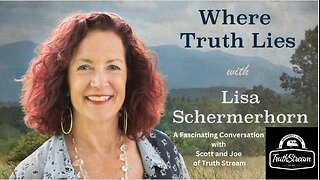 1:19:55
1:19:55
TruthStream with Joe and Scott
1 day agoLisa, Michelle and Carole join Joe for Healing and Inspiration. Next healing will be on Aug 28th at Noon and 4pm eastern https://www.balancingbodyandsoul.com/?ref=TRUTHSTREAMSHOW
5.93K1 -
 10:32
10:32
Nikko Ortiz
16 hours agoFunniest Fails Of The Month
29.5K4