Premium Only Content

How to Add Signature in Gmail
In this step-by-step tutorial, learn how to create a signature in Gmail. An email signature is text, like your contact information or a favorite quote, that’s automatically added at the end of Gmail messages as a footer. You can put up to 10,000 characters in your signature.
📚 STEPS TO ADD SIGNATURE
1. Open Gmail.
2. In the top right, click Settings Settings and then Settings.
3. In the "Signature" section, add your signature text in the box. If you want, you can format your message by adding an image or changing the text style.
4. At the bottom of the page, click Save Changes.
5. Compose a new message and you should see your new signature appear.
Keywords-
how to add signature in Gmail
Gmail signature
email signature
Gmail email signature
how to create a Gmail signature
how to create an email signature in Gmail
Gmail signature with image
email signature Gmail
free email signature
email signature design
add signature in Gmail
how to create signature in Gmail
how to create an email signature,
how to set signature in Gmail
how to add signature in Gmail 2021
how to create a professional Gmail signature
gmail
mail
signature
email signature
signatures
email
new message
compose
account
email account
reply
forward
replies
forwards
gmail signature
how to
tutorial
gmail signature example
example
sample
paralegal
custom
customized
gmail email signature
rich
cool
formal
block
quote
quotes
personal
html
image
fancy
idea
ideas
[Thanks For Watching My Videos ]
(Stay Tune For More Videos)
Disclaimer - I made this video for educational purposes only. video perpose isn't created for harm, injure and defame to any person or company. This video is not intended to spread rumours,offend or hurt the sentiment of any religion, communities or individuals or to bring disrepute to any person. Details of the video like home address, current address,email address, sign-in credential, phone number,bank account details are demo. this detiails are not belong from any real person. Some contents are used for educational purposes under fair use only. I want say that Who watched video Or The viewer should always do their diligence and if anyone who wishes to apply ideas contained in the video takes full responsibility for it and it is done at their own risk and consequence.
Under section 107 of the copyright act 1976, allowance is made for " Fair Use " for purposes such as criticism,comments,news reporting, teaching and research. All credit for copyright material used in the video goes to the respected owner.
-
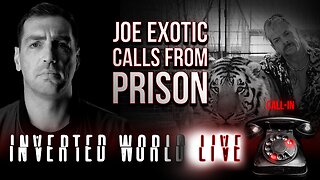 2:04:19
2:04:19
Inverted World Live
4 hours agoJoe Exotic Calls From Prison | Ep. 118
44.5K4 -
 56:24
56:24
DeVory Darkins
11 hours ago $0.94 earnedFederal Judge issues shocking order against Trump as Chicago Mayor pulls insane stunt
96.3K245 -
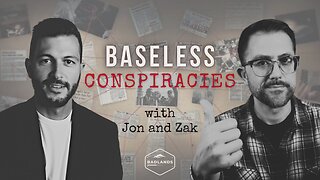 1:43:56
1:43:56
Badlands Media
10 hours agoBaseless Conspiracies Ep. 153
19.5K11 -
 23:51
23:51
Stephen Gardner
3 hours ago🚨Trump did the UNTHINKABLE!
16.5K76 -
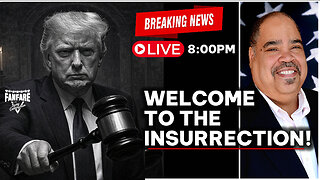 2:54:14
2:54:14
Barry Cunningham
6 hours agoBREAKING NEWS: PRESIDENT TRUMP SAYS HE MAY INVOKE THE INSURRECTION ACT! AND NOW WE KNOW WHY!
25.6K14 -
 40:13
40:13
Clownfish TV
11 hours agoMagic the Gathering Champion BANNED from Tournament Over MAGA Hat?! | Clownfish TV
9.36K19 -
 2:49:47
2:49:47
TimcastIRL
4 hours agoTrump Considers Invoking INSURRECTION ACT To Deploy National Guard to Portland | Timcast IRL
157K81 -
 10:05:38
10:05:38
Dr Disrespect
12 hours ago🔴LIVE - DR DISRESPECT - BLACK OPS 7 - GIVE ME BACK MY NUKE
130K16 -
 LIVE
LIVE
Drew Hernandez
3 hours agoTARGETED LEFTIST TERRORIST ATTACK IN CHICAGO & ISRAEL GEOFENCING U.S. MEGA CHURCHES
1,033 watching -
 8:58
8:58
Degenerate Jay
13 hours agoXbox Game Pass Is Getting Ridiculous
9.48K1
