Premium Only Content
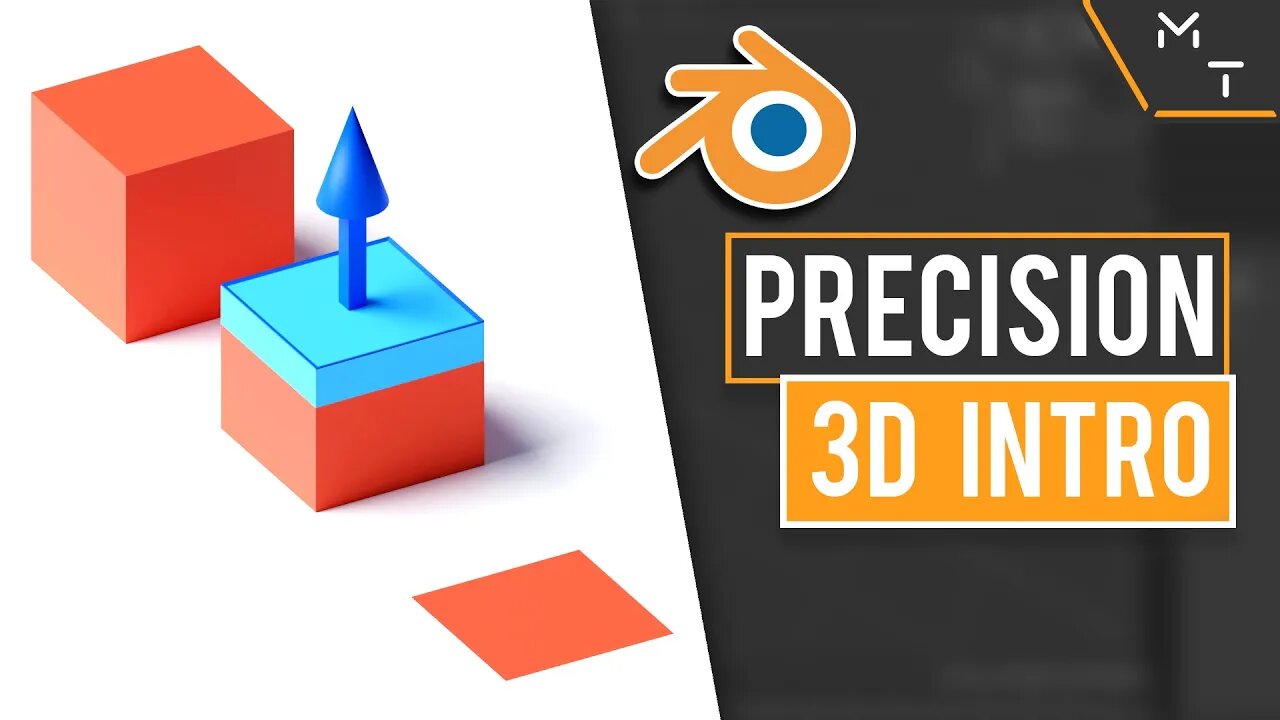
Beginning 2D to 3D - Precision Modeling for Blender 2.8+ | Extrusion | ( Tutorial Part - 7 )
Starting to cover the 3D precision modeling aspect of blender 2.83. This video covers the very basics of the 3D pace going from the knowledge we have gained in the 2D space in the previous videos and expanding upon it in the three-dimensional space. We will be covering: Navigation, Extrusion, Normals, Viewport shading, Axis restriction, 3D Cursor and Origin points.
Intro to 3D Obstacle Course Download: https://bit.ly/2BQIQBv
Unlisted Solution Video: https://youtu.be/e9tuthocrHs
Precision Modelling in Blender Playlist:
https://www.youtube.com/playlist?list=PL6Fiih6ItYsX3qdwhEyd77zy82bM-I8t1
Part of the Precision modelling in blender series covering what seems to be a bit of a mystery. I plan to show and teach both blender and precision modelling for those looking to make some mm precise models in blender. Starting from the ground up and using powerful add-ons in a simple yet convenient manner.
If you have any questions please leave them in the comments below and I'll do my best to get back to them as soon as I can.
🛠 Subscribe To Keep Making:
https://bit.ly/sub2MT
📨 Share with a friend:
https://youtu.be/XG1TkWxOrBI
📺 Watch My Most Recent Upload:
https://bit.ly/recentMT
Other Places Where you can find me:
Patreon: https://www.patreon.com/MakerTales
Instagram: https://www.instagram.com/makertales/
Twitter: https://twitter.com/themakertales
Facebook: https://www.facebook.com/MakerTales
Time Stamps:
0:00 - Intro
0:14 - What this video is about
1:12 - 3D Navigation
1:52 - Exstrud
4:09 - Normals
7:20 - Extrusion constraints
12:02 - 3D cursor
14:19 - 3D Origin point
15:16 - Moving object origins with 3D cursor
17:48 - 3D cursor shortcuts
19:07 - Confirming Origin understanding
21:27 - Quick favourite shortcut
22:20 - Origin point recap
22:52 - Challenge & Closing Notes
-
 40:24
40:24
MetatronGaming
1 day agoSomething is REALLY Wrong with this apartment...
21.4K2 -
 LIVE
LIVE
SpartakusLIVE
6 hours agoHUGE NEW UPDATE - Aim Assist NERF, New META, New MOVEMENT || #1 King of Content
684 watching -
![battlefield 6 with the crew! [RGMT CONTENT Mgr. | RGMT GL | GZW CL]](https://1a-1791.com/video/fwe2/7f/s8/6/w/D/y/F/wDyFz.0kob.18.jpg) 2:32:26
2:32:26
XDDX_HiTower
4 hours ago $1.67 earnedbattlefield 6 with the crew! [RGMT CONTENT Mgr. | RGMT GL | GZW CL]
27.5K -
 2:28:57
2:28:57
Nikko Ortiz
6 hours agoVirtual Reality Milsim... | Rumble LIVE
32.8K4 -
 DVR
DVR
StevieTLIVE
5 hours agoNEW UPDATE Warzone WINS w/ The Fellas
14.9K -
 9:00:32
9:00:32
Dr Disrespect
14 hours ago🔴LIVE - DR DISRESPECT - WARZONE x BLACK OPS 7 - SEASON 1 INTEGRATION
149K7 -
 1:25:00
1:25:00
Sam Tripoli
6 hours ago $3.30 earnedPunch Drunk Sports LIVE!
22K2 -
 55:45
55:45
MattMorseTV
6 hours ago $13.78 earned🔴Trump scores 3 VICTORIES in ONE DAY.🔴
25.6K42 -
 2:28:12
2:28:12
Badlands Media
11 hours agoSITREP Ep. 137 – The J6 Pipe Bomber, Affidavit Red Flags, and the FBI’s Timeline Problem
25K13 -
 1:53:04
1:53:04
Barry Cunningham
9 hours agoLIVE BREAKING NEWS: President Trump And Melania Trump Host The National Christmas Tree Lighting
79.1K12