Premium Only Content

Auto Connect To Likers of Any Post on LinkedIn - Powerful Feature!!!
Auto Connection to Likers of a specific post
In this tutorial, I’m going to show you how to use the Linked Assist Auto Connection to Likers of a specific post feature.
This feature will help you stay top of mind and engaged with people who are engaging with other people’s content on LinkedIn.
The first step is to go to your Home page. And find a post that has a high volume of likes. Once you find a post, click on the “three dots” in the top right corner and then select “copy link post” and then paste the link in a new browser tab or window.
Click on the Linked Assist icon in the Chrome browser.
Click on the Select Feature dropdown and choose Linked Assist Auto Connection to Likers of a specific post.
Next, you can enter the number of Users you want to connect with. The number you choose here largely depends on how often you use LinkedIn right now. The LinkedIn algorithm will flag your profile as a “bot” if you go from little interaction to a high-level of interaction too quickly.
That’s why it’s important to start a little slower and then build up from there.
The best practice here is to start with a lower number of Users and then each week add 5-10 more until you hit 50 (or more) requests per day. For this example, I’ll enter 30 and then next week, do 40, 50 the following week, etc.…
The next option is the Time Interval Between each message in seconds… 30 seconds is a good amount, so the program has sufficient time to run each message.
The next step is to select a message. Choose the message from the dropdown menu. And then you’ll see it populated down here in the Personal Message section. Choosing a message is optional here; if you prefer not to use a pre-written message, you can leave this part blank.
When all those fields are set-up, you’ll click the “Start Linked Assist button,” and you’ll see it begin to send the messages in real-time down here in the bottom right corner of your screen.
You’ll also see a new tab open in your browser for each connection request that’s made.
Once the program is finished, you’ll get an automatic .csv download of your connection requests. This will include the First Name, Last Name, Job Title and a link to their profile.
And that’s it. Let us know if you have any questions!
Links to the Tutorials Playlist:
https://youtu.be/rW6GdU8gMIQ
Visit our LinkedIn Marketing Blog for more LinkedIn Hacks & Tips:
https://www.linked-assist.com/blog/
Visit our Website:
https://www.linked-assist.com/
Download Linked Assist:
https://chrome.google.com/webstore/detail/linked-assist/jlnbkamgambebndfodgebpgpbeibbdpi
Follow us on Social Media:
https://www.facebook.com/linkedin.automation.bot
https://pinterest.com/linkedassist
https://twitter.com/assist_linked
#linkedinautomation #leadgeneration #moreleads
-
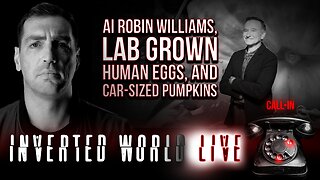 2:01:55
2:01:55
Inverted World Live
6 hours agoAI Robin Williams, Lab Grown Human Eggs, and Car-Sized Pumpkins | Ep. 119
17.9K3 -
 1:55:35
1:55:35
Turning Point USA
5 hours agoTPUSA Presents This is The Turning Point Tour LIVE with Vivek Ramaswamy!
38.5K19 -
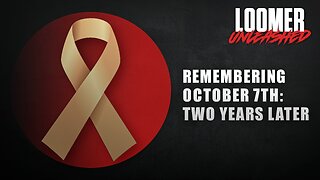 2:42:55
2:42:55
Laura Loomer
5 hours agoEP148: Remembering October 7th: Two Years Later
27.4K10 -
 1:35:59
1:35:59
Flyover Conservatives
1 day agoWARNING! October 7th Unpacked and Exposed: What REALLY Happened?; GEN Z BACKS HAMAS?! - Hannah Faulkner | FOC Show
43.5K6 -
 2:46:11
2:46:11
Barry Cunningham
6 hours agoPRESIDENT TRUMP IS BRINGING THE RECKONING TO THE DEEP STATE!
54.7K35 -
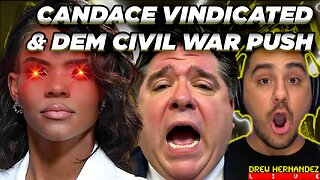 LIVE
LIVE
Drew Hernandez
4 hours agoCANDACE OWENS LEAKED CHARLIE KIRK MESSAGES CONFIRMED REAL & DEMS PUSH TO TRIGGER CIVIL WAR
904 watching -
 55:56
55:56
Sarah Westall
6 hours agoSuperhuman Hearing of the Matrix: Reality is Different w/ Sharry Edwards
32.3K3 -
 13:09:31
13:09:31
LFA TV
1 day agoLIVE & BREAKING NEWS! | TUESDAY 10/7/25
206K50 -
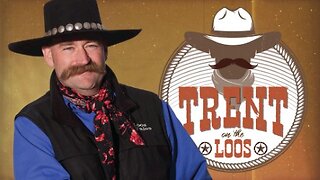 30:00
30:00
BEK TV
6 days agoGUT HEALTH AND THE POWER OF KIMCHI WITH KIM BRIGHT ON TRENT ON THE LOOS
125K9 -
 33:18
33:18
Stephen Gardner
5 hours ago🔥BOMBSHELL: Trump's NEW REPORT Catches Democrats Red-Handed!
28.5K10
