Premium Only Content

How To Design & Export A Laser Cutting File From Blender 2.83 | Tutorial |(Blender To Laser Cutter)
A video showing you how to do a simple design in blender 2.83 to then export it for laser cutting. Blender is starting to become an incredibly powerful and versatile tool for a myriad of things. This video will show you how to go about designing and setting offset for laser cutting in blender, as well as how to export the outline of an object for laser cutting.
Useful Links:
- - Learn Blender 3.0+ Fast For 3D Printing Through Practical Modeling (Paid Course) - -
https://academy.makertales.com/p/how-to-use-blender-for-3d-printing
-Blender Precision Series: https://www.youtube.com/playlist?list=PL6Fiih6ItYsX3qdwhEyd77zy82bM-I8t1
-Video Showcasing Outline To SVG: https://youtu.be/4BGDLjUaMgQ
Outline To SVG download: bit.ly/Outline2SVG
-Video Showcasing Offsets In Blender: https://youtu.be/Tari0kHb1vQ
-How To Desing Finger Joint Laser Boxes Accurately: https://youtu.be/FBSQGHBpBWg
-Tiny CAD Wiki: TinyCAD Wiki: https://docs.blender.org/manual/fr/dev/addons/mesh/tinycad.html
If you have any questions please leave them in the comments below and I'll do my best to get back to them as soon as I can.
💡 Thinking of buying a Glowforge?
Use this link to save up to $500💸
https://glowforge.us/r/ZZQUPTED
*This link also provides me with some monetary support for more projects*
*and a HUGE thank you if you consider using it!*
💬 Maker Tales Discord Server
https://discord.gg/Ezx9hUD
🛠 Subscribe To Keep Making:
https://bit.ly/sub2MT
📨 Share with a friend:
https://youtu.be/mDddxy3Hqzc
📺 Watch My Most Recent Upload:
https://bit.ly/recentMT
Other Places Where you can find me:
Patreon: https://www.patreon.com/MakerTales
Instagram: https://www.instagram.com/makertales/
Twitter: https://twitter.com/themakertales
Facebook: https://www.facebook.com/MakerTales
Time Stamps:
0:00 - Intro
0:13 - What This Video Is about
1:06 - Modeling Finger Joint Box
10:46 - Adding the Laser Kerf Offset
12:07 - Creating Final Surface Method 1
12:52 - Creating Final Surface Method 2
13:52 - Creating Final Surface Method 3
15:50 - Manual Nesting
17:10 - Exporting Using Outline2SVG
18:25 - Vector editing Final touches
19:08 - Closing Notes
-
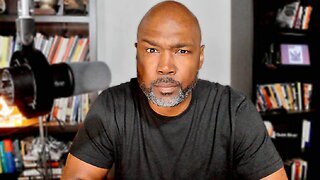 LIVE
LIVE
Rethinking the Dollar
56 minutes agoRTD News Update: Retail Silver FOMO Starting In Asia
188 watching -
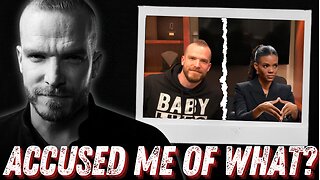 1:36:52
1:36:52
Graham Allen
3 hours agoCandace Owens BACKS DOWN?! It’s Time To Burn All Of This Insanity To The Ground…..
147K754 -
 2:00:56
2:00:56
Matt Kohrs
14 hours agoLive Day Trading, Breaking Market News & Payday Friday || The Matt Kohrs Show
22.7K5 -
 LIVE
LIVE
Badlands Media
7 hours agoBadlands Daily - J6 Pipe Bomber Caught(?), Hegseth Exonerated, Drug Boat Blown Up, Texas Map Upheld
3,768 watching -
 LIVE
LIVE
Wendy Bell Radio
6 hours agoRobbing America Blind
6,799 watching -
 LIVE
LIVE
The Big Mig™
2 hours agoThe U.S. Will Betray Kiev?
2,426 watching -
 1:07:48
1:07:48
Chad Prather
17 hours agoHow To Be Used By God By Mastering Patience!
79.7K29 -
 1:57:48
1:57:48
Game On!
19 hours ago $5.74 earnedHAPPY FOOTBALL FRIDAY! NFL Week 14 Betting Preview!
35.6K3 -
 1:05:41
1:05:41
Crypto Power Hour
14 hours ago $7.36 earnedBlockchain Solutions w/ U.S. Healthcare Featuring Solum Global
63.3K9 -
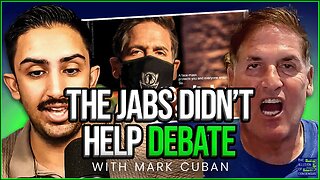 1:18:24
1:18:24
The Illusion of Consensus
1 month ago“Your Math Is WRONG” - Mark Cuban GRILLED Over His NBA COVID Vaccine Mandate | Part 2
34.9K20