Premium Only Content
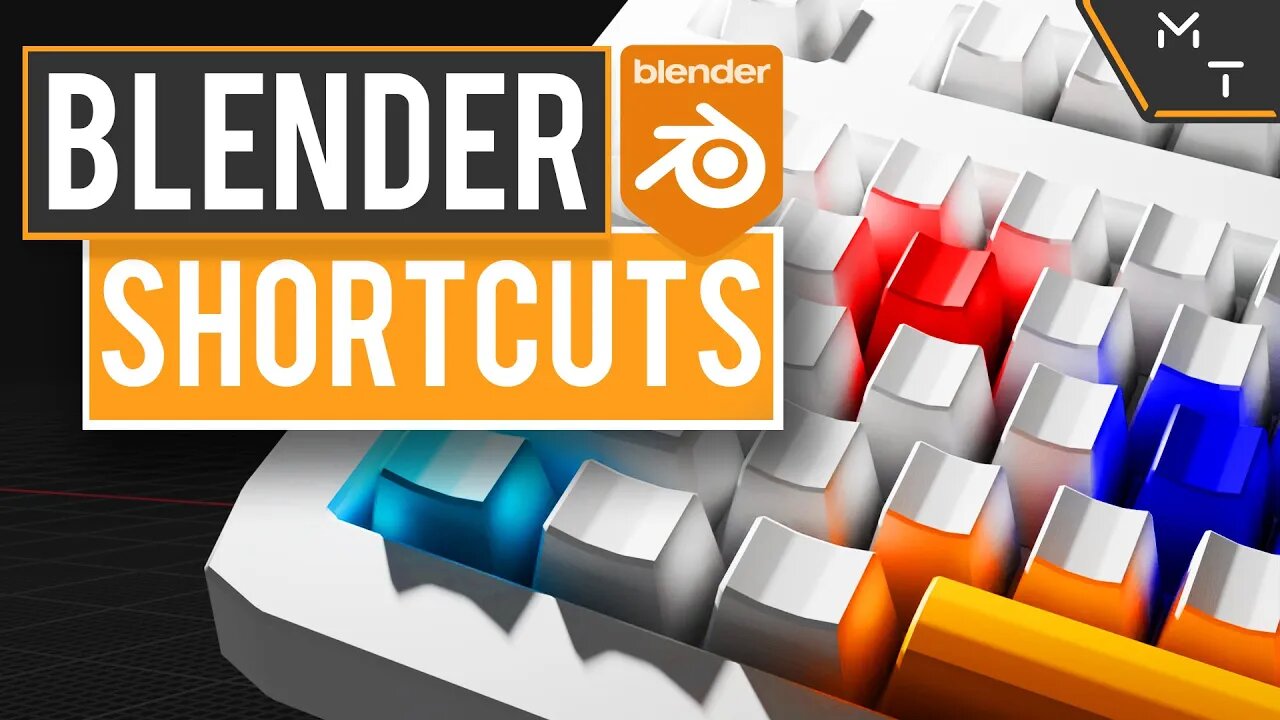
Few More Shortcuts | Course Pit Stop | Blender 2.9+ / 3.0 Through Precision Modeling | Part - 12
We've coved all the must-know Blender 3.0 / 2.9+ shortcuts. Yes the mountain of shortcuts can be overwhelming. This is why I have this video here to not only show you just a few more you might like to know but as a pit stop on everything we have covered so far and a way to remind yourself of all the shortcuts we have so far.
keyboard shortcuts Link & PDF: https://makertales.gumroad.com/l/emmlde
Airtable: https://bit.ly/35RQ1ok
- - Learn Blender 3.0+ Fast For 3D Printing Through Practical Modeling (Paid Course) - -
https://academy.makertales.com/p/how-to-use-blender-for-3d-printing
Learn Blender 2.91 through precision modelling playlist:
https://www.youtube.com/playlist?list=PL6Fiih6ItYsXzUbBNz7-IvV7UJYHZzCdF
Old Blender Precision series 2.83 (Keep in mind that this is out of date):
https://www.youtube.com/playlist?list=PL6Fiih6ItYsX3qdwhEyd77zy82bM-I8t1
If you have any questions please leave them in the comments below and I'll do my best to get back to them as soon as I can.
💬 Maker Tales Discord Server
https://discord.gg/Ezx9hUD
🛠 Subscribe To Keep Making:
https://bit.ly/sub2MT
📨 Share with a friend:
https://youtu.be/Qqw_b2Wl5Bw
📺 Watch My Most Recent Upload:
https://bit.ly/recentMT
Other Places Where you can find me:
Patreon: https://www.patreon.com/MakerTales
Instagram: https://www.instagram.com/makertales/
Twitter: https://twitter.com/themakertales
Facebook: https://www.facebook.com/MakerTales
Time Stamps:
0:00 - Intro
0:12 - What This Video Is About.
0:56 - Mini Recap.
1:40 - Quad View.
2:05 - Visible Statistics.
2:25 - Viewport Pie Menu.
2:48 - Snapping Always on.
3:18 - Quick Favorites.
5:05 - Context Menu.
5:42 - ToolTips.
6:17 - Shortcut Cheatsheet.
11:00 - Closing Notes.
-
 1:05:24
1:05:24
Crypto Power Hour
11 hours ago $3.50 earnedVanguard Finally! XRP ETF’s
32.1K7 -
 13:40
13:40
ARFCOM News
17 hours ago $2.06 earnedHis Wife Got Cancer So They Took His Guns + DoJ's 2A Rights Division + Trump Slump Continues
11.6K9 -
 13:19
13:19
Degenerate Jay
18 hours ago $1.96 earnedThis Fallout: New Vegas Discovery Could Change Everything
12.6K -
 33:35
33:35
ArturRehi
21 hours agoNERVES OF STEEL - American Fighters Are not Easy to Frighten in Ukraine
12.6K4 -

BEK TV
1 day agoTrent Loos in the Morning - 12/03/2025
13K -
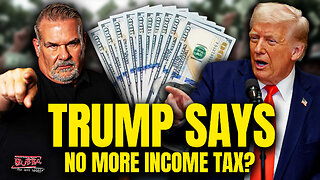 LIVE
LIVE
The Bubba Army
23 hours agoTRUMP SAYS NO MORE INCOME TAX? - Bubba the Love Sponge® Show | 12/03/25
1,129 watching -
 LIVE
LIVE
FyrBorne
13 hours ago🔴Battlefield REDSEC Live M&K Gameplay: Testing Sleeper Loadouts
152 watching -
 28:54
28:54
ZeeeMedia
17 hours agoREAL ID Non-Compliance Fees from 2026 & WW3 Escalation | Daily Pulse Ep 154
19.5K36 -
 LIVE
LIVE
PudgeTV
4 hours ago🔴 Sea of Thieves - Gaming on Rumble | The Three Rumskateers Go Sailing Again!!
154 watching -
 1:27:15
1:27:15
Midnight In The Mountains™
2 hours agoMorning Coffee w/ Midnight & The Early Birds of Rumble | Pudge Made me LATE! |
6.83K2