Premium Only Content
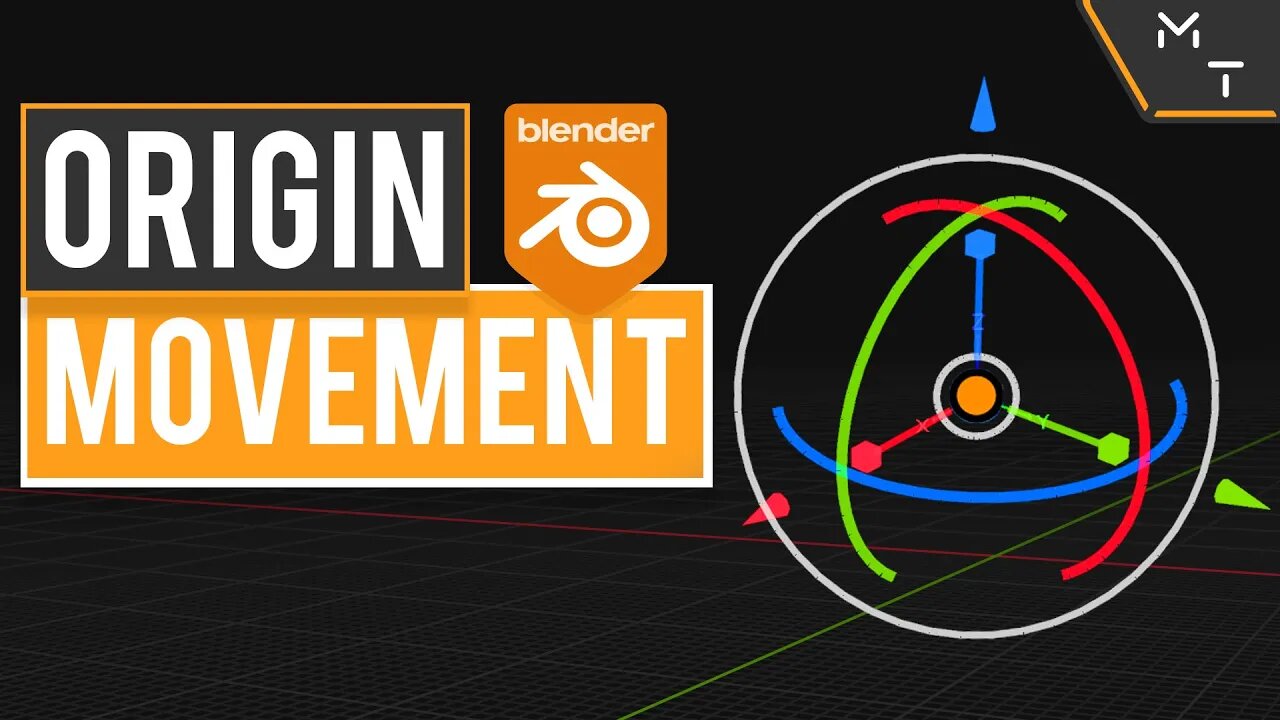
Moving The Origin Point With " Affect Only " | Blender 2.9+ / 3.0 Precision Modeling | Part - 11
A quick video showcasing one last method of moving the origin point using the Affect only menu. Yes, I told you that the 3D cursor was the key tool for the origin point control. It still is, however, there is one other way to do origin point movement. Not only that but you can use CAD transforms to move the origin point too.
- - Learn Blender 3.0+ Fast For 3D Printing Through Practical Modeling (Paid Course) - -
https://academy.makertales.com/p/how-to-use-blender-for-3d-printing
Learn Blender 2.91 through precision modelling playlist:
https://www.youtube.com/playlist?list=PL6Fiih6ItYsXzUbBNz7-IvV7UJYHZzCdF
keyboard shortcuts Link & PDF: https://makertales.gumroad.com/l/emmlde
Old Blender Precision series 2.83 (Keep in mind that this is out of date):
https://www.youtube.com/playlist?list=PL6Fiih6ItYsX3qdwhEyd77zy82bM-I8t1
If you have any questions please leave them in the comments below and I'll do my best to get back to them as soon as I can.
💬 Maker Tales Discord Server
https://discord.gg/Ezx9hUD
🛠 Subscribe To Keep Making:
https://bit.ly/sub2MT
📨 Share with a friend:
https://youtu.be/ATIWk4Cqbys
📺 Watch My Most Recent Upload:
https://bit.ly/recentMT
Other Places Where you can find me:
Patreon: https://www.patreon.com/MakerTales
Instagram: https://www.instagram.com/makertales/
Twitter: https://twitter.com/themakertales
Facebook: https://www.facebook.com/MakerTales
Time Stamps:
0:00 - Intro
0:12 - What This Video Is About.
0:25 - Mini Recap.
1:02 - Affect Only Menu.
1:23 - Affect Only Origins.
2:49 - Affect Only Locations.
4:47 - Closing Notes.
-
 DVR
DVR
Kim Iversen
2 hours agoHegseth Throws Admiral Bradely Overboard | Kash Patel's Bomber Jacket Tantrum
2.01K29 -
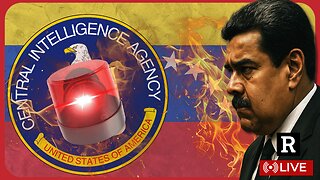 1:29:39
1:29:39
Redacted News
2 hours agoWar Alert! CIA Caught Inside Venezuela Trying to Kill Maduro, Russia Captures 86 cities since Sept
95.5K83 -
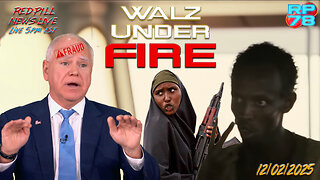 LIVE
LIVE
Red Pill News
3 hours agoMinnesota Fraud Gets Worse - Walz Under Investigation on Red Pill News Live
3,877 watching -
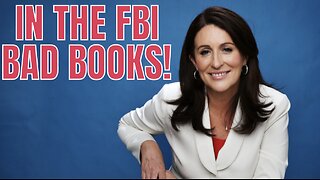 1:17:03
1:17:03
vivafrei
4 hours agoMiranda Divine & Dan Bongino Go Fisticuffs! Jillian Michaels & Crowder Go Fisticuffs! AND MORE!
89K40 -
 1:19:31
1:19:31
The Quartering
4 hours agoWoke Church Exposed, Income Taxes To End?, Gross Doordash Video, & Based Chic At Planet Fitness
122K64 -
 24:55
24:55
Stephen Gardner
3 hours ago🔥Trump Just Got THE EVIDENCE we’ve ALL been waiting for!
20.8K38 -
 LIVE
LIVE
LFA TV
21 hours agoLIVE & BREAKING NEWS! | TUESDAY 12/02/25
1,130 watching -
 1:14:03
1:14:03
John Crump Live
4 hours agoDLD Makes His Case For Micro Influencer of The Year
14.4K -
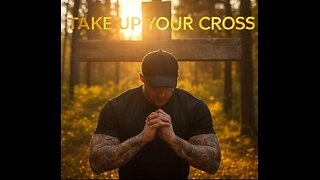 LIVE
LIVE
freecastle
7 hours agoTAKE UP YOUR CROSS- Then you will call on ME and come and pray to ME, and I will LISTEN to you."
121 watching -
 1:48:12
1:48:12
The HotSeat With Todd Spears
3 hours agoEP 218: God Bless America, Why Not America Bless GOD? Pt 2
13.3K17