GoPro Camera for YouTube Beginners – Exploring the Pros and Cons
⚠️ The Video is for Entertainment Purposes Only ⚠️
In this in-depth video, we explore the pros and cons of using a GoPro camera as a primary tool in your YouTube studio setup. We shed light on the various aspects to consider before making this decision, helping you determine if a GoPro camera is the right fit for your needs. One of the major advantages of employing a GoPro camera is its remarkable portability and versatility. Being small and lightweight, it's incredibly easy to take it anywhere you go, allowing for exciting on-the-go recording experiences. Moreover, the GoPro's rugged build ensures durability, making it suitable for adventurous content creators who require a sturdy camera. While the GoPro camera delivers exceptional video quality during outdoor activities, it may have a few drawbacks as a dedicated YouTube studio camera. Due to its wide-angle lens, you might face some distortion or fish-eye effect, potentially affecting the visual aesthetics of your content. Additionally, the limited battery life of GoPro cameras could pose a challenge during longer recording sessions. However, with the advancements in technology, overcoming these limitations is not impossible. Through the utilization of lens correction software, you can rectify the fish-eye effect and achieve a more professional look for your studio-based videos. Additionally, investing in spare batteries and external power sources can help alleviate any concerns related to battery life. Ultimately, deciding on whether to use a GoPro camera for your YouTube studio involves careful consideration of your specific requirements and preferences. As you weigh the pros and cons discussed here, keep in mind that the GoPro camera can enhance your content creation process with its portability and durability, albeit with some potential trade-offs in terms of visual distortion and limited battery life. Don't miss out on the potential of incorporating a GoPro camera into your studio setup – watch this video now to gain a comprehensive understanding of the pros and cons associated with it. Let us know your thoughts on using a GoPro camera as a YouTube studio camera in the comments section below! And don't forget to like, share, and subscribe to our channel for more informative content.
GoPro Footage: 📷
https://youtu.be/UZ5G0tVwBkI?si=XIAOmrA0jNXpF6uT
https://youtu.be/GL0rbxB9Lqg?si=QqsC0IC_5qbied0B
https://youtu.be/CzW_5x1M4Uc?si=VV1eX8Fn5km3_hvw
https://youtu.be/jZ4HlPMPN3M?si=HG7S1WeIdluCksEh
https://youtu.be/A3PDXmYoF5U?si=CtONneVBZVHL4cro
https://youtu.be/bY_6GweuWqA?si=Y2KU0Ps_KcbDJjTf
Emotional Damage: 📝
https://www.youtube.com/@UCP0_k4INXrwPS6HhIyYqsTg
Camera Stuff: 📷
Sony ZV-1: https://amzn.to/3ZLCESi
Sony ZV-E1: https://amzn.to/3ZJxUMS
GoPro Hero 10 (The One I Use): https://amzn.to/3JrZI2e
GoPro Hero 12 (New Model): https://amzn.to/48Eg7uH
GoPro Hero 12 Creator's Kit: https://amzn.to/45j7Vxc
GoPro Display Mod: https://amzn.to/46DW5yB
Movo VXR10 Universal Video Microphone: https://amzn.to/3HOnOmR
Facebook/Twitter/Instagram/Pinterest @TDSheridanlab
Web: https://www.tdsheridanlab.com
Support TDSheridan Lab ============================================================
Acorns: Save for your future here and we both get money: https://share.acorns.com/sheridanterrence
Amazon Links:
Content Creation Kit:
Logitech Brio 4k Webcam: https://amzn.to/3HdIOlj
Microsoft Modern Webcam: https://amzn.to/3jdM8Vz
Elgato Wave:3 Microphone: https://amzn.to/3DpdYVM
Phillips Hue Light Strip: https://amzn.to/40dMyf6
Xbox Controller - Pulse Red: https://amzn.to/3WPKgjs
Elgato Stream Deck v1( The one I use): https://amzn.to/3j95X0n
Elgato Stream Deck MK.2 (New model): https://amzn.to/3HdJ0kx
Logitech Z207 2.0 Multi Device Stereo Speakers: https://amzn.to/3Y1xQGk
Lenovo ThinkVision 27" Monitors: https://amzn.to/3j9wlHs
Only Acorns & Amazon Links are Affiliate Links, and I may receive a small commission. Other links do not have any type of commission or sponsorship unless otherwise specified.
#GoProCamera #YouTubeStudio #ExploringProsAndCons #Vlogging #CameraReview #ContentCreation #VideoProduction #YouTubeVideos #YouTubeCreators #GoPro #StudioEquipment #StudioSetup #VideoEditing #Filmmaking #ContentCreators #VideoQuality #YouTubeTips #CameraGear #YouTubeCommunity #CameraComparison
-
 1:01:30
1:01:30
The Quartering
3 hours agoTrump Raises Massive Funds, OnlyFans Backfire, Dana White Torches Cancel Culture
13.8K28 -
 7:06
7:06
KFC Radio Clips
4 hours agoShane Gillis Tells Us His Worse First Date Story
16.8K8 -
 59:42
59:42
Ben Shapiro
4 hours agoEp. 1989 - The Debate Is COMING
52.2K78 -
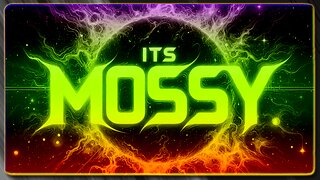 LIVE
LIVE
ItsMossy
7 hours ago🔴🔴LIVE NOW ITS FRIDAY🔴🔴 - #RumbleTakeover
233 watching -
 1:07:00
1:07:00
Russell Brand
7 hours ago“Something BIG is about to happen” - EXCLUSIVE Alex Jones Interview on INFOWARS shut down - 391
169K652 -
 1:00:45
1:00:45
Dr. Eric Berg
4 days agoThe Dr. Berg Show LIVE June 21, 2024
49.5K10 -
 1:26:31
1:26:31
Benny Johnson
5 hours agoBiden Goes into HIDING! 'Debate Prep' for a WEEK, Dems Declare 'Its Over' | Trump ROLLS In The Polls
86.3K187 -
 58:43
58:43
The Nima Yamini Show
4 hours agoNIMA X RICH COOPER
34.3K1 -
 1:55:58
1:55:58
Film Threat
19 hours agoACOLYTE! PLUS MEN ARE BACK! THE BIKERIDERS AND EMMA STONE BARES ALL | Film Threat Livecast
41.4K1 -
 14:51
14:51
Dr David Jockers
4 hours agoTop 7 Tips to Balance Blood Sugar and Burn Fat
28.2K3