Premium Only Content
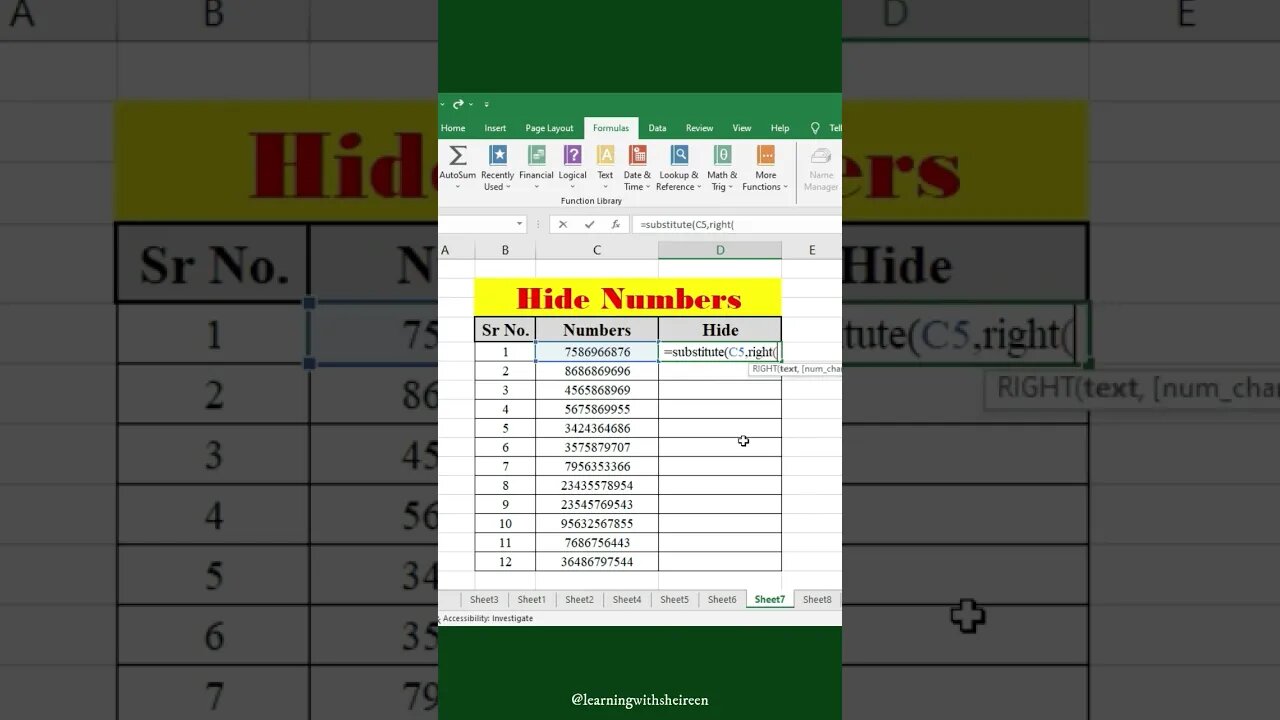
How to Hide Numbers in Excel
Learn how to quickly and easily hide numbers in Excel. This can be useful for a variety of reasons, such as protecting sensitive data or making your spreadsheets more readable. In this tutorial, I'll show you how to hide numbers using a variety of different methods, including custom number formatting, conditional formatting, and grouping rows and columns. I'll also share some tips and tricks for using these methods more effectively.
#excel
#hidenumbers
#exceltips
#exceltricks
#exceltutorial
#excelformulas
#excelspreadsheet
#excelproductivity
#excellifehacks
#excelatwork
#exceltipsandtricks
#excelforbeginners
--------------------------------------------------------------------------------------------------------------------
🚀 Subscribe to "Learning With Sheireen" for more awesome content: [https://youtube.com/@learningwithsheireen]
🔔 Turn on the notification bell so you never miss an update!
📱 Connect with [Learning With Sheireen] on Social Media:
👍 Facebook: [https://facebook.com/learningwithsheireen]
📸 Instagram: [https://instagram.com/learningwithsheireen]
🐦 Twitter: [https://twitter.com/learningwithsheireen]
💻 Visit Our Website:
🌐 [https://lwsheireen.blogspot.com]
🎥 Watch More Videos:
[To Enhance Your Knowledge & Skills]
📧 For educational inquiries, contact us at: Learning With Sheireen
🙏 Thank you for watching! Don't forget to like, comment, share, and subscribe for more exciting content from [Learning With Sheireen]!
-
 17:17
17:17
Lady Decade
1 day ago $5.80 earnedMortal Kombat Legacy Kollection is Causing Outrage
40.5K6 -
 35:51
35:51
Athlete & Artist Show
1 day ago $9.59 earnedIs Ryan Smith The Best Owner In The NHL?
54.2K4 -
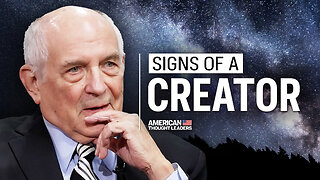 22:56
22:56
American Thought Leaders
2 days agoCharles Murray: I Thought Religion Was Irrelevant to Me. I Was Wrong.
50.5K21 -
 36:22
36:22
Brad Owen Poker
10 hours agoGIGANTIC $17,000+ Pot In BOBBY’S ROOM! TRAPPING Top Pro w/FULL HOUSE!! Big Win! Poker Vlog Ep 326
55K3 -
 3:53
3:53
GreenMan Studio
1 day agoRUMBLE RUNDOWN: DREAM HACK SPECIAL W/Greenman Reports
47.7K8 -
 1:28
1:28
Damon Imani
2 days agoThey Laughed at Trump’s Cognitive Test — Damon Made Them REGRET It!
49.5K33 -
 9:14
9:14
Freedom Frontline
1 day agoAdam Schiff PANICS As Eric Schmitt Exposes His Dirty Lies LIVE
32.8K71 -
 10:32
10:32
GBGunsRumble
1 day agoGBGuns Armory Ep 153 Adler Arms AD-9`
21.8K2 -
 35:53
35:53
Degenerate Plays
9 hours ago $0.96 earnedRuckus Randy And Repair Ronald (Socks On) - Call of Duty: Modern Warfare 2 (2009) : Part 7
14.7K1 -
 38:35
38:35
Stephen Gardner
1 day ago🔥What JUST leaked out of Congress. PROVES Trump RIGHT!!
107K145