Premium Only Content
Tracking a drone (Betaflight) in real-time on a map – using a Wi-Fi connection to TBS Crossfire TX
If you want to track in real-time your drone or if you're going to spot the area of a crash or the location of an emergency landing visually or if you want to track your drone on the map in real-time even if the VTX link is lost and you triggered the return to home function, then this video is for you.
All the configuration steps are presented in this video to achieve the previously presented goals.
Mission Planner: https://firmware.ardupilot.org/Tools/MissionPlanner/
Tracking a drone in real-time (Bluetooth): https://youtu.be/Rg2gDOFvz3M
TBS Crossfire update: https://youtu.be/EsUqdecdHvU
00:00 – Introduction
02:20 – Data flow diagram
03:12 – The hardware connections
04:44 – Configuring the Betaflight firmware
06:05 – Configuring the TBS Crossfire receiver, transmitter, and the Wi-Fi component through LUA scrips
13:20 – Smartphone (Android OS) & Mission Planner
15:04 – Laptop (Windows OS) & Mission Planner
17:06 – Mission Planner: downloading maps for offline use
MORE INFO:
If you can get only the "MAVLink in emulation" mode, this happens because you do not receive correct and real MAVLink data to your TBS Crossfire TX. So, check the following: 1. The connexon is correctly done between FC and TBS Crossfire RX - TX to RX and RX to TX. 2. Check that the wires are not broken, 3. Check on the FC and TBS Crossfire RX if you don't have a soldering bridge between TX and RX pads, 4. In Betaflight, did you configure the specific UART at which you connected the TBS Crossfire RX? 5. In Betaflight, did you configure the UART port correctly (on MAVLink and 115200)? 6. In TBS Crossfire RX, did you configure the MAVLink TX and RX on the correct output channels correctly?
-
 49:25
49:25
ThisIsDeLaCruz
2 hours ago $0.57 earnedBack Stage Pass with Avenged Sevenfold
5.6K5 -
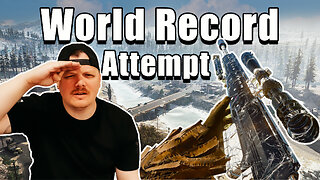 6:43:40
6:43:40
GritsGG
7 hours agoWorld Record Win Streak Attempt! #1 Most Wins 3880+!
208 -
 LIVE
LIVE
Tundra Tactical
4 hours ago $2.33 earnedProfessional Gun Nerd Plays Battlefield 6
263 watching -
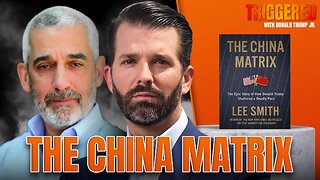 1:01:12
1:01:12
Donald Trump Jr.
7 hours agoThe China Matrix with Journalist Lee Smith | TRIGGERED Ep.288
117K80 -
 LIVE
LIVE
Dr Disrespect
12 hours ago🔴LIVE - DR DISRESPECT - ARC RAIDERS - FULL SEND INTO THE RED
1,193 watching -
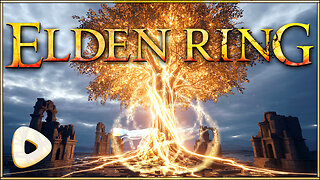 LIVE
LIVE
JdaDelete
3 hours agoFinally playing Eldin Ring | First Playthrough Episode 2
22 watching -
 1:02:08
1:02:08
BonginoReport
5 hours agoNicki Minaj Speaks Out Against Christian Persecution - Nightly Scroll w/ Hayley Caronia (Ep.169)
51.8K38 -
 LIVE
LIVE
HomieQuest
5 hours agoLive Streaming! Pokemon Legends Z-A
8 watching -
 5:33:02
5:33:02
FusedAegisTV
8 hours agoFUSEDAEGIS PLAYS THE GREATEST JRPG EVER MADE ⌛► CHRONO TRIGGER (1995) Part 3
360 -
 2:13:20
2:13:20
Nerdrotic
4 hours ago $2.52 earnedNerdrotic At Night 531
25.9K3