Premium Only Content

Create Animation Video with Chatgpt / Bard & Free AI Tools | AI Anime
Best AI Tools
Create Animation Video with Chatgpt / Bard & Free AI Tools | AI Anime #aianimation #ai #artificialintelligence #animation #chatgpt #bard #anime #aitools
Hi, welcome back to my artificial intelligence tutorial channel. Today, we will show you how to create an Anime Animation Video using totally free AI tools. This video will be divided into three parts. In Part 1, we will create a video script using ChatGPT and Google Bard. In Part 2, we will create an audio file using free text-to-speech AI. Finally, in the last part, we will create the animation and mix everything together. So, let's get started!
Part 1: Create Video Script Using AI.
To create our video script, we can use ChatGPT, Google Bard, or Nolan AI. However, in this tutorial, we will only try ChatGPT and Bard AI. To create our video script, simply describe the kind of video you want, its topic, target age, number of words, or any other details you'd like to add. Now, let's try using the same prompt with Google Bard AI. Select the best script that matches your needs. You can find all the links for this tutorial in the video description.
Part 2: Create Audio Using AI.
If you don't want to use your own voice, you can use this free text-to-speech AI. To use this AI tool, you need to register using your email or Gmail account. After the registration process is complete, go to your AI Tools dashboard and select the AI Text Dubbing menu. Paste your AI-generated script from Part 1, select the character tone, and click the audition button to listen to your voice selection. Once everything is okay, click the confirm button and download your AI voice.
Part 3: Create Animation Using Adobe.
Now, go to the Animation for YouTube page. To use this free animation tool, you will need an Adobe account. To start creating the animation, click the 'Make Animations for YouTube' button. Select your character - in this video, I will use an anime girl character. After that, choose a background, or if you prefer, you can upload your own image or background. Now, select your target platform and video orientation. For the audio, you can either record your own voice directly (make sure to give Adobe website access to your microphone) or use our AI-generated voice from Part 2. Click 'Choose an audio file' to upload your audio. Once Adobe finishes processing our animation video, click the download button to get our anime video. Here is the video result.
Thank you for watching this AI Animation tutorial. Don't forget to like, share, and subscribe for more videos like this. Bye bye!
ai animation,ai animation generator,ai animation video,ai animation tutorial,ai animation video generator,ai animation free,ai video generator,animation,animation meme,stable diffusion animation,animation video,how to make animation,manga animation,animation tutorial,animation composer,chatgpt,ai,ai tools,free ai tools,chat gpt,artificial intelligence,youtube automation,google bard,google ai,ai generated,anime,ai animation software,bard,bard ai
-
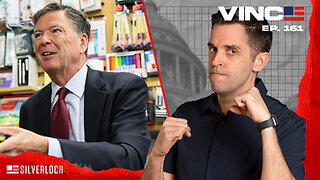 LIVE
LIVE
VINCE
1 hour agoThe Proof Is In The Emails | Episode 161 - 11/04/25
28,567 watching -
 LIVE
LIVE
Graham Allen
2 hours agoThe MAGA “Civil War” Will LOSE The Midterms! Is A Fracture Coming? ALL Eyes On Key Races!
2,269 watching -
 LIVE
LIVE
Badlands Media
8 hours agoBadlands Daily: November 4, 2025
2,720 watching -
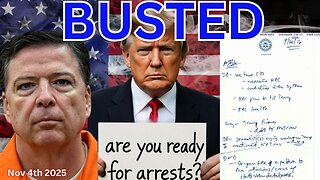 LIVE
LIVE
Wendy Bell Radio
5 hours agoBUSTED.
7,947 watching -
 20:28
20:28
Real Estate
1 month agoMILLIONS of Homeowners ARE LOSING MONEY NOW...
117 -
 22:35
22:35
Jasmin Laine
18 hours ago"They're Rude and Dismissive"—Poilievre Gets CBC To CONFESS On Camera
1.28K29 -
 12:26
12:26
Adam Does Movies
23 hours agoIT: Welcome To Derry Episode 2 - Review + Recap
1791 -
 LIVE
LIVE
The Mike Schwartz Show
13 hours agoTHE MIKE SCHWARTZ SHOW with DR. MICHAEL J SCHWARTZ 10-04-2025
3,664 watching -
 18:59
18:59
RTT: Guns & Gear
1 day ago $0.37 earnedKOR FX-9 RP Review — Is This The Best New Budget 9mm Pistol?
2213 -
 1:12:02
1:12:02
Chad Prather
14 hours agoQuit Fighting: Real Strength Starts Here!
40.2K15