Premium Only Content
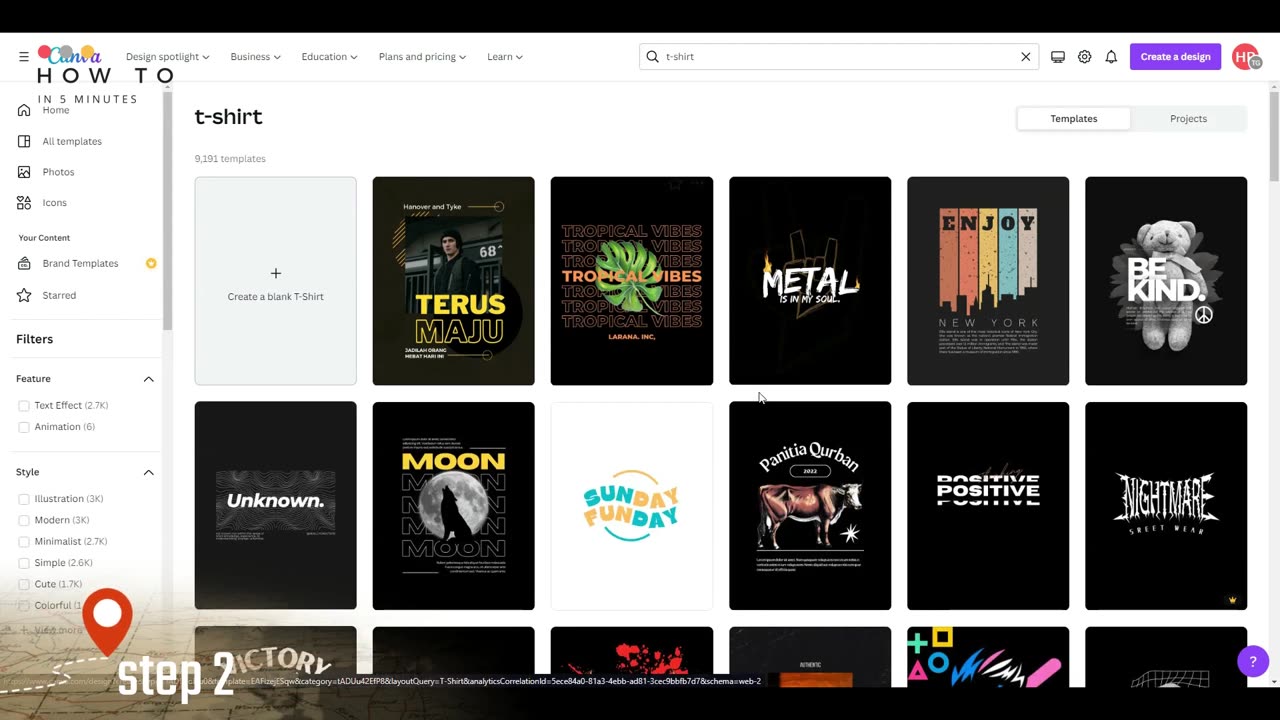
How to Create a Professional T Shirt Design with Canva : 6 Easy Steps
Step 1: Setting the Stage
Learn how to get started on your T-shirt design journey with Canva. We'll show you how to access Canva and set up your workspace for optimal creativity.
Step 2: Design Inspiration
Discover the art of drawing inspiration from various sources. We'll explore techniques to spark your creativity and ensure your T-shirt design stands out.
Step 3: Navigating Canva's Tools
Get a thorough walkthrough of Canva's tools and features specifically tailored for T-shirt design. We'll demystify the platform's capabilities, making it a breeze to use.
Step 4: Design Elements
Dive into the world of design elements – from text and fonts to graphics and illustrations. Learn how to combine them harmoniously to create a visually appealing design.
Step 5: Colors and Textures
Master the art of color selection and texture application. We'll show you how to choose the perfect palette and textures to make your design pop.
Step 6: Finalizing Your Design
In this crucial step, we'll guide you through the process of refining and polishing your T-shirt design to professional standards. Learn how to make your creation print-ready.
Conclusion:
As the video wraps up, you'll have all the knowledge and skills needed to produce a professional T-shirt design using Canva. Join us on this creative journey, and let your imagination run wild!
#TShirtDesign
#CanvaTutorial
#DesignInspiration
#DIYFashion
#GraphicDesign
#PrintOnDemand
#CreativeProcess
#DesignTips
#FashionDesign
#StepByStep
#DesignSkills
#ProfessionalDesign
#CustomApparel
#VisualArt
#EasyDesign
#CanvaDesign
#DesignTutorials
#CreativeIdeas
#PrintReady
#DesignWorkshop
-
 LIVE
LIVE
Rebel News
1 hour agoRebels on the ground for ostrich cull, New hate crime bill, Ford on homeless crisis | Rebel Roundup
351 watching -
 4:23
4:23
Michael Heaver
9 hours agoItaly Suffers Extreme BLOCKADE
2.68K2 -
 1:59:09
1:59:09
Steven Crowder
4 hours agoWe're Done Apologizing: Trump Torches Indian H-1B Visas & The United Nations
381K297 -
 43:39
43:39
The Rubin Report
3 hours agoHost Goes Quiet as Press Sec Destroys Jimmy Kimmel Narrative w/ Facts in Under 1 Minute
41.3K20 -
 LIVE
LIVE
Side Scrollers Podcast
3 hours agoKimmel RETURNS + Twitch University + More! | Side Scrollers
383 watching -

The Mel K Show
3 hours agoMORNINGS WITH MEL K Defining Liberty: Where the Constitution Stands in a Surveillance State 9-23-25
29.1K3 -
 LIVE
LIVE
The Shannon Joy Show
3 hours agoFree Speech, Free Markets & The Political Weaponization Of Charlie Kirk. Live With Matt Kibbe
249 watching -
 LIVE
LIVE
LFA TV
14 hours agoBREAKING NEWS ALL DAY! | TUESDAY 9/23/25
3,918 watching -
 35:28
35:28
Grant Stinchfield
2 hours ago $0.66 earnedTylenol Tied to Autism? Or is it a Convenient Scapegoat?
17.2K5 -
 1:03:18
1:03:18
VINCE
5 hours agoDIsney Caves To The Woke Mob | Episode 131 - 09/23/25
219K300