Premium Only Content
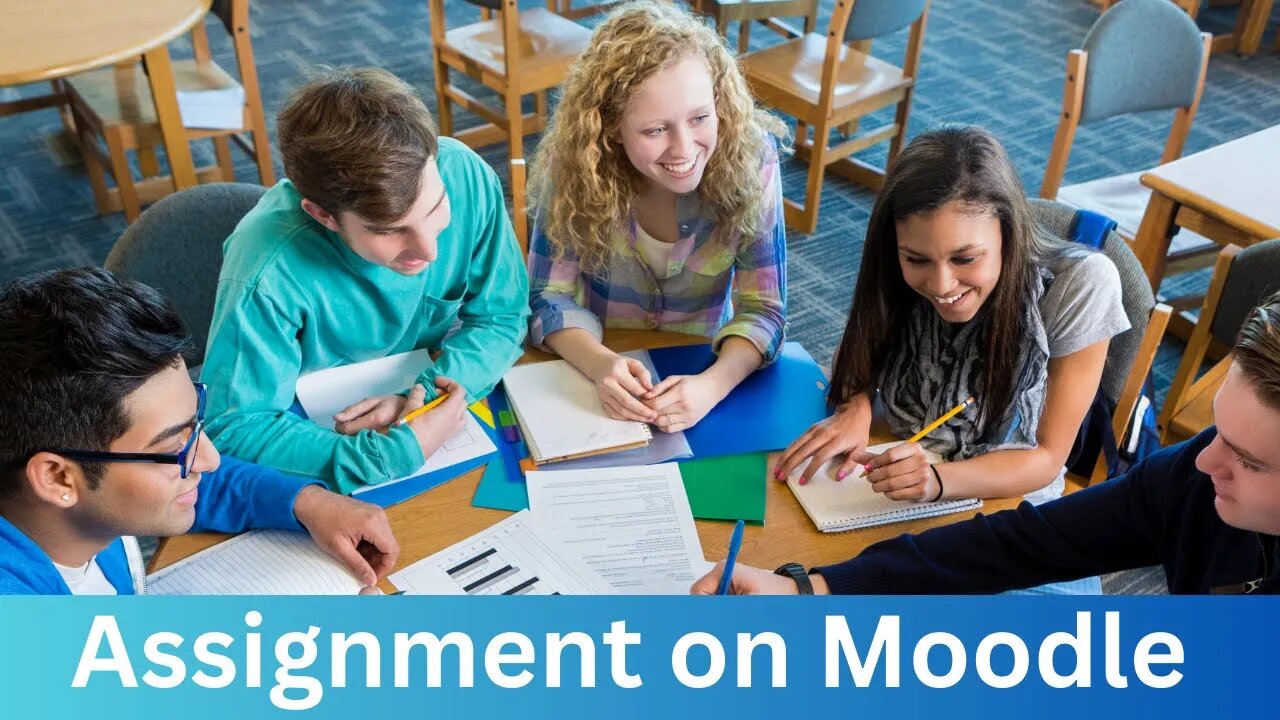
How to Set an Assignment on Moodle
#moodle #assignment #activitycompletion#moodle4 #activityrestriction
Learn how to set an assignment in a Moodle course Google presentation to view, download, or copy: https://docs.google.com/presentation/d/1ULrbvhIa8nsi3-SpA9g8QN4zkT2CXo5-hAHaRdx4uio/edit?usp=sharing. If you have any questions about setting assignments in Moodle 4, please ask me in the comment box below. I've been an admin of Moodle since 2003.
To set an assignment in a course on Moodle 4, follow these steps:
1. Go to the course where you want to create the assignment.
2. Click the Turn editing on button in the top right corner.
3. Click the Add an activity or resource button.
4. Select Assignment from the list of activities.
5. Give your assignment a name and description.
6. Configure the assignment settings, such as the due date, submission type, and grading options.
7. Click the Save and display button.
Note: You can also configure more advanced assignment settings, such as the submission statement, plagiarism checking, and anonymous grading. To do this, click the Expand all button and then configure the desired settings.
Once you have created the assignment, students will be able to view it on the course page. To submit their work, they will need to click the Add submission button and then follow the instructions.
Here are some additional tips for setting assignments in Moodle 4:
1. Use the Description field to provide students with clear instructions about what they need to do for the assignment. You can also include links to helpful resources, such as sample essays or rubrics.
2. Use the Grading options section to specify how you will be grading the assignment. You can choose to grade assignments manually or use a rubric.
3. Use the Submission type setting to specify how students should submit their work. You can choose to allow students to submit text, files, or both.
4. Use the Due date setting to specify the date and time by which students must submit their assignments.
5. Use the Availability setting to control when students can see and submit the assignment.
-

Dr Disrespect
7 hours ago🔴LIVE - DR DISRESPECT - IMPOSSIBLE 5 CHICKEN DINNER CHALLENGE - FEAT. VISS
81.1K14 -
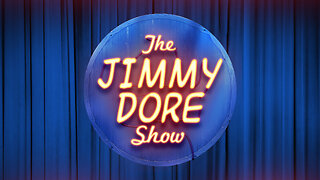 LIVE
LIVE
The Jimmy Dore Show
1 hour agoTrump Administration Sends Accused Pedo BACK TO ISRAEL! Ukrainians Now OVERWHELMINGLY Oppose War!
5,206 watching -
 1:09:21
1:09:21
TheCrucible
2 hours agoThe Extravaganza! Ep. 24 (8/20/25)
45.1K2 -
 1:18:42
1:18:42
Kim Iversen
2 hours agoUFO Base Area 51 Catches Fire… Is It a Massive Cover-Up?!
17K32 -
 1:51:18
1:51:18
Redacted News
3 hours ago"There will be consequences!!!" Trump issues big threat to Putin ahead of peace summit | Redacted
84.7K50 -
 53:14
53:14
Candace Show Podcast
3 hours agoThe MOST MORAL Blackmail In The World | Candace EP 231
35.2K99 -
 1:11:28
1:11:28
vivafrei
4 hours agoMatt Taibbi Getting "Westfalled"? Kathy Hochul Fighting for Illegals! Mamdani Minority Report & MORE
85.7K31 -
 2:03:39
2:03:39
Pop Culture Crisis
4 hours agoWTF Happened to Miley Cyrus? HARRY POTTER Set Images, Sydney Sweeney Hater EXPOSED | Ep. 901
30.5K19 -
 10:17
10:17
MattMorseTV
5 hours ago $7.13 earnedTrump's DOJ just DROPPED a NUKE.
39.1K37 -
 11:07
11:07
Politibrawl
12 days agoRepublican rising star DESTROYS theatrical Democrat in front of the entire world
79.4K30