Premium Only Content

How to Convert PDF to Word | Best Free 💯 PDF Editor for Windows | Z Solutions
Hi👋 Beautiful People!
In this video, you are watching that How to Convert PDF to Word, PDF to Word Converter, PDF to Word, PDF to JPG, How to Convert PDF to JPG, Convert PDF to JPG, PDF to Word Converter in PC, How to Convert Word to PDF, Word to PDF, How to merge, PDF files into one, PDF to Text, How to Convert PDF to Word Document etc.
PDF Shaper is a Windows-based software program that offers a variety of PDF-related tools and features. It allows you to perform various tasks related to PDF files, including viewing, editing, converting, and securing PDF documents. PDF Shaper is one of the best PDF Editors for Windows. Here are some of the key features and functions of PDF Shaper:
PDF Conversion: PDF Shaper can convert PDF files to various formats such as Microsoft Word (DOC/DOCX), Excel (XLS/XLSX), PowerPoint (PPT/PPTX), and image formats (JPG, PNG, BMP, GIF, and TIFF). This makes it a versatile tool for extracting content from PDFs.
PDF Editing: You can use PDF Shaper to edit PDF documents by adding or modifying text, images, and other elements. It also provides tools for merging or splitting PDF files.
PDF Extraction: PDF Shaper allows you to extract specific pages or content from a PDF document and save them as separate files.
PDF Encryption: You can encrypt and password-protect PDF files to restrict access and prevent unauthorized editing or printing.
PDF Watermarks: Add watermarks, such as text or images, to PDF pages for branding or security purposes.
PDF Annotations: PDF Shaper supports adding annotations like comments, highlights, and shapes to PDF documents.
PDF Page Management: Rearrange, rotate, or delete pages within a PDF document.
Batch Processing: PDF Shaper can process multiple PDF files in batch mode, making it efficient for handling large numbers of PDF documents.
User-Friendly Interface: The software typically has an intuitive and user-friendly interface that makes it accessible to users with varying levels of technical expertise.
Free and Pro Versions: PDF Shaper often offers both free and paid versions. The free version includes basic functionality, while the pro version may provide additional features and advanced options.
_____________________________________________
Disclaimer:
Please SUBSCRIBE✔️ to our channel if you would like to see more valuable videos and don't forget to hit the LIKE👍 button, SHARE💯, or leave a COMMENT✒️.
_____________________________________________
#zsolutions #pdf #word #jpgtopdf #pdftoword #pdftowordconverter #pdftoimage #pdf_shaper
-
 1:08:17
1:08:17
Chad Prather
8 hours agoHow to Get Along With People You Don’t Even Like (Most of the Time)
49.3K13 -
 1:45:29
1:45:29
MTNTOUGH Podcast w/ Dustin Diefenderfer
8 hours agoTaya + Colton Kyle: Can American Marriages Survive 2025? | MTNPOD #140
95 -
 1:12:23
1:12:23
The Bold Lib
16 hours agoSay Something Beyond W/MikeMac: JOKER - Ep.12
50 -
 LIVE
LIVE
LFA TV
16 hours agoLIVE & BREAKING NEWS! | MONDAY 11/3/25
3,443 watching -
 1:30:13
1:30:13
Game On!
13 hours ago $6.64 earnedChiefs Dynasty OVER, New Longest FG RECORD, and Patriots Are Winning The Super Bowl!
18.1K2 -

The Bubba Army
3 days agoIS AMERICA OVER TRUMP? - Bubba the Love Sponge® Show | 11/03/25
81K27 -
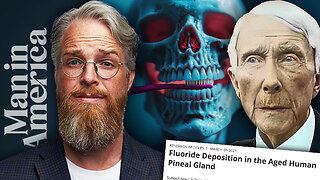 48:57
48:57
Man in America
18 hours agoThe Sinister Reason They Put Fluoride in Everything w/ Larry Oberheu
362K100 -
 1:06:56
1:06:56
Sarah Westall
15 hours agoAstrological Predictions, Epstein & Charlie Kirk w/ Kim Iversen
99.8K71 -
 2:06:49
2:06:49
vivafrei
1 day agoEp. 289: Arctic Frost, Boasberg Impeachment, SNAP Funding, Trump - China, Tylenol Sued & MORE!
287K215 -
 2:56:28
2:56:28
IsaiahLCarter
19 hours ago $14.64 earnedThe Tri-State Commission, Election Weekend Edition || APOSTATE RADIO 033 (Guest: Adam B. Coleman)
62.7K8