Premium Only Content

MERN Stack Project: Build a Modern Real Estate Marketplace with react MERN (jwt, redux toolkit)
Master MERN Stack: Build a Modern Real Estate Marketplace from Scratch with jwt authentication and redux toolkit)
🚀 Ready to build a cutting-edge real estate marketplace from scratch? Join us in our comprehensive course, "Full-stack MERN Real Estate App: Build a Modern Marketplace."
🌐 In this course, we'll take you on a journey through modern web development, where you'll master the MERN stack - MongoDB, Express.js, React, and Node.js. Whether you're an aspiring full-stack developer, a React enthusiast, or someone eager to expand your web development toolkit, this course is tailor-made for you.
📌 What You'll Learn:
🔑 Advanced Authentication: Implement JWT, Firebase, and Google OAuth for secure and seamless user access.
🏡 Real-world CRUD Operations: Create, read, update, and delete property listings using MongoDB.
💡 User-friendly Features: Enhance the user experience with image uploads, property listing management, and more.
🚀 Advanced Search Functionality: Implement cutting-edge search features to help users find what they're looking for.
🌐 Deployment Made Easy: Learn to deploy your MERN real estate app for free using the 'render' platform.
🔥 Prerequisites:
A basic understanding of JavaScript and React is recommended, but if you're eager to dive into full-stack development and excited about building a real estate marketplace, you're more than ready to get started.
Join us on this immersive journey to master the MERN stack, advanced authentication, Firebase integration, Google OAuth, and much more. By the end of this course, you'll not only have a fully functional real estate application to showcase but also a wealth of skills and knowledge to boost your web development career.
🎓 Let's embark on this exciting learning adventure together! Don't forget to like, subscribe, and hit the notification bell to stay updated with our latest tutorials and courses. 🚀
00:00 - Intro
02:42 - Project preview
07:57 - Install React js and Tailwind CSS and create the first template
22:13 - Create pages and routes
28:13 - Create Header component
44:58 - Create and run the server
54:38 - Connect to database
01:05:32 - Create user model
01:12:25 - Create a test api route
01:22:35 - Create sign up API route
01:40:28 - Create a middleware and a function to handle possible errors
01:50:03 - Complete sign up page Ul
01:58:55 - Complete sign up page functionality
02:15:53 - Create sign in API route
02:33:40 - Complete sign in page functionality
02:38:51 - Add redux toolkit
02:53:27 - Add redux persist
03:00:01 - Add Google OAuth functionality
03:27:54 - Update the header and make the profile page private
03:36:09 - Complete profile page Ul
03:43:58 - Complete image upload functionality
04:11:40 - Create update user API route
04:28:41 - Complete update user functionality
04:47:15 - Add delete user functionality
04:57:08 - Add sign out user functionality
05:02:36 - Add create listing API route
05:16:29 - Complete create listing page Ul
05:41:55 - Complete upload listing images functionality
06:09:38 - Complete create listing page functionality
06:36:55 - Create get user listings API route
06:44:38 - Complete show user listings functionality
07:00:06 - Complete delete user listing functionality
07:09:14 - Create update listing API route
07:16:55 - Complete update listing functionality
07:33:18 - Add image slider to the listing page
07:52:34 - Complete listing page
08:05:10 - Add contact landlord functionality to the listing page
08:27:53 - Create search API route
08:45:07 - Complete header search form functionality
08:53:41 - Create search page Ul
09:09:43 - Add onChange and onSubmit functionality to the search page
09:33:29 - Create the listing item component and show listings
10:05:20 - Add show more listings functionality
10:14:00 - Complete home page
10:39:04 - Complete about page
10:42:11 - Deploy to render
-
 16:16
16:16
Robbi On The Record
12 days ago $16.47 earnedThe Dark History of Halloween | What You Should Know
52.6K44 -
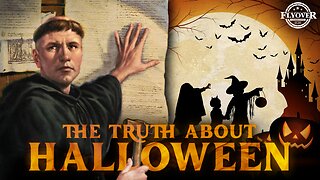 58:18
58:18
Flyover Conservatives
23 hours agoThe Truth About Halloween that You DIDN’T Know - Holiday Special - Historian Bill Federer | FOC SPECIAL Show
30.3K2 -
 3:10:46
3:10:46
Ellie_roe
4 hours agoEllie and Errys Halloween Spooktacular || Random Horror Games
11K -
 50:27
50:27
Sarah Westall
6 hours agoBig Banks Caught Rigging Market, IMF tells World to “Buckle Up” w/ Andy Schectman
25.3K5 -
 13:54
13:54
Degenerate Jay
12 hours ago $0.91 earned5 Best Superhero Movies To Watch On Halloween
11.1K2 -
 59:03
59:03
NAG Podcast
5 hours agoSarah Fields: BOLDTALK W/Angela Belcamino
17.7K5 -
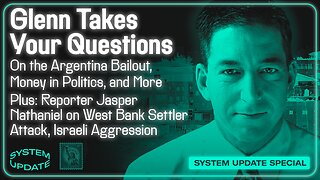 1:21:41
1:21:41
Glenn Greenwald
8 hours agoGlenn Takes Your Questions: On the Argentina Bailout, Money in Politics, and More | SYSTEM UPDATE #541
76.8K38 -
 3:10:08
3:10:08
Barry Cunningham
5 hours agoPRESIDENT TRUMP TO USE NUCLEAR OPTION? FOOD STAMPS END! | SHUTDOWN DAY 31
45.2K30 -
 1:06:56
1:06:56
BonginoReport
13 hours agoThe Battle Between Good & Evil w/ Demonologist Rick Hansen - Hayley Caronia (Ep.168)
97.9K33 -
 1:12:57
1:12:57
Kim Iversen
8 hours agoBill Gates Suddenly Says “Don’t Worry About Climate Change”?
88.3K60