Premium Only Content
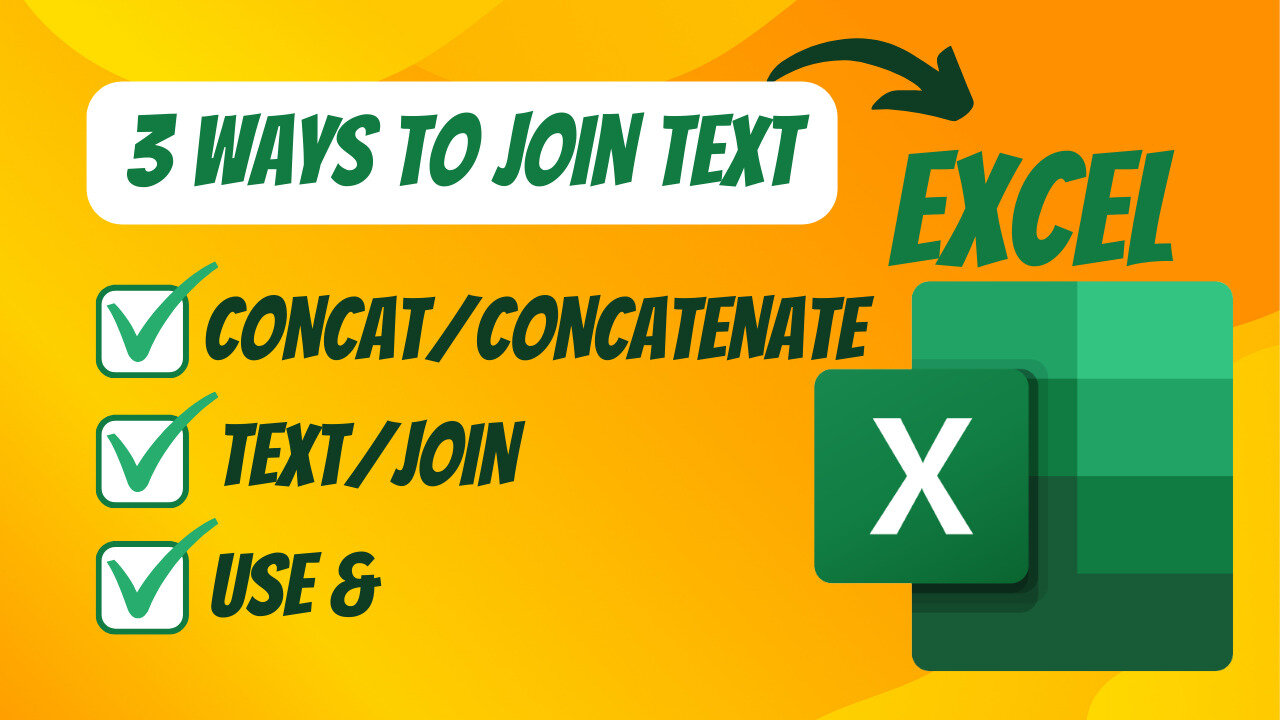
Excel Tips and Tricks: 3 Ways to join Text
Excel Tips and Tricks: 3 Ways to Join Text
No. 01 CONCAT/CONCATENATE
The CONCAT function combines the text from multiple ranges and/or strings, but it doesn't provide a delimiter or ignore empty arguments. CONCAT replaces the CONCATENATE function. However, the CONCATENATE function will stay available for compatibility with earlier versions of Excel.
No. 02 TEXT JOIN
The TEXTJOIN function combines the text from multiple ranges and/or strings and includes a delimiter you specify between each text value that will be ...
No. 03 USE &
The ampersand (&) calculation operator lets you join text items without having to use a function.
combine text from two or more cells into one cell
how to combine 2 columns in Excel with a space
how to combine 3 columns in Excel with a space
excel concatenate multiple cells
excel concatenate with delimiter
text join excel
combine text columns in Google Sheets
Google Sheets concat more than 2
google spreadsheet concatenate with separator
combine text in the Excel function
combine text in Excel with space
#howto #excel #learning #learningexcel #excelexpert #excelcourse #concat #concatenate #textjoin #accounting #accountant #tips #tricks #tipsandtricks #youtube #youtubevideo #learnfromyoutube
-
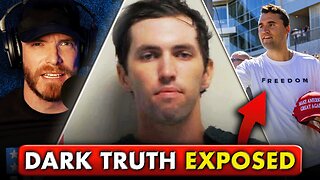 LIVE
LIVE
Dear America
1 hour agoBREAKING NEWS UPDATE! Dark Truth EXPOSED: Charlie Kirk's Assassin & the Trans Agenda-This Is WAR!
26,572 watching -
 LIVE
LIVE
Wendy Bell Radio
4 hours agoWe Are Charlie.
7,106 watching -
 LIVE
LIVE
Matt Kohrs
9 hours agoTesla Stock Is SQUEEZING (Market Open Analysis) || Live Trading
1,005 watching -
 LIVE
LIVE
LFA TV
11 hours agoLFA TV ALL DAY STREAM - MONDAY 9/15/25
6,519 watching -
 1:26:16
1:26:16
JULIE GREEN MINISTRIES
2 hours agoLIVE WITH JULIE
34.9K148 -
 LIVE
LIVE
The Pete Santilli Show
2 hours agoOur Memorial & Prayer Vigil For Charlie Kirk - September 15, 2025
550 watching -
 LIVE
LIVE
Welcome to the Rebellion Podcast
22 hours agoWhere Do We Go From Here? - WTTR Podcast Live 9/15
347 watching -
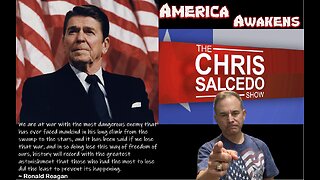 LIVE
LIVE
The Chris Salcedo Show
16 hours agoFALLOUT: Charlie Kirk's Assassination
634 watching -
 LIVE
LIVE
The Bubba Army
2 days agoCharlie Kirk's Shooter, Had a Trans BF? - Bubba the Love Sponge® Show | 9/15/25
1,694 watching -
 30:31
30:31
DeVory Darkins
15 hours ago $5.56 earnedCNN forced to admit the shocking truth about shooter as Fetterman drops bomb on Democrats
13.2K82