Premium Only Content
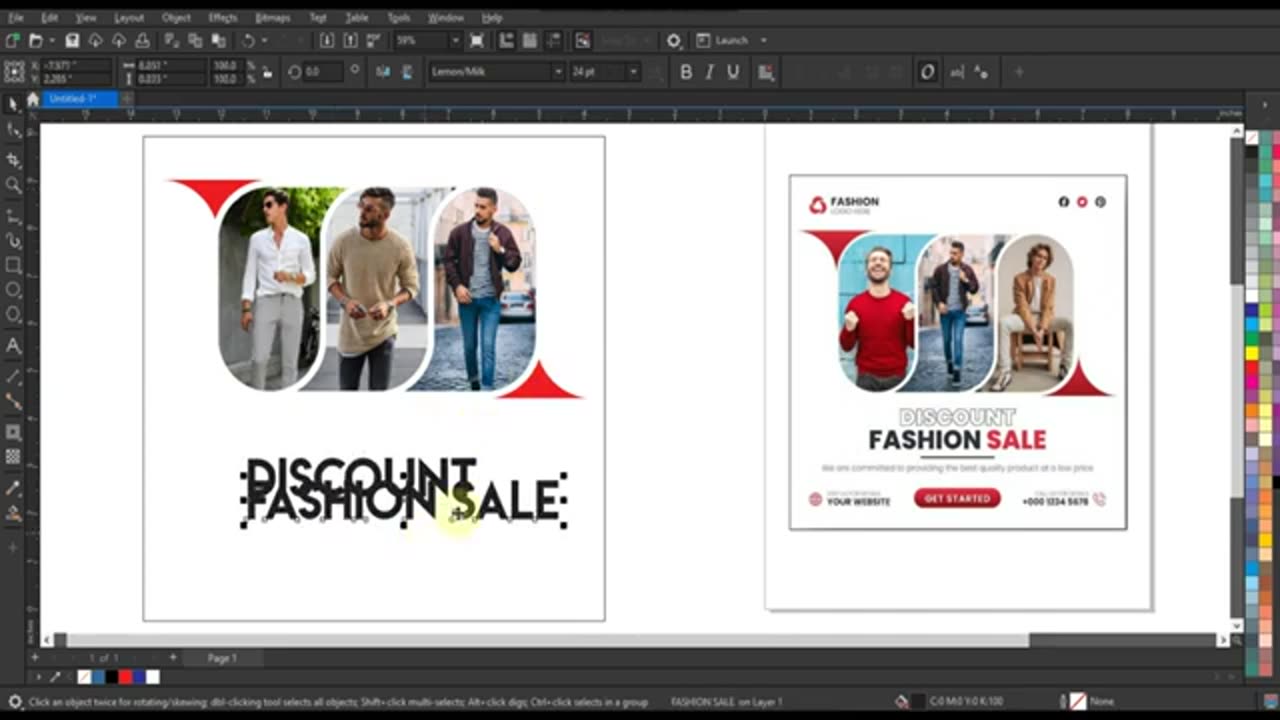
Corel Draw
CorelDRAW is a popular vector graphics design software that allows users to create a wide range of visual content, including illustrations, logos, posters, brochures, and more. While it is primarily known for its vector-based capabilities, it also offers tools for working with raster images, making it a versatile choice for graphic designers, illustrators, and artists.
Here's a brief description of CorelDRAW's key features and functionality in video format:
[Opening Shot]
Start with an enticing animation of the CorelDRAW logo.
[1. User Interface]
Showcase the user-friendly interface, highlighting the workspace, toolbox, and various panels.
Emphasize the customizable interface to suit individual preferences.
[2. Vector Drawing]
Demonstrate the precision of vector drawing, with smooth curves and unlimited scalability.
Show how to create shapes, lines, and curves using the Pen tool.
[3. Text and Typography]
Showcase the text tool's capabilities for adding and formatting text.
Highlight the extensive font library and text effects.
[4. Color Management]
Explore the color palette and swatches to create vibrant designs.
Explain the use of color modes like RGB and CMYK for different output types.
[5. Image Tracing]
Illustrate how CorelDRAW can convert raster images into vector graphics.
Show examples of tracing logos or illustrations for resizing without quality loss.
[6. Effects and Filters]
Showcase the various filters and effects for enhancing designs.
Include examples like drop shadows, transparency, and artistic media.
[7. Artistic Tools]
Highlight brushes, sprayers, and other artistic tools for painting and drawing.
Display how to create digital artwork from scratch.
[8. Exporting and Printing]
Explain the options for exporting designs in different formats.
Emphasize the importance of preparing designs for print with bleed and trim marks.
[9. Templates and Resources]
Mention the availability of templates for various design projects.
Show how to access online resources and stock images within CorelDRAW.
[10. Conclusion]
Summarize CorelDRAW as a powerful and versatile graphic design software.
Encourage viewers to explore its creative potential for their projects.
[Closing Shot]
End with a call to action, encouraging viewers to try CorelDRAW for themselves.
This video description provides an overview of CorelDRAW's capabilities, making it a valuable tool for creating professional graphics and illustrations. Depending on your audience and purpose, you can adjust the video's length and depth of coverage for each feature.
-
 2:00:26
2:00:26
The Charlie Kirk Show
2 hours agoBetter Know Your Bonds + Decoupling China | Cardone, Ganz, Sedra | 4.10.25
56.3K12 -
 2:13:54
2:13:54
Steven Crowder
4 hours ago🔴 How Trump's Massive Tariff Announcement Destroyed China & the Left
369K195 -
 1:06:18
1:06:18
Ben Shapiro
1 hour agoEp. 2177 - TRUMP U-TURN WIN: Tariff War Paused, China Isolated!
11K12 -
 LIVE
LIVE
Canada Strong and Free Network
5 hours agoCanada Strong and Free Network
417 watching -
 44:14
44:14
The Rubin Report
3 hours agoLiberals Saddened as AOC’s Hypocrisy to ‘Fight Oligarchy’ Is Exposed
98.1K39 -
 LIVE
LIVE
Rebel News
1 hour ago $0.80 earnedEzra at Poilievre's rally, Carney's links to China, Libs target legal gun owners | Rebel Roundup
653 watching -
 DVR
DVR
TheAlecLaceShow
3 hours agoGuests: Alex Marlow & Braeden Sorbo | Trump Hits China with 125% Tariffs | The Alec Lace Show
3.38K -
 DVR
DVR
The Tom Renz Show
1 hour agoRFK & MAHA, the House is Doing Something, & Robots for Mars!
5.19K -

Flyover Conservatives
13 hours agoLive Q&A - Nicotine, Health, Vaccines, Natural Detox and Inflammation Reduction - Dr. Bryan Ardis | FOC Show
12.1K3 -
 LIVE
LIVE
LFA TV
16 hours agoLFA TV - ALL DAY LIVE STREAM 4/10/25
2,285 watching