Premium Only Content

6 Tips for Perfect Colors in Dye Sublimation With Your Epson Workforce WF-7720 Printer
In this video, we will be tackling the issue of color correction when using dye sub inks. It's a challenge to get the correct colors. Hopefully, our guide with help you getting going!
Of course, NONE of these steps matter if you are using the incorrect ink or if your printer isn't printing properly. Always do a print test on the printer to make sure all colors are functioning as expected.
00:58 - Calibrating Your Monitor
04:47 - Setting Up Photoshop
05:42 - Using CMYK Color
07:29 - Photoshop Print Settings
09:01 - Epson Printer Settings
10:50 - Make a Color Chart (Used a Microfiber Towels for the color sample)
Color Chart - https://drive.google.com/file/d/1d1GdJ_v5EsdtrkwfYWpHukYvvAoaSUFr/view?usp=sharing
Ink used - Cosmos Ink - https://shrsl.com/3msvm
Paper Used - Asub paper - https://amzn.to/310iwzq
----------------------------------------------------------------------------
👉 For future notifications, please subscribe to our channel. We will be trying to put out a video every week.
https://www.youtube.com/c/SouthpawsStudio?sub_confirmation=1
➤ Support me via Patreon - https://www.patreon.com/southpawsstudio
➤ Twitter - https://twitter.com/SouthpawsStudio
➤ Facebook Page- https://www.facebook.com/SouthpawStudiosTN
➤ Instagram - https://www.instagram.com/southpawstudioyt/
➤ TikTok - https://www.tiktok.com/@southpawsstudioyt
➤ Facebook Group - https://www.facebook.com/groups/sublimationwithsouthpaw
➤ SPS Collection (HTW) - https://www.heattransferwarehouse.com/southpaws-studios/
➤ Amazon Store - https://www.amazon.com/shop/southpawsstudio
➤ Newsletter Signup - https://southpaw.studio/sublimation-newsletter-signup/
👉 Also, if you wish to donate directly to me via BuyMeACoffee, here's the link:
https://www.buymeacoffee.com/southpaw
-
 6:34:50
6:34:50
SpartakusLIVE
13 hours ago#1 Saturday Spartoons on RUMBLE PREMIUM
121K7 -
 1:04:59
1:04:59
Man in America
14 hours ago“Summoning the Demon” — The AI Agenda Is FAR WORSE Than We Know w/ Kay Rubacek
57.4K44 -
 2:16:48
2:16:48
Tundra Tactical
12 hours ago $0.13 earned🎯💥 The World’s Okayest Gun Show 🔫😂 | LIVE Tonight on Rumble!
39.6K1 -
 3:36:03
3:36:03
Mally_Mouse
1 day ago🌶️ 🥵Spicy BITE Saturday!! 🥵🌶️- Let's Play: Tower Unite!
63.5K2 -
 58:59
58:59
MattMorseTV
12 hours ago $1.70 earned🔴Trump just BROKE Newsom.🔴
82.6K94 -
 18:14
18:14
Her Patriot Voice
12 hours agoWho Is WORSE for NYC: Trump Girl or Socialist?
61.9K35 -
 3:39:42
3:39:42
SavageJayGatsby
12 hours agoSpicy Saturday with Mally! | Road to 100 | $300 Weekly Goal for Spicy Bites!
56.3K1 -
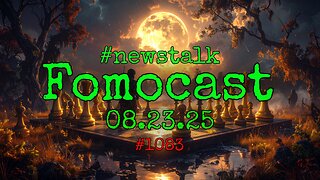 3:35:50
3:35:50
FomoTV
14 hours ago🚨 Swamp Theater: FBI Raids Bolton 🕵 Still NO Epstein Files, Trump's Troops & the Red Heifer Hoax 🐂 | Fomocast 08.23.25
26.8K7 -
 6:04:40
6:04:40
Akademiks
17 hours agoRoc Nation & Meg Thee Stallion did a 7 HOUR Deposition with me. Drake Secret Kid Finally Revealed.
62.4K3 -
 24:19
24:19
Stephen Gardner
13 hours ago🚨BREAKING: FBI Raid of John Bolton’s House Reveals THIS!
64.4K148