Premium Only Content
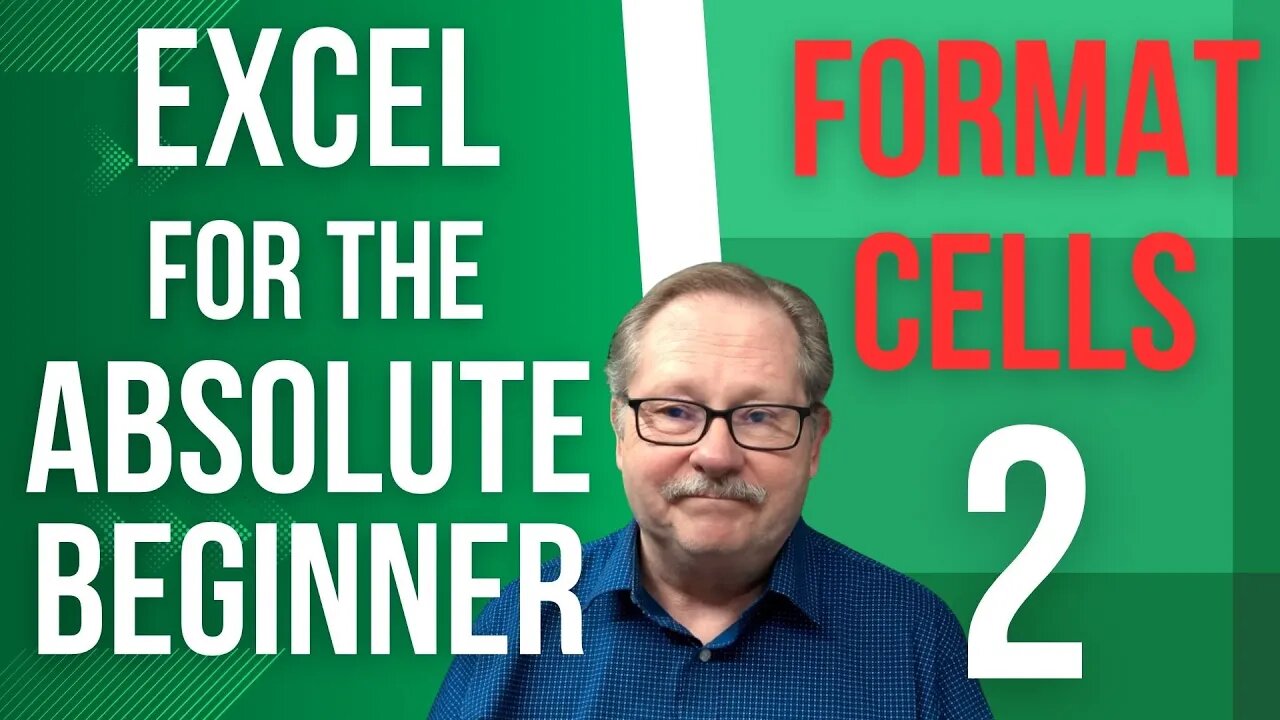
How to Properly Format Cells in Excel: A Beginner's Guide
This video addresses the need for viewers who want their spreadsheets to be not just functional but also aesthetically appealing and consistent in data presentation. In this tutorial, we delve deeper into the art of cell formatting in Microsoft Excel, focusing on making your data look professional and legible. By understanding the tools available within Excel's Ribbon, you can swiftly format date and currency cells to match a traditional ledger's appearance and improve overall readability.
Glossary of Terms:
Cell: The individual box or container in a spreadsheet where data is entered. Each cell is identified by a unique column letter and row number.
Column Header: The labeled cell at the top of each column, typically containing a letter which identifies the column.
Column: A vertical series of cells in a spreadsheet.
Format: In this context, it refers to the predefined styles and structures that determine how data appears in cells.
Formulas: Predefined operations in Excel that perform calculations using data in cells.
General Format: The default cell format in Excel which does not apply any specific number format.
Home Tab: The default tab on Excel's ribbon that contains essential tools such as font and cell formatting, cell styles, and basic formulas.
Ledger: A book or other collection of financial accounts. In this context, it refers to the paper version that was transcribed into Excel.
Ribbon: A set of toolbars at the top of the Microsoft Excel interface, used to help users easily find commands to complete tasks.
Spreadsheet: A digital document or software interface that displays data in rows and columns. It can be used for a wide variety of tasks, including data storage, analysis, and calculation.
Tab: Sections within the ribbon that categorize functions and tools. For example, the Home tab, Insert tab, etc.
Transactions: In the context of this video, it refers to financial transactions listed in the ledger, such as purchases or sales.
Keywords:
Microsoft Excel, Formatting, Ribbon, Cell, Ledger, Data Presentation, Date Format, Currency Format, Data Legibility, Tutorial, Professional Spreadsheet
See my other channels:
Current news on the economy and economic concepts:
https://www.youtube.com/@doctorecon
Current thoughts on leadership topics:
https://www.youtube.com/@pharosleadership
Blockchain and Cryptocurrency News:
https://www.youtube.com/@pharosblockchain
-
 8:52
8:52
Pharos Technology
1 year agoMaking a Combo Box Filter for your Forms
31 -
 LIVE
LIVE
Dr Disrespect
4 hours ago🔴LIVE - DR DISRESPECT - DELTA FORCE - INTENSE SITUATIONS ONLY!
4,839 watching -
 1:53:44
1:53:44
Steve-O's Wild Ride! Podcast
18 hours ago $0.06 earnedSteve-O Reveals Heavy Truths In Special AMA Episode - Wild Ride #250
2.62K -
 LIVE
LIVE
NeoX5
1 hour agoResident Evil Challenge Runs || Two games one contorller || Ranomdizer || #RumbleGaming
216 watching -
 8:13
8:13
BitcoinBros
2 hours ago"Dip! Before MASSIVE BLASTOFF For $MSTR" - Michael Saylor Bitcoin
7841 -
 1:08:33
1:08:33
Winston Marshall
7 hours agoBritain’s R*PE GANGS: How and Why The Media Failed - Patrick Christys
18.4K16 -
 1:17:46
1:17:46
Professor Nez
2 hours ago🚨BREAKING: Trump SLAMS Sentencing to Judge Merchan's FACE in New York Hush Money Case
14.7K13 -
 LIVE
LIVE
Barstool Yak
3 hours agoThe Yak with Big Cat & Co. Presented by Rhoback | The Yak 1-10-25
284 watching -
 1:58:36
1:58:36
The Charlie Kirk Show
2 hours agoThe Lawfare Ends + CA Fire Updates + TikTok's Future| Darvish, Sen. Schmitt, Brown | 1.10.2025
96.4K25 -
 1:03:33
1:03:33
The Dan Bongino Show
5 hours agoDisturbing News On The Lawfare Op Against Trump (Ep. 2398) - 01/10/2025
655K2.54K