Premium Only Content
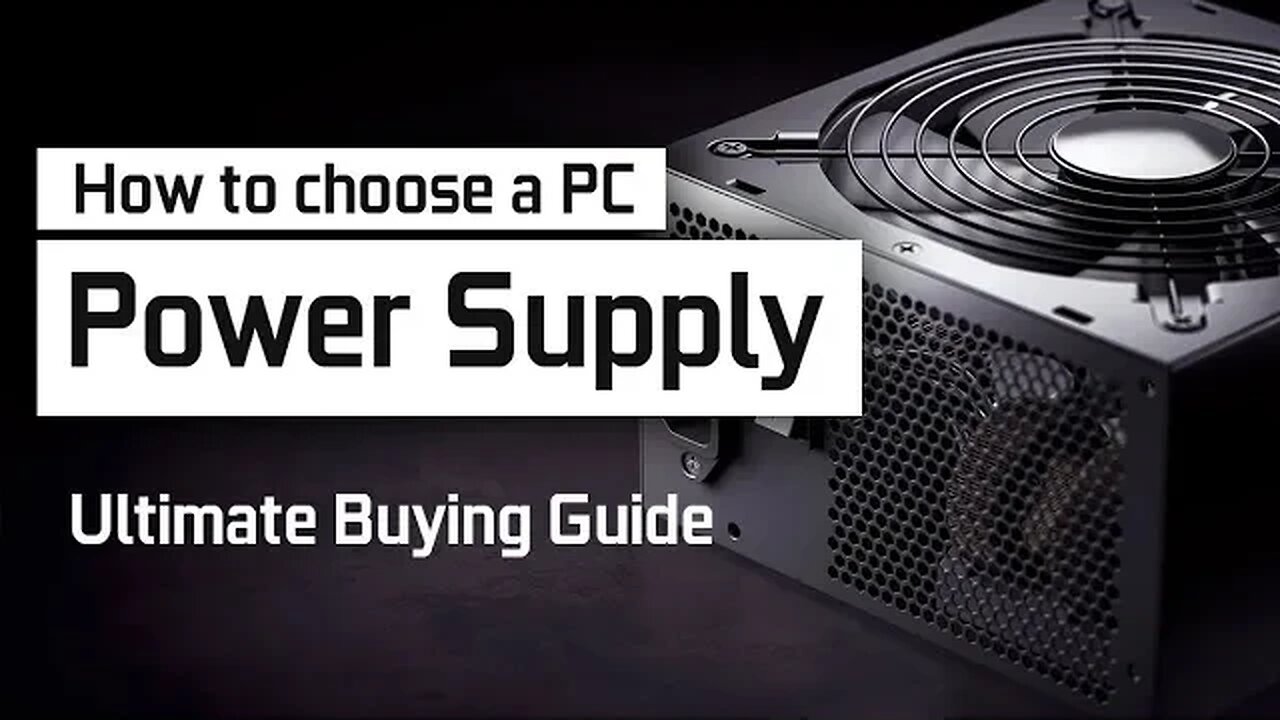
How To Choose A PC Power Supply | Computer Power Supply
Hi everyone, and welcome to this video on computer power supplies. Today, we're going to cover everything you need to know about these important components, including what they are, how they work, and how to choose the right one for your system.
What is a computer power supply?
A computer power supply is a device that converts the AC power from your wall outlet to the DC power that your computer components need to operate. It's one of the most important components in your PC, because without it, your system wouldn't be able to turn on.
How does a computer power supply work?
A computer power supply typically has two main sections: a primary side and a secondary side. The primary side is responsible for converting the AC power from your wall outlet to high-voltage DC power. The secondary side then converts this high-voltage DC power to the lower-voltage DC power that your computer components need.
How do I choose the right power supply for my system?
When choosing a power supply for your system, there are a few things you need to keep in mind:
The wattage rating: The wattage rating of a power supply tells you how much power it can deliver. You need to choose a power supply that has a wattage rating that is equal to or greater than the total power consumption of your system.
The efficiency rating: The efficiency rating of a power supply tells you how much of the power it consumes is actually converted to DC power that can be used by your system. A more efficient power supply will produce less heat and save you money on your electricity bill.
The modularity: A modular power supply allows you to connect only the cables that you need, which can help to improve airflow in your case.
The warranty: A good power supply should come with a long warranty, in case it fails.
How do I test my power supply?
There are a few ways to test your power supply to make sure it's working properly. One way is to use a power supply tester. This is a device that you can connect to your power supply to test its output voltages.
Another way to test your power supply is to use a paperclip. This is a bit more dangerous, so please be careful if you try this method. To test your power supply with a paperclip, bend the paperclip so that it forms a U shape. Then, insert the paperclip into the green and black wires on the 24-pin ATX connector. If your power supply is working properly, the fan should start spinning.
If you're not sure how to choose or test your power supply, it's always best to consult with a qualified computer technician.
Thanks for watching!
-
 LIVE
LIVE
Dr Disrespect
7 hours ago🔴LIVE - DR DISRESPECT vs TARKOV - NEW HARDCORE WIPE (DAY 1)
1,984 watching -
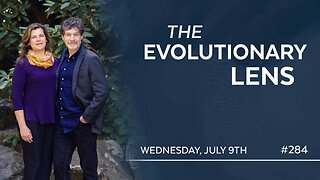 LIVE
LIVE
Darkhorse Podcast
5 hours agoThe 284th Evolutionary Lens with Bret Weinstein and Heather Heying
552 watching -
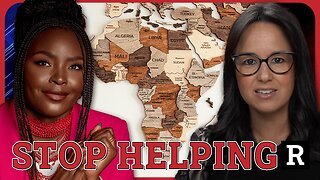 52:45
52:45
Redacted News
1 hour agoAfrica Doesn’t Need USAID It Needs Freedom. Redacted w/ Natali Morris
6.68K11 -
 51:15
51:15
Candace Show Podcast
1 hour agoYes, The MAGA Movement Is Now Compromised. | Candace Ep 213
57.2K111 -
 9:07
9:07
Millionaire Mentor
1 hour agoBrandon Gill’s ONE Question That BROKE Woke Race Baiter
91 -
 17:03
17:03
Quite Frankly
3 hours agoGhost Vision, Haunted Tech, and Brains in Buckets
1.09K2 -
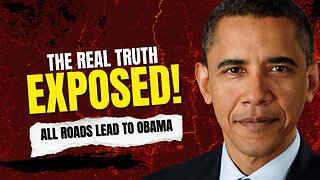 UPCOMING
UPCOMING
The Amber May Show
1 hour agoAll Roads Lead To Obama | Former CIA & FBI Director Under Investigation | Democrat Training Camp Exposed
31 -
 1:44:05
1:44:05
The Quartering
4 hours agoCEO Of X QUITS, Biden's Doctor Off The Hook, Texas Flood Update, Kamala Harris Humiliated
113K33 -
 49:01
49:01
The Finance Hub
5 hours ago $0.97 earnedI CAN'T BELIEVE WHAT JUST HAPPENED TO KASH PATEL!
3.77K6 -
 24:05
24:05
Preston Stewart
10 hours ago $0.58 earned30,000 Russians A Month
11.3K7