Premium Only Content

Creality K1 Max fixes! Tinkercad walkthrough
Creality K1 Max boden tube fix step by step in Tinkercad. Make your own fixes, easily in Tinkercad, a free online program from Autocad.
Thanks for watching. If you got any value or had a giggle at some of the fun stuff and wanted to help out at all, you can buy me a coffee here https://www.buymeacoffee.com/3d4everyone . All coffee money goes back into making the channel content better.
Tinkercad - https://www.tinkercad.com/dashboard
Creality K1 Max 90 degree Bend - https://www.thingiverse.com/thing:6151992
Guide PTFE tube (screw in) - https://www.printables.com/model/512958-guide-ptfe-tube-creality-k1
My combined one created in Tinkercad - https://www.printables.com/model/556555-boden-tube-to-extruder-assist-for-creality-k1-max
3D printing Instagram account:
https://www.Instagram.com/3d4everyone
3D printing Facebook account:
https://www.facebook.com/groups/3d4everyone
3D printing Youtube account:
https://www.youtube.com/@3D4Everyone1
X (Twitter):
https://twitter.com/3d4everyone1966
Tiktok:
https://www.tiktok.com/@3d4everyone
3D printers I use:
AnyCubic Kobra Max
Anycubic Chiron
Anycubic I3 Mega X
Anycubic Neo
Bambu Labs P1P with AMS
Creality K1 Max
Creality Ender5 plus
Creality CR10 V3
Creality CR6SE
Creality Ender3 v2
Creality Ender3
Sovol SV06
Sovol SV04
Equipment use to create Videos:
Backmagic ATEM Mini PRo
BK50 HD Document scanner
Davinci Resolve video editing software (free version)
DJI Osmo Pocket
DJI Mic
Glide Gate TMP100 Teleprompter
Logitech Streamcam
Logitech C920
Nikon D800
Nikon D300
OBS studio Video software
Samsung Galaxy S21
Selens 65w LED studio video light
My award winning Underwater photography:
web: www.garlin-photography.com
facebook: https://www.facebook.com/marinedomain/
instagram: https://www.instagram.com/garybrennand/
X (twitter): https://twitter.com/GaryBrennand
-
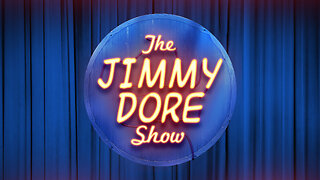 LIVE
LIVE
The Jimmy Dore Show
1 hour agoCandace Owens PROVES Charlie Kirk Feared For His Life! Bibi Says Iran To NUKE The US! w/Del Bigtree
4,772 watching -
 LIVE
LIVE
The Mike Schwartz Show
3 hours agoTHE MIKE SCHWARTZ SHOW Evening Edtion 10-08-2025
59 watching -
 UPCOMING
UPCOMING
Mally_Mouse
7 hours ago📣Telescreen Talks - LIVE!
278 -
 LIVE
LIVE
Quite Frankly
6 hours agoAmelia Earhart, Obamacare Implodes, JFK, MUCH More | J Gulinello 10/8/25
84 watching -
 1:07:38
1:07:38
TheCrucible
2 hours agoThe Extravaganza! EP: 50 (10/08/25)
76.3K11 -
 1:27:22
1:27:22
Kim Iversen
2 hours agoThis Outsider Could Finally Take Down The Establishment | Candace Owens Was Right, Now Who Killed Charlie?
18.7K51 -
 1:30:28
1:30:28
Redacted News
3 hours agoIsrael's Government on the Verge of Collapse? Israeli's demand Netanyahu resign NOW | Redacted News
105K97 -
 1:09:29
1:09:29
vivafrei
4 hours agoRaja Jackson Charges Explained! James Comey Peads "Not Guilty"! L.A. Firest Were ARSON! & More!
108K36 -
 24:41
24:41
CharLee Simons presents DO NOT TALK
18 hours agoDINESH D'SOUZA is back on DO NOT TALK
9.98K1 -
 4:22:47
4:22:47
Right Side Broadcasting Network
8 hours agoLIVE REPLAY: President Trump Participates in a Roundtable on ANTIFA - 10/8/25
106K97
