Premium Only Content

How to Create In Camera Transitions with iPhone
🌟 Are you ready to take your iPhone videography to the next level? Get ready to dive into the world of In-Camera Transitions! 📱🎬
In this exciting tutorial, we'll show you how to create mesmerizing transitions directly on your iPhone, no post-production needed. Whether you're a budding filmmaker, content creator, or just a smartphone enthusiast, you'll be amazed at the cinematic effects you can achieve with your pocket-sized powerhouse. 🤩📸
Join us as we break down the process step-by-step, providing clear and easy-to-follow instructions. Discover the secrets behind seamless cuts, swipes, spins, and more, all created right within your iPhone's camera settings. 🔄📽️
🎉 What You'll Learn:
The art of crafting professional-grade transitions on your iPhone.
Insider tips for achieving flawless in-camera effects.
How to add depth and storytelling to your videos.
A world of creativity waiting at your fingertips.
Ready to turn your everyday moments into cinematic magic? Smash that LIKE button if you're excited to learn in-camera transitions with your iPhone. And, don't forget to SUBSCRIBE and ring the 🔔 to stay updated with our latest iPhone videography tutorials and tips.
Share your incredible transition videos with us in the comments below! We can't wait to see your creations and might even feature them in our upcoming videos. 🎉📹
Thanks for being part of our creative community. Let's embark on this journey to elevate your iPhone videography skills together! 🌠📱
-
 LIVE
LIVE
MrR4ger
5 hours agoDEMONS VS ANGELS - THE BORNLESS W/ TONYGAMING (LILSHAWTYSTREAM)
40 watching -
 1:47:40
1:47:40
Game On!
20 hours ago $20.98 earnedHappy National Tight End Day! NFL Best Bets!
141K8 -
 30:48
30:48
SouthernbelleReacts
1 day ago $16.37 earnedI Finally Watched Trick ’r Treat… And I’m NOT OKAY 😭🎃 | Halloween Horror Reaction
128K13 -
 46:43
46:43
WanderingWithWine
11 days ago $20.74 earned5 Dream Homes in Beautiful Tuscany! | Italian Property For Sale
37K12 -
 7:23
7:23
Danny Rayes
4 days ago $11.73 earnedAI Is Getting Out of Control...
33.2K8 -
 13:39
13:39
Fit'n Fire
20 hours ago $7.69 earnedKel-Tec RDB Got Even Better?
31.2K3 -
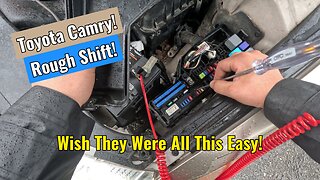 9:02
9:02
Advanced Level Diagnostics
7 days ago $7.24 earned2007 Toyota Camry - I Wish They Were All This Simple!
31.8K3 -
 4:22
4:22
NAG Daily
18 hours agoRUMBLE RUNDOWN – THE RUMBLE COLLAB SHOW EP.1 W/GreenMan Reports
26.7K8 -
 1:46:35
1:46:35
Badlands Media
1 day agoDevolution Power Hour Ep. 401: Trump’s Third Term, AI Judges & the New Revolution
464K113 -
 4:44:53
4:44:53
MattMorseTV
17 hours ago $257.81 earned🔴Antifa action INBOUND.🔴
235K199