HTML Tutorial for Beginners - 20 - The Meta Element
In this video, we'll explore the "meta" element in HTML, but let's break it down in simpler terms.
Think of HTML as the language that websites use to tell web browsers how to display their content. The "meta" element is like a hidden helper that provides extra information about the webpage to the browser, but it doesn't show up on the actual webpage.
Here's what the "meta" element does in easy words:
Character Encoding: One important thing it does is to specify the character encoding of the webpage. Character encoding tells the browser how to display special characters like accented letters or symbols. It ensures that text displays correctly.
Viewport Settings: It can also help with how the webpage appears on different devices. For example, it can set the viewport width, which affects how the webpage fits on a mobile phone or a desktop computer.
Page Description: It can include a short description of the webpage, which search engines might use when displaying search results. This can help users understand what the webpage is about.
Keywords: In the past, it was used to include keywords related to the webpage's content. Search engines would use these keywords to understand what the page was about, but this is less important today.
So, in a nutshell, the "meta" element is like a behind-the-scenes assistant for web browsers and search engines, providing essential information about the webpage's content, how it should be displayed, and how it should be described in search results.
-
 1:29:51
1:29:51
Glenn Greenwald
3 hours agoBiden Humiliated as Ukraine Nears Defeat and U.S. Aid Pier in Gaza Fails; Covid Email Scandal Revealed | SYSTEM UPDATE #273
23.4K61 -
 3:03:13
3:03:13
Eddie Bravo
3 hours agoAARON RODGERS on Look Into It with Eddie Bravo episode 98
9.76K10 -
 UPCOMING
UPCOMING
The Anthony Rogers Show
11 hours agoEpisode 317 - Mary the Medium
77 -
 UPCOMING
UPCOMING
Patriots With Grit
40 minutes agoPre-K DEI Curriculum? Not Gonna Happen | Courtney Allen
-
 2:31:28
2:31:28
WeAreChange
4 hours agoBREAKING: Secret Service Preps for Trump in JAIL – Imprisonment Imminent??
28.7K36 -
 2:37:03
2:37:03
The Quartering
4 hours agoLawyer Comments On Nick Rekieta Legal Situation After New Developments
34.7K4 -
 1:30:31
1:30:31
MTNTOUGH Fitness Lab
10 hours agoAKSHAY NANAVATI: Preparing To Ski Across Antarctica For 110 Days ALONE
94 -
 LIVE
LIVE
LFA TV
1 day agoHistorian Propagandists and Joebama are the Real Threat to Democracy | Trumpet Daily 5.28.24 9pm EST
424 watching -
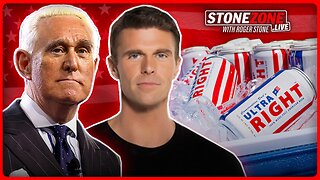 1:00:22
1:00:22
The StoneZONE with Roger Stone
12 hours agoWhy Bud Light Sucks & How Ultra Right Beer Took America By Storm w/ Seth Weathers – The StoneZONE
4.12K1 -
 LIVE
LIVE
OFFICIAL Jovan Hutton Pulitzer Rumble
2 hours agoAMA - GIN & TONIC and GREAT CONVERSATION! Bring Your Drink!
619 watching