HTML Tutorial for Beginners - 19 - Attributes
In this video, we'll discuss HTML attributes.
HTML stands for Hypertext Markup Language, and it's the code used to create web pages. HTML attributes are extra pieces of information that you can add to HTML tags to provide additional details or instructions about an element. Attributes are always written inside the opening tag of an HTML element and are made up of two parts: a name and a value.
Let's break this down in simpler terms:
HTML Tags: Think of HTML tags as containers that hold content on a web page. For example, <p> tags are used for paragraphs, and <img> tags are used for images.
Attributes: Attributes are like special instructions you can give to these containers. They help define how an element should behave or look.
Name and Value: Attributes have a name, which tells the browser what kind of instruction you want to give, and a value, which provides the specific details for that instruction.
For example, let's look at an <img> tag with attributes:
CODE
<img src="image.jpg" alt="A beautiful landscape">
Here, src is the name of the attribute, and it tells the browser where to find the image file.
"image.jpg" is the value of the src attribute, which is the specific image file's location.
alt is another attribute that provides alternative text for the image (useful for accessibility).
"A beautiful landscape" is the value of the alt attribute, describing the image.
So, HTML attributes are like little helpers that make your web page elements more informative and functional. They are an essential part of creating web content.
-
 50:22
50:22
Ben Shapiro
3 hours agoEp. 1981 - Poopin’ Joe
40.4K51 -
 1:37:56
1:37:56
Barstool Yak
5 hours agoThe Yak with Big Cat & Co. Presented by Rhoback | The Yak 6-7-24
27.3K2 -
 39:43
39:43
Tactical Advisor
2 hours agoPart 2 Big Announcement - Vault Room Live Stream
11K1 -
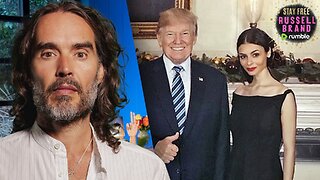 1:58:20
1:58:20
Russell Brand
4 hours agoMUST WATCH: “This Is The REAL Donald Trump” - RNC Spokesperson Reveals TRUTH About President Trump
109K228 -
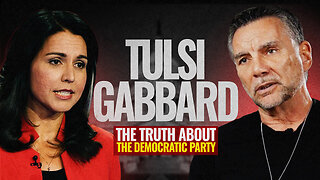 1:12:01
1:12:01
Michael Franzese
4 hours agoAmerica's FREEDOM and Democracy is under ATTACK! | Sitdown with Tulsi Gabbard
23.2K15 -
 35:43
35:43
Tate Speech by Andrew Tate
9 hours agoPETER PAN PEANUT BUTTER ALERT | EPISODE 9
111K124 -
 2:58:42
2:58:42
The Charlie Kirk Show
4 hours agoThe Unstoppable Donald Trump + The Left's Lawfare | LIVE 6.7.24
95.2K41 -
 2:04:59
2:04:59
The Quartering
20 hours agoBearing, TheQuartering & A Special Guest! TISM Episode 6-7-2024
80K14 -
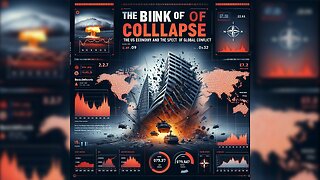 53:09
53:09
Talk Nerdy 2 Us
5 hours agoUS Economy on the Brink! Is World War III Around the Corner?
21.2K -
 57:48
57:48
The Dan Bongino Show
7 hours agoWho Is Going To Be Trump's VP? (Ep. 2266) - 06/07/2024
472K1.38K