Premium Only Content

Wi-Fi Password Issue And Solutions
How to Solve WiFi Password Issues
Introduction:
"Welcome to this guide on solving WiFi password issues. If you've ever been frustrated by WiFi password problems, this video is for you. Let's get started!"
Scenario 1: Forgotten Password
"If you've forgotten your WiFi password, don't worry. You can usually find it on the back of your router or in its manual. If that's not an option, you can log into your router's web interface to retrieve or reset it."
Scenario 2: Correct Password but Can't Connect
"Sometimes, you might enter the correct password but still can't connect. In such cases, try restarting your router and your device. A simple restart can often resolve connectivity issues."
Scenario 3: Unauthorized Access
"If you suspect that someone has unauthorized access to your WiFi, it's time to change your password. Log into your router's web interface and update your password. Remember to use a strong, unique password for better security."
Scenario 4: Public WiFi Issues
"Having trouble connecting to a public WiFi network? Make sure you're following the correct authentication process, which may include entering a code sent to your phone."
Conclusion:
"These are some common scenarios and solutions for WiFi password issues. When in doubt, consult your device's manual or seek professional help."
-
 LIVE
LIVE
B2ZGaming
6 hours agoPumped To Play!!! | B2Z Gaming
83 watching -
 3:01:28
3:01:28
PandaSub2000
19 hours agoDEATH BET w/MrMatthews + GAME BOY! (Edited Replay)
22.5K2 -
 LIVE
LIVE
Ashaelon
9 hours ago $0.66 earnedWelcome to the Harvest Zone
95 watching -
 18:07
18:07
Nikko Ortiz
1 day agoYou Laugh You Go To Hell...
96K22 -
 23:24
23:24
GritsGG
16 hours agoSpectating Solos! Most Winning Player Watches Random Solo Players!
14.7K1 -
 32:09
32:09
ThisIsDeLaCruz
2 days ago $10.50 earnedFalling In Reverse: Christian Thompson’s Stage Tech Revealed
65.8K13 -
 18:03
18:03
Nikko Ortiz
2 days agoEBT Meltdowns Are Insane...
67K150 -
 2:02:46
2:02:46
Badlands Media
1 day agoDevolution Power Hour Ep. 405: Live from Cocoa Beach
211K79 -
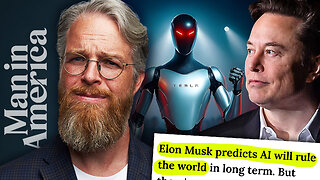 1:33:56
1:33:56
Man in America
14 hours agoElon Says the Quiet Part Out Loud: AI Will RULE Humans, No More Money, BILLIONS of Robots
69.5K76 -
 51:25
51:25
The Connect: With Johnny Mitchell
15 hours ago $35.98 earnedInside The REAL Narco State: The Colombian Drug Cartels DOMINATING The Global Cocaine Trade
44.2K22