Premium Only Content
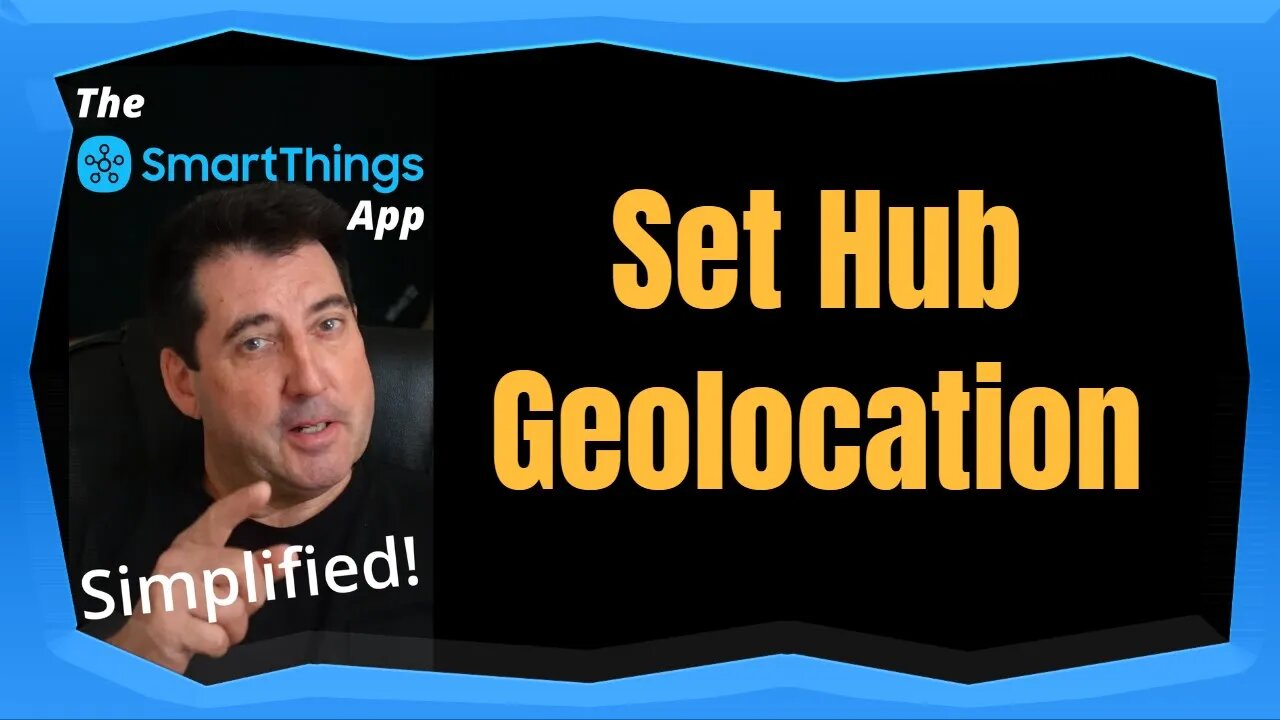
Set Home Geolocation - The SmartThings App Simplified
This is one SmartThings tutorial in a series of shorts that will help simplify navigating the features and utilities in the Samsung SmartThings app.
🟡 Subscribe to my YouTube Channel: www.youtube.com/c/BudsSmartHome
🔴 Buds Smart Home Website: https://www.budshomeautomation.com
🔵 Source Edge Driver Info & Cost on SmartThings compatible devices:
🛒- Bud's Amazon Store: https://www.amazon.com/shop/budssmarthome
🟢 Amazon Links for Aeotec/SmartThings Devices:
🛒- Aeotec/SmartThings Store: https://amzn.to/3wr4c1w
🛒- Aeotec/SmartThings Hub: https://amzn.to/3hG653a
🛒- Aeotec/SmartThings Motion Sensor: https://amzn.to/3AklqOt
🛒- Aeotec/SmartThings Door Sensor: https://amzn.to/3hI48n2
🛒- Aeotec/SmartThings Water Leak Sensor: https://amzn.to/3klfHC8
🛒- Aeotec/SmartThings Camera: https://amzn.to/2XEjC4x
🛒- Aeotec/SmartThings Smart Plug: https://amzn.to/3lBpqE4
🛒- Aeotec/SmartThings Button: https://amzn.to/3kfDBiC
🛒- Aeotec/SmartThings Range Extender: https://amzn.to/3hDwLSn
~-~-~-~-~-~-~-~-~-~-~-~-~-~-~-~-~-~-~-~-~~-~~-~-~~-~-~-~-~-~-~-~
#SmartThingsTutorial #smartthings #smarthomeautomation #smartthingsapp #smartthingsforhome
-
 LIVE
LIVE
VINCE
2 hours agoGhislaine Has Talked! What Did She Say? | Episode 93 - 07/25/25
41,772 watching -
 LIVE
LIVE
Bannons War Room
5 months agoWarRoom Live
13,886 watching -
 1:14:59
1:14:59
Dear America
2 hours agoClinton Wrote a SHOCKING Birthday Letter To Epstein!! JAIL!! + Rest In Peace Hulk Hogan…
38.4K48 -
 LIVE
LIVE
Badlands Media
8 hours agoBadlands Daily: July 25, 2025
4,132 watching -
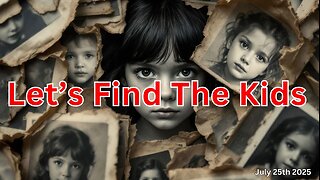 LIVE
LIVE
Wendy Bell Radio
5 hours agoLet's Find The Kids
9,782 watching -
 LIVE
LIVE
Randi Hipper
45 minutes agoFEDERAL RESERVE CHAIR JEROME POWELL EXPOSED! BITCOIN PRICE IMPACT
107 watching -
 15:24
15:24
AndresRestart
17 hours agoWow Incredible Nintendo Switch 2 News Announced And Teased!
4.5K -
 LIVE
LIVE
LFA TV
11 hours agoLFA TV ALL DAY STREAM - FRIDAY 7/25/25
5,411 watching -
 1:36:57
1:36:57
Chicks On The Right
4 hours agoThe Hulkster is gone, Trump RIPS Jerome Powell TO HIS FACE, and Dems humiliate themselves
13.2K11 -
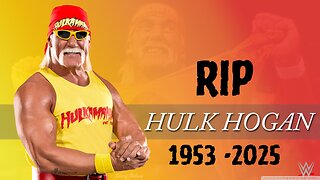 1:25:01
1:25:01
Game On!
18 hours ago $4.10 earnedRIP to the LEGENDARY Hulk Hogan!
59.3K2