Premium Only Content

Sophrin IF23 - Multiple Lighting Options
Sofirn IF23
https://www.sofirnlight.com/products/sofirn-if23-mini-flashlight-4000lm-powerful-led-floodlight-and-spotlight-beam-rgb-torch
$39.99
Comes With
Manual & Warranty card
USB-C charging cable
Lanyard
Two-Way Pocket clip
2 x O-rings
5000mAh 21700 Li-Ion battery
Key Features
Dual spotlight and floodlight
Magnetic base
RGB LEDs
Stepped and Infinity modes
Battery bank
Physical Specs
Length 4.74” / 120.5mm
Diameter 1.18” / 30.05mm
Weight 6.5oz / 184g
Waterproof IP68
Impact 1meter
Performance Specs
SPOT FLOOD
Moonlight 1L – 27 days 1L – 230hrs
Low 100L – 17hrs, 36mins 10L – 70hrs
Medium 500L – 4hrs 50L – 13hrs, 30mins
High 1500L – 2hrs, 30mins 150L – 12hrs, 30mins
Turbo 4000L – 2hrs 500L – 3hrs, 30mins
Strobe 4000L – 4hrs 500L – 7hrs
SOS 500L – 12hrs 50L – 40hrs, 30mins
Beacon 2000L – 9hrs 500L – 15hrs, 45mins
Operation
Spotlight
ON/OFF: One-click the switch to turn the light on/off.
DIRECT ACCESS TO TURBO MODE: When the flashlight is on, quickly double-click the switch to activate Turbo mode.
DIRECT ACCESS TO STROBE MODE: When the flashlight is on Turbo mode, quickly double-click the switch to enter Strobe. Then double-click the switch to cycle through Strobe-SOS-Beacon, and one-click the switch to return to the previously used mode.
MOONLIGHT MODE: When the flashlight is off, press and hold the switch for over one second to access the moonlight mode.
CHANGE BRIGHTNESS LEVEL: When the flashlight is on, press and hold the switch and it will start from the remembered brightness level, and automatically cycle through Low, Medium, and High. The mode is selected when the switch has been released.
RAMPING UP/DOWN: When the flashlight is on, hold and press the switch to change brightness steplessly (1lm←→4000lm). Ramping changes its direction when the switch is pressed again within 1.5 seconds. The LED flashes once when it reaches the lowest or highest end of the ramp.
Floodlight
ON/OFF: Double-click the switch to turn the floodlight on. Sigle click to turn it off
All else the same as spotlight
RGB
ON/OFF: Triple-click the switch to turn the floodlight on. Single click to turn it off
While on, double click to switch between steady on and flashing
Press and hold the switch while light is on to change through the clours
COLOUR RESET: When the flashlight is off and set for stepped ramping, fast click the switch 6 times to reset colour to red
STEPPED TO STEPLESS: When the flashlight is on, quickly quad-click the switch. LED will blink twice
CHANGE MODE: Triple-click the switch while the flashlight is on to toggle between spotlight, floodlight spot&flood light and colour-RGB
LOCK / UNLOCK: Quad-click the switch while the light is off to lock and unlock the light
AUTOMATIC LOCKOUT: The flashlight automatically locks after 3 minutes of no activity. Double-click the switch to unlock
-
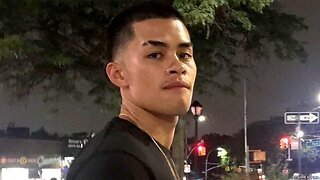 1:01:08
1:01:08
SNEAKO
7 hours agoFRIDAY NIGHT VIBES
42.2K4 -
 1:16:47
1:16:47
Talk Nerdy 2 Us
14 hours agoTrump’s Biggest Sign, Sticker Mule’s Secrets & The Cybersecurity Threats They Don’t Want You to Know
23K5 -
 4:57:20
4:57:20
Robert Gouveia
11 hours agoHegseth Final Vote; Trump SLAPS Biased D.C. Judge; Rebuilding North Carolina
46.6K61 -
 47:40
47:40
Man in America
12 hours agoCan Trump Avert Economic Disaster Amid a $35T Debt Crisis? w/ Collin Plume
93.1K17 -
 4:07:44
4:07:44
I_Came_With_Fire_Podcast
15 hours ago🔥🔥Trump’s FIRST WEEK, FTOs, Deportations, & JFK FILES🔥🔥
54K4 -
 5:26:14
5:26:14
Barry Cunningham
12 hours agoTRUMP DAILY BRIEFING: PETE HEGSETH & KRISTI NOEM CONFIRMATIONS - TRUMP IN CALIFORNIA!
45.2K29 -
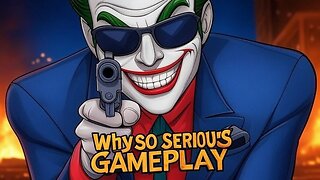 2:06:17
2:06:17
Joker Effect
7 hours agoWhy So Serious Gameplay: Making scrubs in Brawlhalla cry baby tears.
33.4K3 -
 1:24:02
1:24:02
Roseanne Barr
11 hours ago $19.50 earnedDaddy's Home | The Roseanne Barr Podcast #84
58.9K132 -
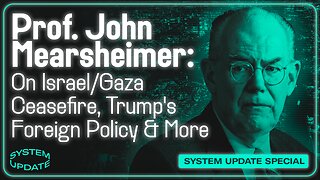 1:31:05
1:31:05
Glenn Greenwald
10 hours agoProf. John Mearsheimer on Israel/Gaza Ceasefire, Trump's Foreign Policy, Ukraine, Free Speech Crackdowns & More | SYSTEM UPDATE #396
86K78 -
 4:33:48
4:33:48
Nerdrotic
13 hours ago $33.24 earnedHollywood LOST the Culture War! Star Trek Section 31, Disney Lies! | Friday Night Tights #338 w RMB
127K21