Premium Only Content

Scan A Document On Windows 10
Let's show you how to scan a document or photo with a scanner that's connected to a Windows 10 computer.
In this video, I walk you through the steps to scan a document using your Windows 10 laptop or desktop and a scanner that's connected to your computer. First, search for Fax and Scan in Windows and open the app. Click on New Scan at the top left and then select the scanner you want to use if you have multiple scanners connected to your computer. You need at least 1 scanner to be connected. Then select the settings you want such as file type and resolution and then click on Scan. The document will be scanned and the file saved. You can see the file under the Documents folder at the top of the Fax and Scan app window.
I hope this video helped solve your problem. App still not working? If so, drop your question in a comment below!
-
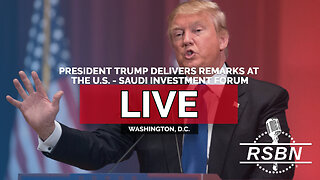 3:23:39
3:23:39
Right Side Broadcasting Network
7 hours agoLIVE REPLAY: President Trump Delivers Remarks at the U.S. - Saudi Investment Forum - 11/19/25
67.2K16 -
 2:08:00
2:08:00
The Charlie Kirk Show
4 hours agoIslam vs. America + The Future of Florida + Chaper Leaders Report | Enjeti, Rep. Donalds | 11.19.25
84.8K17 -
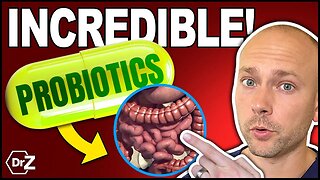 12:32
12:32
Dr. Nick Zyrowski
16 days agoProbiotic Benefits - INCREDIBLE Ways Probiotics Will Transform Your Health
32.5K1 -
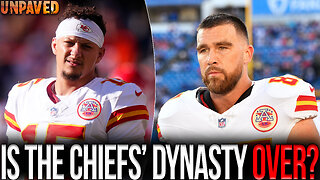 1:13:27
1:13:27
Sean Unpaved
4 hours agoIs The Chiefs' Dynasty OVER? | UNPAVED
38.7K4 -
 2:26:40
2:26:40
Nikko Ortiz
6 hours agoRage Baiting Is Real... | Rumble LIVE
67.5K2 -
 1:57:07
1:57:07
Steven Crowder
7 hours agoEpstein Release Watch: What Happens When Trump Signs
563K395 -
 56:05
56:05
The Rubin Report
6 hours agoDems Regret Epstein Files Release as Major Dem Names Come Out
64.5K156 -
 LIVE
LIVE
LFA TV
19 hours agoLIVE & BREAKING NEWS! | WEDNESDAY 11/19/25
1,215 watching -
 2:46:05
2:46:05
The Shannon Joy Show
5 hours ago“Quiet Piggy!” Trump Lashes Out At Reporter After Epstein Bill Passes Overwhelmingly In House!
25K4 -
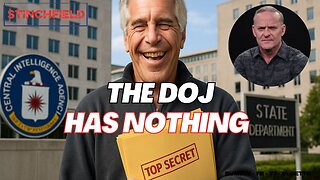 53:56
53:56
Grant Stinchfield
5 hours ago $2.45 earnedDOJ’s Salacious Distraction: The REAL Epstein Intel Is Locked in Langley!
24.7K7