Premium Only Content

Scan A Document On Windows 10
Let's show you how to scan a document or photo with a scanner that's connected to a Windows 10 computer.
In this video, I walk you through the steps to scan a document using your Windows 10 laptop or desktop and a scanner that's connected to your computer. First, search for Fax and Scan in Windows and open the app. Click on New Scan at the top left and then select the scanner you want to use if you have multiple scanners connected to your computer. You need at least 1 scanner to be connected. Then select the settings you want such as file type and resolution and then click on Scan. The document will be scanned and the file saved. You can see the file under the Documents folder at the top of the Fax and Scan app window.
I hope this video helped solve your problem. App still not working? If so, drop your question in a comment below!
-
 19:58
19:58
TampaAerialMedia
13 hours ago $0.32 earnedKEY LARGO - Florida Keys Part 1 - Snorkeling, Restaurants,
3.32K6 -
 1:23
1:23
Memology 101
2 days ago $1.73 earnedFar-left ghoul wants conservatives DEAD, warns Dems to get on board or THEY ARE NEXT
6.62K38 -
 3:27:27
3:27:27
SavageJayGatsby
4 hours ago🔥🌶️ Spicy Saturday – BITE Edition! 🌶️🔥
41.3K -
 26:09
26:09
Exploring With Nug
13 hours ago $9.96 earned13 Cold Cases in New Orleans What We Discovered Beneath the Surface!
41.2K14 -
 27:39
27:39
MYLUNCHBREAK CHANNEL PAGE
8 hours agoDestroying Time.
124K27 -
 DVR
DVR
Mally_Mouse
4 hours ago🌶️ 🥵Spicy BITE Saturday!! 🥵🌶️- Let's Play: Minecraft Christmas Adventure!!
126K4 -
 2:14:31
2:14:31
Side Scrollers Podcast
9 hours agoSide Scrollers INVITE ONLY - Live From Dreamhack
154K12 -
 1:18:23
1:18:23
Simply Bitcoin
2 days ago $14.13 earnedThe Bitcoin Crucible w/ Alex Stanczyk and Lawrence Lepard
35.9K5 -
 1:25:03
1:25:03
Jeff Ahern
9 hours ago $22.90 earnedThe Saturday Show with Jeff Ahern
98.7K13 -
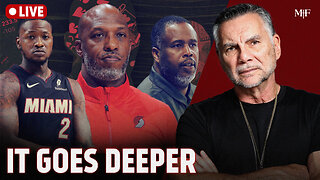 1:31:56
1:31:56
Michael Franzese
1 day agoWill NBA do anything about their Gambling Problems?
150K31