Premium Only Content
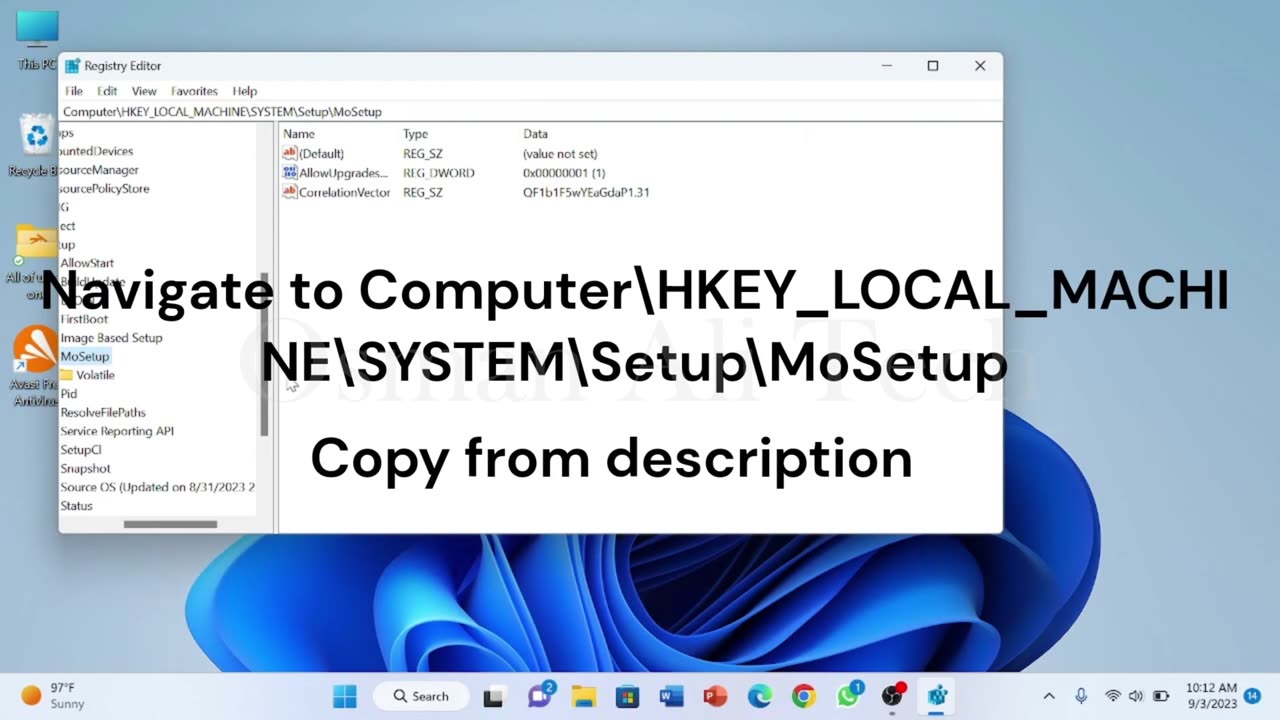
How to Install Windows 11 On Unsupported Hardware - install windows 11 | Step by Step Guide
How to Install Windows 11 On Unsupported Hardware - install windows 11 | Step by Step Guide
Hey guys
Today I will tell you how to update to windows 11 on unsupported hardware easily!2
In the registry, navigate to:
Computer\HKEY_LOCAL_MACHINE\SYSTEM\Setup\MoSetup
Create a new DWORD 32 Bit. Name the value:
AllowUpgradesWithUnsupportedTPMOrCPU
Double click the value created and put 1 in the value data field!
Click Ok, and done!!
As simple as that!
Make sure to like and subscribe to the video!!!
Thanks for watching :)
how to install windows 11 on unsupported pc, how to install windows 11, windows 11, how to install windows 11 on unsupported hardware, install windows 11 on unsupported pc, install windows 11 on unsupported hardware, install windows 11 22h2 on unsupported hardware, install windows 11, windows 11 install on unsupported pc, how to install windows 11 on unsupported pc 2023, upgrade to windows 11 on unsupported hardware, windows 11 unsupported pc, windows 11 unsupported hardware
#how_to_install_windows_11_on_unsupported_pc #install_windows_11_laptop #how_to_install_windows_11 #windows_11
#how_to_install_windows_11_on_unsupported_hardware
#install_windows_11_on_unsupported_pc
#install_windows_11_on_unsupported_hardware
#install_windows_11_22h2_on_unsupported_hardware
#install_windows_11
#windows_11_install_on_unsupported-pc
#how_to_install_windows_11_on_unsupported_pc_2023
#upgrade_to_windows_11_on_unsupported_hardware
#windows_11_unsupported_pc
#windows_11_unsupported_hardware
Hi,
I am Ali Ahmed, Welcome to my YouTube Channel "
🆂🆄🅱🆂🅲🆁🅸🅱🅴
আপনারা আমাদের চ্যানেলটিকে সাবস্ক্রাইব করে পাশে থাকুন।
🙎♂️ Thanks for watching 💞
-
 LIVE
LIVE
Pop Culture Crisis
2 hours agoWTF Happened to Miley Cyrus? HARRY POTTER Set Images, Sydney Sweeney Hater EXPOSED | Ep. 901
612 watching -
 10:17
10:17
MattMorseTV
2 hours ago $3.47 earnedTrump's DOJ just DROPPED a NUKE.
9.96K24 -
 LIVE
LIVE
Dr Disrespect
5 hours ago🔴LIVE - DR DISRESPECT - IMPOSSIBLE 5 CHICKEN DINNER CHALLENGE - FEAT. VISS
1,595 watching -
 11:07
11:07
Politibrawl
12 days agoRepublican rising star DESTROYS theatrical Democrat in front of the entire world
50.3K23 -
 LIVE
LIVE
StoneMountain64
3 hours agoOnly game with BETTER desctruction than Battlefield?
168 watching -

Viss
5 hours ago🔴LIVE - Viss & Dr Disrespect Take on The 5 Win Minimum PUBG Challenge!
9.49K2 -
 LIVE
LIVE
sophiesnazz
1 hour ago $0.32 earnedLETS TALK ABOUT BO7 !socials !specs
30 watching -
 1:12:05
1:12:05
The Quartering
3 hours agoToday's Breaking News!
74.1K23 -
 LIVE
LIVE
GritsGG
7 hours agoWin Streaking! Most Wins 3390+ 🧠
61 watching -
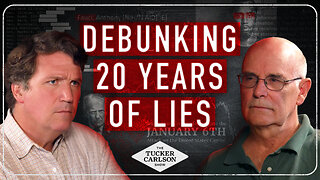 2:20:00
2:20:00
Tucker Carlson
4 hours agoDave Collum: Financial Crisis, Diddy, Energy Weapons, QAnon, and the Deep State’s Digital Evolution
111K86