Premium Only Content

Ultimate Member Plugin Edit Create WP Capabilities /Member Admin
The Ultimate Member plugin offers several user roles to customize and manage the members on your website. Here are the main user roles provided by the Ultimate Member plugin:
1. Subscriber: The default user role in WordPress. Subscribers can only view and update their own profile.
2. Contributor: Users with this role can create and edit their own posts but cannot publish them. They do not have access to other users' content.
3. Author: Authors can create, edit, and publish their own posts. However, they cannot edit or publish other users' posts.
4. Editor: Users with the Editor role have the capability to publish, edit, and delete any posts on the website. They can also moderate comments and manage categories and tags.
5. Administrator: Administrators have full control over the website. They can manage everything, including installing and deleting plugins, changing themes, and managing other users' roles and permissions.
6. Custom Roles: Ultimate Member also allows you to create custom user roles and define their permissions. This gives you the flexibility to create specific roles tailored to your website's needs.
With these user roles provided by the Ultimate Member plugin, you can effectively manage user access, permissions, and content on your WordPress website.
-
 0:51
0:51
Path of The Soul
7 months agoToday's message The obstacle is a path and remember what was forgotten
661 -
 19:08
19:08
ThinkStory
1 hour agoSTRANGER THINGS SEASON 5 Volume 1 Ending Explained, Theories, & Details You Missed!
31 -
 LIVE
LIVE
The Mike Schwartz Show
13 hours agoTHE MIKE SCHWARTZ SHOW with DR. MICHAEL J SCHWARTZ 11-28-2025
1,436 watching -
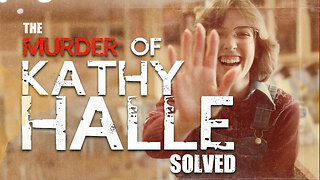 7:02
7:02
DEADBUGsays
3 hours agoThe Murder of Kathy Halle | Solved #19
101 -
 56:09
56:09
A Cigar Hustlers Podcast Every Day
5 hours agoCigar Hustlers Podcast Every Week Day "Holiday Travel, Black Friday"
5 -
 LIVE
LIVE
LFA TV
12 hours agoLIVE & BREAKING NEWS! | FRIDAY 11/28/25
7,185 watching -
 24:56
24:56
Jasmin Laine
17 hours agoOttawa Uses CHILDREN to Push Censorship—Carney Tears Up His Own Climate Agenda
24.8K38 -
 12:45
12:45
MudandMunitions
16 hours agoSupercharged Silverado Trail Boss Lifted 35s & Steelcraft Bumper
15.5K4 -
 8:25
8:25
Hollywood Exposed
14 hours agoRob Schneider DESTROYS De Niro After His Anti-Trump Meltdown
12.6K36 -
 1:43
1:43
GreenMan Studio
16 hours agoWEAK MEN W/Greenman Reports
16.5K3