Premium Only Content

How to Create a Gmail Account: Step-by-Step Guide
In this easy-to-follow tutorial, we'll walk you through the process of creating your own Gmail account. Whether you're new to email or just looking to set up a new account, our step-by-step instructions will have you up and running in no time.
In this video, you'll learn:
- How to navigate to the Gmail sign-up page.
- The information you'll need to provide during the registration process.
- Tips for choosing a secure and memorable password.
- Setting up account recovery options for added security.
- A quick overview of Gmail's user-friendly interface.
Creating a Gmail account opens the door to a world of email communication, Google services, and much more. Follow along with us and get started on your journey to a new Gmail account today!
Don't forget to like, share, and subscribe for more helpful tutorials and tech tips. If you found this video useful, please leave a comment below, and feel free to ask any questions you may have.
Thanks for watching, and welcome to the world of Gmail!
#WindowPioneers #gmailaccount #stepbystep #howtocreate
How to create a YouTube channel
How to start a YouTube channel
How to make a YouTube channel
How to create YouTube channel
How to make YouTube channel
How to create a YouTube account
Create a YouTube channel
How to start a YouTube channel for beginners
Starting a YouTube channel
How to start a successful YouTube channel
YouTube channel create
How to make a YouTube account
YouTube channel
How to create a YouTube channel 2023
Create YouTube channel
How to create a YouTube channel in mobile
How to create YouTube channel in mobile
YouTube channel kaise banaye
How to fix a PC
How to troubleshoot
How to troubleshoot network
How to fix a broken PC
How to troubleshoot network problems
Troubleshoot
How to troubleshoot PC
How to troubleshoot a PC
Troubleshoot PC
How to troubleshoot a dead PC
How to troubleshoot a broken PC
PC
PC troubleshooting
Troubleshoot a dead PC
How to
How to troubleshoot common PC hardware problem
How to troubleshoot computer
How to troubleshoot a computer
How to update Google Chrome
How to update Chrome in laptop
How to update Chrome
How to update Google Chrome in laptop
How to update Google Chrome in Windows 10
How to update Chrome in PC
How to update Chrome in computer
How to update Chrome in laptop Windows 10
How to update Chrome browser
Update Google Chrome
Update Chrome
Chrome update
Google Chrome
How to update Chrome on Windows 10
How to update Chrome in Windows 10
How to update Google Chrome in computer
How to install Windows 11
Windows 11
How to download Windows 11
Install Windows 11
How to install Windows 11 from USB flash drive
Windows 11 tips
How to install Windows
Windows 11 install
How to set up Windows 11 without Microsoft account
Upgrade to Windows 11
How to get Windows 11
Get Windows 11
Windows 11 settings
Windows 11 Pro
Windows 11 upgrade
How to install Windows 11 on a new PC
Download Windows 11
Windows 11 features
-
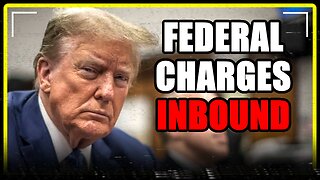 8:10
8:10
MattMorseTV
19 hours ago $38.20 earnedDemocrats caught COLLUDING with Epstein.
44.6K78 -
 27:49
27:49
Jasmin Laine
18 hours agoDanielle Smith WARNS: “A Decade Of LIES”—U.S. Fallout Backfires BADLY
42.6K33 -
 3:39:58
3:39:58
Joe Donuts Live
4 hours ago🟢 Black Ops 7 AR Grind Begins | Dropzone Sundays
11.2K -
 LIVE
LIVE
Reidboyy
18 hours ago $4.45 earned24/7 BO7 Camo Grind! Stream Doesn't End Until I Unlock EVERY Camo in Black Ops 7!
259 watching -
 17:04
17:04
T-SPLY
18 hours agoCongresswoman DENIED By Judge To Drop Federal Assault Charges!
15K27 -
 3:01:07
3:01:07
Wahzdee
4 hours agoTHE "I WON'T QUIT" STREAM... FAILED | Tarkov 1.0 Broke Me | Playing Liar's Bar
15.3K4 -
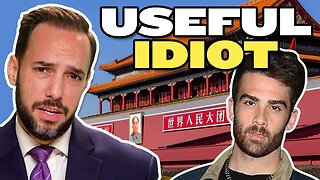 10:46
10:46
China Uncensored
19 hours agoHasan Piker Finds Out the Hard Way...
21.9K22 -
 59:40
59:40
American Thought Leaders
16 hours agoHe Said No to Billions from China. Now They’re After Him | Declan Ganley
21.7K10 -
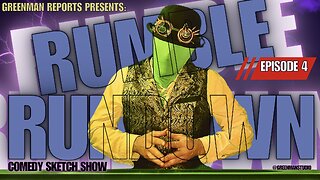 4:58
4:58
GreenMan Studio
15 hours agoTHE RUMBLE COLLAB SHOW EP.4 W/Greenman Reports
16.9K4 -
 8:05
8:05
Freedom Frontline
18 hours agoAOC DISRESPECTS Byron Donalds And Gets DESTROYED Immediately
14.7K8