Premium Only Content

Bluehost WordPress tutorial – Fast & Easy
🧨 Choose The Best Bluehost Shared Hosting Plan For WordPress 🧨
✅ Bluehost - Get The Best Deal available! ➡️ https://www.hostg.xyz/SHDfF
In this Bluehost WordPress tutorial/review, I want to show you just how easy it is to install WordPress, set up your new business, and manage all your website aspects. I'll also show you how to take a simple template like this, and easily adjust it to look more professional, just like this…
Pros:
👌 Free domain and SSL certificate
👌 Convenient business-focused tools
👌 Modern and easy to use interface
👌 Highly reliable servers
👌 Website staging area
Areas of improvement:
🏔️ Introductory prices increase on renewal
🏔️ Servers only in the US
----------------------------------------------------------------------------------------------------------
Performance results for Bluehost:
The performance here is pretty solid, while being sometimes a bit slower than Hostinger, I found it loads a full WordPress website in under 2 seconds.
As for Uptime - Bluehost demonstrates 99.99-100% Uptime constantly. For any small-medium WordPress website, these servers are stable and powerful.
----------------------------------------------------------------------------------------------------------
Bluehost Shared Hosting Feature list:
🚀 Free SSL
🚀 50GB SSD Storage Space - SSD storage improves your website speed and 50GB is more than enough for any small-medium website.
🚀 Unmetered Bandwidth
🚀 Free Domain Name
🚀 Free CDN - Content Delivery Network Copies your website's content to multiple servers all around the world, improving your performance worldwide.
🚀 Easy to use control panel - One of the easiest ways to manage your shared hosting, it's sleek and clear no matter what you want to do.
🚀 Included Website Builder
More expensive plans also include:
🚀 Unlimited Websites
🚀 Automated backups - No need to do anything, just sit back as your content is kept safe and protected in the worst-case scenario.
🚀 Domain privacy - Hides your personal details from the domain registry, meaning no one can look up who owns this domain and send you spam.
🚀 Free office 365
=====================================================
🔥Get the best website builder plugin - ELEMENTOR ➡️https://top7hub.com
=====================================================
This price rise is a bit steep, but for the plans and hosting, you're getting it's worth the price. Also, all plans here come with a free domain name for a year, you also get a free SSL certificate, which helps with overall security. Lastly, these plans come with a free Content Delivery Network. This tool copies your site to servers around the world so that users from those regions could get to your content faster. So overall you get an all-inclusive package.
==================================================
🎯 Bluehost - Get The Best Deal available! ➡️ https://www.hostg.xyz/SHDfF
==================================================
Is Bluehost Good For WordPress?
It’s really easy to use even for more advanced management tasks, it’s fast, reliable, and ultimately, quite affordable. The best combo for anyone looking to start a brand new website or move existing projects here.
Just to quickly recap what we did, we installed a fresh WordPress system, added an Astra theme, making it unique for our style, and looked at extra business tools to improve your site. There is much more to talk about Bluehost, but I’ll leave that for another video…
-
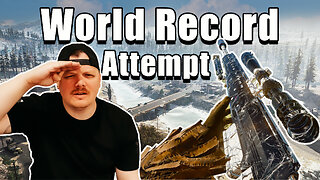 LIVE
LIVE
GritsGG
3 hours agoQuads Win Streak Record Attempt 28/71 ! Top 70! Most Wins in WORLD! 3744+!
516 watching -
 LIVE
LIVE
Total Horse Channel
5 hours ago2025 IRCHA Derby & Horse Show - October 26th
163 watching -
 4:23:33
4:23:33
BBQPenguin_
5 hours agoBattlefield 6 - Battle Royale Waiting Room
9.83K -
 13:49
13:49
Clintonjaws
20 hours ago $53.05 earnedWOW Trump Just Said He's Doing This To Canada
53.3K60 -
 3:40:40
3:40:40
EXPBLESS
6 hours agoWAKE UP WITH BLESS WE GAMIN SON 🫡
9.59K -
 2:04:59
2:04:59
LFA TV
2 days agoTHE RUMBLE RUNDOWN LIVE @9AM EST
78.7K23 -
 LIVE
LIVE
MrR4ger
6 hours agoDEMONS VS ANGELS - THE BORNLESS W/ TONYGAMING (LILSHAWTYSTREAM)
93 watching -
 1:47:40
1:47:40
Game On!
21 hours ago $25.41 earnedHappy National Tight End Day! NFL Best Bets!
148K9 -
 30:48
30:48
SouthernbelleReacts
1 day ago $17.13 earnedI Finally Watched Trick ’r Treat… And I’m NOT OKAY 😭🎃 | Halloween Horror Reaction
132K14 -
 46:43
46:43
WanderingWithWine
11 days ago $18.00 earned5 Dream Homes in Beautiful Tuscany! | Italian Property For Sale
39.6K17