Premium Only Content

How to Learn Excel in 10 Days Series: Day 7 Enhancing Data with Styles and Formatting
Have you ever stared at a sea of Excel data and felt it looked too plain, making crucial insights difficult to spot? How do you make certain data pop without a design degree?
Without the right tools or guidance, data can look monotonous and uninviting, making analysis or presentations fall flat, despite the valuable information it holds.
Step into Day 7 of our "How to Learn Excel in 10 Days" series! Today, we focus on 'Enhancing Data with Styles and Formatting.' We're offering a roadmap to guide you on maximizing data's visual appeal and clarity, using simple yet effective styling tools.
After this video, you'll be equipped to give your Excel data that extra shine, ensuring it's not just informative but also engaging. Imagine being able to make your data stand out, ensuring it captures the attention it deserves!
Missed our earlier videos in the series?
No worries! Dive into the full playlist and ensure you have a complete roadmap for your Excel learning journey: https://bit.ly/learnexcelin10days
Looking for a step-by-step guide? Check the link below for our comprehensive Excel course designed to make you an Excel pro!
👉 Eager for more? Subscribe and hit that bell icon for daily insights throughout our series. Found this useful? A thumbs up and share would be greatly appreciated!
PODCAST
Follow Digital Disasters and Delights on Amazon Music and get new episodes when they become available.
📚OUR COMPLETE EXCEL COURSE:
https://www.educyberacademy.com/excel-gold-edition/
📚 ADDITIONAL OPTIONS
How to Learn Excel in 10 Days Checklist: https://www.etsy.com/listing/1551389516/
How to Learn Excel in 10 Days eBook: https://amzn.to/3Lo3j1o
📩 NEWSLETTER
- Join our VIP Club. Don't miss out on deals and coupons: https://www.educyberacademy.com/subscribe/
📚 ALL OUR COURSES
Professional & Personal Development - https://www.educyberacademy.com/professional-development-courses/
📝DISCLAIMER:
Some links are affiliate links which means if you buy one of these services, we will receive a small commission which really helps support our new humble channel. Thanks!
🎁 TOOLS:
-Printify: https://try.printify.com/educyberacademy
-Creative Fabrica: https://www.creativefabrica.com/ref/4309142/
-Everbee: https://www.everbee.io/?via=educyber-academy
-Life Coaching: https://bit.ly/EduCyberAcademy
-Webinarkit: https://getwebinarkit.com/?affiliate=wkea0323
-Solid Affiliate: https://solidaffiliate.com/?sld=educybersa021623
🎁 SUPPORT THE CHANNEL:
-Amazon Affiliate Link: https://amzn.to/43IpXYU (Purchasing through this link gives us a small commission to support videos on this channel – at no cost to you)
⇓ CONNECT WITH US:
-Official Website: https://www.educyberacademy.com/quicklinks
-Etsy: https://www.etsy.com/shop/EduCyberAcademy
-Instagram: https://instagram.com/educyberacademy
-Pinterest: www.pinterest.com/educyberacademy
-LinkedIn: https://linkedin.com/company/educyber-academy
-Twitter: https://twitter.com/educyberacademy
-Facebook: https://facebook.com/profile.php?id=100089354420103
-TikTok: https://tiktok.com/@educyberacademy
🎥 VIDEO CREATED WITH:
Canva
🔔 SUBSCRIBE ON YOUTUBE
-https://www.youtube.com/@educyberacademy
#excel #learnexcel #howtolearnexcel #exceltutorial #beginnerexceltutorial
-
 33:40
33:40
Jamie Kennedy
4 hours agoEp 222 Processing the Loss of Charlie Kirk | HTBITY with Jamie Kennedy
16.9K8 -
 DVR
DVR
Badlands Media
18 hours agoAltered State S3 Ep. 46
34.9K4 -
 9:18
9:18
ARFCOM News
8 hours ago $0.85 earnedNSSF "Celebrates" ATF Partnership | Glocks BANNED | Redundant Spooky Boi Ban
16.6K8 -

LFA TV
17 hours agoLFA TV ALL DAY STREAM - WEDNESDAY 9/17/25
291K60 -
 1:00:00
1:00:00
BEK TV
1 day agoAPRIL LUND: FAITH, FOCUS, AND THE ROAD TO THE 2028 OLYMPIC MARATHON
15.1K -
 37:15
37:15
Stephen Gardner
3 hours ago🔥Trump ERUPTS After Obama’s Charlie Kirk Comments!
26.9K60 -
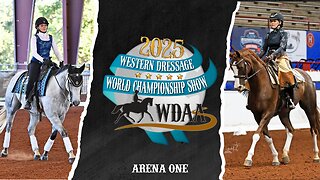 13:40:35
13:40:35
Total Horse Channel
14 hours ago2025 WDAA Western Dressage World Championship Show | Day Two | Arena One
21.7K -
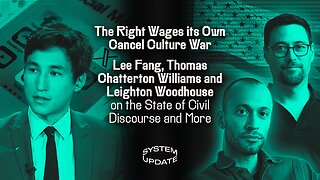 1:14:40
1:14:40
Glenn Greenwald
4 hours agoThe Right Wages Its Own Cancel Culture War: Lee Fang, Thomas Chatterton Williams, and Leighton Woodhouse on the State of Civil Discourse and More | SYSTEM UPDATE #517
164K65 -
 1:03:04
1:03:04
BonginoReport
6 hours agoBomb Squad Investigates Package at TPUSA HQ - Nightly Scroll w/ Hayley Caronia (Ep.136)
201K83 -
 1:23:11
1:23:11
Kim Iversen
7 hours agoDennis Kucinich Exposes 9/11 Israel's Lies
109K228