Premium Only Content
This video is only available to Rumble Premium subscribers. Subscribe to
enjoy exclusive content and ad-free viewing.

How to Crop Image & Change Background in Adobe Photoshop
1 year ago
1
Crop and Change Background By Using Pen Tool in PHOTOSHOP.
Select edge of the subject after the selection press CTRL + SHIFT + I for inverse selection delete background.
Use Refine edge option to smooth crop image out side corner after removing background.
Use any type of background like Solid colour, pattern and image.
Loading comments...
-
 LIVE
LIVE
LFA TV
13 hours agoLFA TV ALL DAY STREAM - THURSDAY 7/31/25
4,707 watching -
 LIVE
LIVE
JuicyJohns
3 hours ago $1.57 earned🟢#1 REBIRTH PLAYER 10.2+ KD🟢$500 GIVEAWAY SATURDAY!
147 watching -
 43:09
43:09
VINCE
2 hours agoSPECIAL: "Obamagate" DEEP-DIVE with Gen. Mike Flynn, Mike Benz and Paul Sperry
87.1K65 -
 LIVE
LIVE
The Big Mig™
3 hours agoFBI Burn Bags, Hidden SCIF’s & Truth About Mar-A-Lago Raid
5,143 watching -
 1:50:11
1:50:11
Dear America
3 hours agoFBI Discovers THOUSANDS Russia Hoax Docs In “Burn Bags”!! + Pelosi EXPOSED For Insider Trading!!
103K77 -
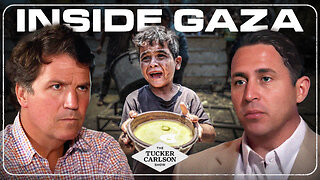 1:27:12
1:27:12
Tucker Carlson
3 hours agoTony Aguilar Details the War Crimes He’s Witnessing in Gaza
71.6K125 -
 LIVE
LIVE
Badlands Media
6 hours agoBadlands Daily: July 31, 2025
4,113 watching -
 2:16:31
2:16:31
Matt Kohrs
12 hours agoHUGE Earnings Beat, Inflation Data & New Record Highs || Live Trading Options & Futures
28.7K2 -
 19:44
19:44
Bearing
3 hours agoWorld’s CRAZIEST Feminist Wants AMERICANS to WAKE THE F*** UP 🦅💥
18.2K35 -
 47:09
47:09
Randi Hipper
2 hours agoUNITED STATES BITCOIN RESERVE IS COMING! WHITE HOUSE CRYPTO REPORT EXPLAINED
16.4K2