Goodbye, Gram: A Step-by-Step Guide to Deleting Your Instagram Account
9 months ago
10
In the age of digital connectivity, sometimes we seek a retreat, a pause, or a total disconnect. Whether it's to declutter digitally, safeguard privacy, or just embrace a social media detox, deleting your Instagram might be on your to-do list. Follow these simple steps: head to the Instagram website (it can't be done from the app), log in, and navigate to the delete account page. Select your reason, re-enter your password, and confirm the final step. Remember, once it's gone, it's truly gone—photos, memories, and moments. Choose wisely and ensure you've backed up what you want to keep.
Loading comments...
-
 LIVE
LIVE
Fresh and Fit
4 hours agoFresh&Fit After Hours w/ Girls
9,528 watching -
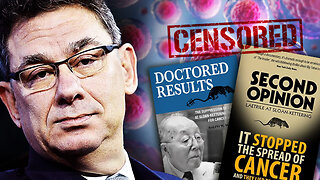 1:08:39
1:08:39
Man in America
11 hours agoSECRET CANCER CURE? What Big Pharma is HIDING From You w/ John Richardson
33.9K29 -
 1:03:39
1:03:39
My Mom's Basement with Robbie Fox
12 hours agoSTAR WARS IS BACK - THE ACOLYTE EPISODE 5 REACTION/REVIEW | MY MOM'S BASEMENT
27.4K18 -
 10:03
10:03
After Skool
27 days agoWhy Good People Comply With Evil - Daniel Schmachtenberger
38.4K65 -
 2:10:36
2:10:36
Nina Infinity
9 hours agoStar Wars Acolyte is CRINGE; Superman pictures & MORE | Infinite Talk
29.2K2 -
 54:40
54:40
LFA TV
20 hours agoThe CIA Is a Threat to American Democracy | Trumpet Daily 6.26.24 9pm EST
37.6K21 -
 1:09:14
1:09:14
Flyover Conservatives
10 hours agoANDY SCHECTMAN | The History of Currency, BRICS, US Policy… AND WHAT'S NEXT? | FOC Show
39K2 -
 1:42:58
1:42:58
Kim Iversen
7 hours agoMost Moral Military Is Most Dangerous For Aid Workers | Esptein Admitted To Being Mossad
66.1K47 -
 22:21
22:21
Stephen Gardner
6 hours ago🔴BREAKING: Putin Issues DEVASTATING WARNING to US Pentagon
40.7K109 -
 2:39:03
2:39:03
Solar Dolphin
6 hours agoMonster Hunter Rise Helping some noobs.
42.1K5