Premium Only Content
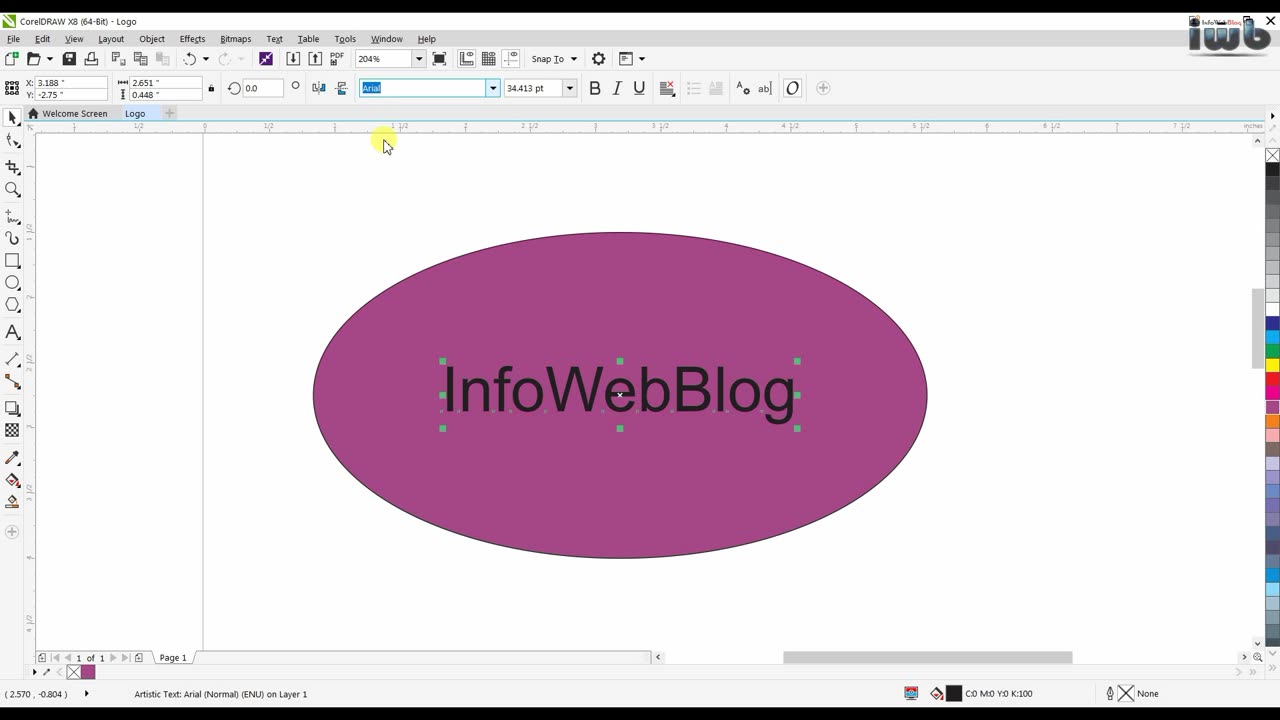
"Mastering CorelDRAW X8: Create Stunning Logos | Step-by-Step Tutorial
Welcome to our CorelDRAW X8 tutorial series, where we'll guide you through the art of logo design from start to finish. Whether you're a beginner or a seasoned designer, this comprehensive tutorial will help you unleash your creativity and design captivating logos.
Website Link:
https://hooracademy.com
https://downloadcomputerapp.com
In this CorelDRAW X8 logo design tutorial, you'll learn:
Getting Started: An introduction to CorelDRAW X8 and its interface.
Logo Design Principles: Understand the key principles of logo design.
Workspace Setup: Customizing your workspace for logo creation.
Vector Artwork: Creating scalable vector graphics for high-quality logos.
Text Effects: Adding and formatting text for logo typography.
Color Palette: Choosing the perfect color scheme for your logo.
Logo Elements: Incorporating shapes, icons, and illustrations.
Effects and Filters: Enhancing your logo with special effects.
Exporting: Saving and exporting your logo in various formats.
Whether you're designing logos for clients or your own projects, CorelDRAW X8 offers a powerful set of tools to bring your visions to life. Join us in this tutorial series, and by the end, you'll have the skills to design logos that leave a lasting impression.
Don't forget to like, share, and follow for more design tutorials and tips!
-
 20:13
20:13
RealReaper
8 hours ago $1.36 earnedPredator Badlands: If You Like This Movie Then I Hate You
15.4K16 -
 LIVE
LIVE
GritsGG
6 hours ago#1 Most Warzone Wins 4000+!
271 watching -
 41:54
41:54
Nicholas Bowling
7 hours ago $1.51 earnedWhile Preaching to Muslims, EX-MUSLIM Shares Why He Left Islam (London, UK)
16.2K10 -
 2:25:28
2:25:28
bucketofish
4 hours agoNoise Floor \\ Behind the Mix - Ep 002 - Wide Awake by Katy Perry
23.1K1 -
 3:07:04
3:07:04
Biscotti-B23
5 hours ago $2.71 earned🔴 LIVE DISPATCH PLAYTHROUGH & PARTY GAMES
19.3K -
 LIVE
LIVE
Lofi Girl
2 years agoSynthwave Radio 🌌 - beats to chill/game to
95 watching -
 3:23:11
3:23:11
LumpyPotatoX2
6 hours agoHostile Takeover | High-Stakes PvP - #RumbleGaming
23K3 -
 2:07:50
2:07:50
LadyDesireeMusic
6 hours ago $22.69 earnedCooking Stream | Make Ladies Great Again
54.6K5 -
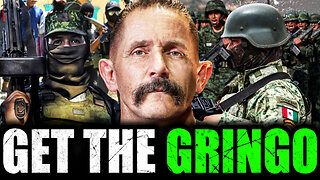 2:03:42
2:03:42
The Connect: With Johnny Mitchell
1 day ago $31.72 earnedAmerican Vigilante Reveals How He Went To WAR Against The WORST Cartels In Mexico
124K15 -
 6:40:40
6:40:40
a12cat34dog
8 hours agoONE OF THE BEST REMAKES EVER :: Resident Evil 4 (2023) :: I GOT 100% ON EVERYTHING {18+}
23.9K3